Blesta 3.0: Multi-whaaat?! (video)
Watch the video first, and then scroll down for more details. It will be more fun that way. Also, be sure to turn on your sound and make the video full-screen.
Last week, we announced the beta release date and decided to do a contest. We offered a free owned license to the first person to guess what feature we were announcing today.
So how did it go? Well, we received a lot of guesses, really good ones. Some were for features that are actually already in v3, and others were definitely ones to consider. Unfortunately, nobody guessed multi-company support. I guess you didn’t see it coming.
This is big.
So, what exactly is Multi-Company support?
Multi-Company allows you manage more than one company in the same Blesta installation, each at their own domain, with their own branding, unique settings, client bases, and more.
- Staff can be assigned to multiple or select companies with different roles and permissions in each.
- Staff that have access to more than one company, can easily switch between them.
- Modules, gateways, and plugins can be uniquely installed and configured in each company.
- Each company has a separate client base, packages, settings, and more.
- Companies can run at their own domains, where staff and clients can login directly.
- Brand invoices differently, with different numbering, delivery options, billing schedules, and more.
- Run tasks at different times under different companies. Invoice creation, payment reminders, service suspension and more.
- Process payments for different companies through different payment gateways and different accounts.
I’m only touching the tip of the iceberg. This is multi-company done right. You really have to try it to understand the scope.
Is there any extra cost for multi-company?
Yes, each additional company will be priced at a low, one time fee of $95. Discounted “company packs” will also be available.
Is this a new feature, that you just implemented?
No. In a way, we subtlely announced this feature almost two years ago, when we made an early post about v3. At the time we didn’t realize how long the road ahead would be. But what we did know, was that multi-company support was already built in. We designed it that way. From the beginning.
Here’s the image we posted at the top of that article. (And last weeks!)

And, here’s how it looks when you put a dark background color behind it.

Don’t feel bad if you didn’t notice. We don’t think anyone did.
A poll anyone?
In a recent poll, we asked the question: Do you manage more than one company or brand? The result was surprising. Over 60% of respondents said yes. We took a sigh of relief.
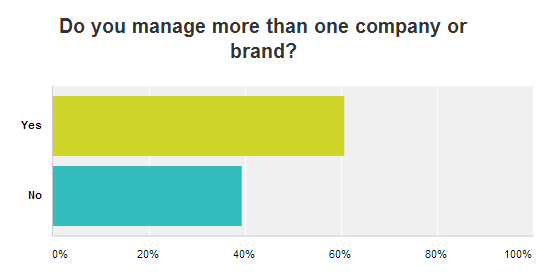
There you have it, multi-company support. Nobody else has it. The whole system revolves around it. It makes running multiple companies easy.
What do you think? Do you need multi-company support? Will you in the future?
Blesta 3.0: Ticket System (video)
The ticket system in v3 is a plugin, which means it can be installed or uninstalled with the click of a button. If you haven’t noticed yet, we try to keep things simple by separating everything into one of two categories: Core, and Extensions. Since extensions can register links and views in the system, if you don’t need a particular extension uninstalling it results in a lighter interface.
I don’t know about you, but I feel less stressed, and more productive with less clutter!
Here are some of the features in the ticket system:
- Tickets can be created and updated via email and the interface.
- Tickets belong to departments, and can be assigned to staff and escalated to other departments.
- Staff can communicate privately with one another through Notes within a ticket.
- Attachments can be added to tickets.
- Predefined Responses make replying to frequent requests effortless.
- The ticket queue / overview can be made full screen, useful for projecting up on the wall in a NOC.
- Support staff members have schedules, which define when they receive ticket notices.
- Markdown syntax is supported for styling responses. For example *italic*, **bold**, # H1, ## H2, ### H3, and more.
Overall a lot of improvements over the ticket system in v2.5, and we have even more planned for future releases. The video is below, be sure to turn on your sound and make the video full-screen.
Related Tags:
Blesta 3.0: Evolution of Design (video)
We like to do everything in house, and we work best together as a team. From idea, to design, to implementation we’re all involved to one degree or another in every part of development. Granted, we each have our strong points, but the unique ideas of every member of our team can be found in every stage of development.
I was feeling a little nostalgic and thought I’d share a bit of the evolution of the v3 design. The video below shows how the design for v3 came along, from the first hour as a static image in Photoshop to how it looks and works today.
It’s incredibly satisfying to create.. and to see something static come alive.
The video is below, as usual you can make the video full screen. (No sound this time)
Blesta 3.0: Custom Client Fields (video)
It’s incredible how quickly this year has gone by. It’s been productive, but I’m looking forward to what 2013 has in store. I think it’s going to be an amazing year for Blesta!
The v3 alpha is in its third release and is going great, the feedback we’re getting from developers is incredibly valuable and reassuring. We’re working towards the beta release now, resolving issues, and finishing up some critical features while pushing out regular alpha updates.
This week I wanted to show you custom client fields. Not an incredibly exciting feature, but it’s a really useful one.
- Custom Client Fields are Client Group specific, create different fields for different groups.
- Field labels can be language defines, so that they are available in many languages.
- Text box, check box, drop down, and text area fields are supported.
- Fields can be hidden from clients, or displayed as read-only to clients.
- Fields can be required, and custom regular expressions can be used for validation.
- Fields can optionally be encrypted in the database with 256-bit AES cipher.
- And of course, custom client fields can be created and fetched through the API.
The video is below, as usual you can make the video full screen, and be sure to turn on your sound!
Blesta 3.0: Client Themes (video)
We hear it all the time, people love the simplicity of Blesta. Part of the challenge in v3 was to add a lot of new functionality but at the same time maintain and even improve on the simplicity and ease of use of Blesta. The last thing we want is a cluttered interface displaying links to things most people will never use, which is why all the more advanced functionality is hidden under a tiny link called “Settings”. It’s also why non-core items have been delegated as plugins. If it’s a plugin, it can be uninstalled — get rid of those unnecessary links, get back to productivity!
Today’s video is on Client Themes, which can be created and selected under that tiny link, Settings. Selecting one of the themes Blesta ships with, or creating a new theme lets you quickly and easily theme Blesta to match your website without editing a single line of code. Of course, you can still dig down into the markup if you want to for a more complete integration, but it’s no longer a necessity for a unique, non cookie-cutter, client area.
Gradients! Need I say more?
The video is below, as usual you can make the video full screen, and be sure to turn on your sound!
