Blesta 3.0.2 Patch Released
A patch has been released for Blesta that addresses bugs discovered since 3.0.1 was released. As usual, a big thanks to everyone who reported and confirmed these bugs on our forums, we appreciate your help.
You can read more information about this patch, including the release notes, on our forums at http://www.blesta.com/forums/index.php?/topic/937-release-302/
To patch your installation, please follow the instructions for Patching an Existing Install from our user manual.
Related Tags:
Blesta 3.0.1 Patch Released
A patch has been released for Blesta that addresses bugs discovered since 3.0.0 was released one week ago. A big thanks to everyone who reported and confirmed these bugs on our forums, we appreciate your help.
You can read more information about this patch, including the release notes, on our forums at http://www.blesta.com/forums/index.php?/topic/831-release-301/
To patch your installation, please follow the instructions for Patching an Existing Install from our user manual.
Related Tags:
Blesta 3.0: Final Release Date
Blesta v3 final will be released on August 14th. If you didn’t receive the email announcement, you can view it online here.

Pricing
With this release, the current $99 promotion is ending. Here’s the price list upon release. In the meantime, you can still buy v2 for $99 and get a free upgrade to v3 at release.
Owned Licenses
- $250 Branded ($39/yr optional support & updates, beginning Aug 14, 2014)
- $300 Unbranded ($39/yr optional support & updates, beginning Aug 14, 2014)
- $500 Lifetime (Unbranded + Never pay for support & updates. Ever.) NEW!
Monthly Licenses
- $12.95 Branded
- $14.95 Unbranded
Multi-Company
Addon companies can be purchased for $95/ea or $350 for 5 for any owned license.
A big thanks to all of our alpha and beta testers! The beta will continue until shortly before the official release. The future is looking great!
Related Tags:
Blesta 3.0: Beta Released
We’re excited to announce that the Blesta v3 beta 1 has been released. If you didn’t receive the announcement email, you can view it online here.
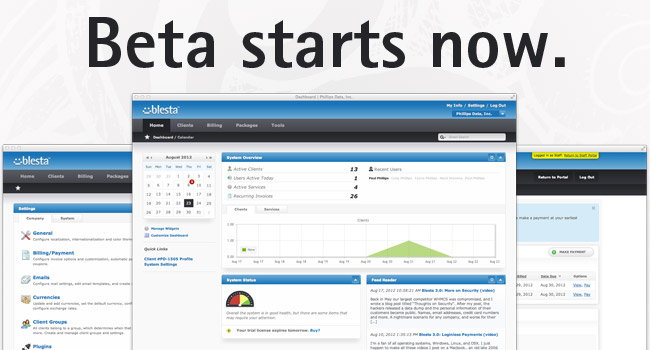
If you are participating in the beta, we look forward to your feedback!
If you have a paid license and want to get started with the beta, go to https://account.blesta.com/order and enter your v2 license key. On step 2 click “Continue” not “Checkout”. Then, create a new account and follow the steps to complete checkout. Your beta license will be sent to you via email within a few minutes. Email support if you run into any trouble.
If you don’t have a paid license and want in on the beta, you can purchase Blesta v2.5 today for the promo price of $99, and then follow the directions above to request your beta key.
So far the response to the beta has been pretty huge, and we are very thankful for all of the support and words of encouragement! Together, we can make Blesta the best, most trusted billing software available!
Blesta 3.0: Multi-whaaat?! (video)
Watch the video first, and then scroll down for more details. It will be more fun that way. Also, be sure to turn on your sound and make the video full-screen.
Last week, we announced the beta release date and decided to do a contest. We offered a free owned license to the first person to guess what feature we were announcing today.
So how did it go? Well, we received a lot of guesses, really good ones. Some were for features that are actually already in v3, and others were definitely ones to consider. Unfortunately, nobody guessed multi-company support. I guess you didn’t see it coming.
This is big.
So, what exactly is Multi-Company support?
Multi-Company allows you manage more than one company in the same Blesta installation, each at their own domain, with their own branding, unique settings, client bases, and more.
- Staff can be assigned to multiple or select companies with different roles and permissions in each.
- Staff that have access to more than one company, can easily switch between them.
- Modules, gateways, and plugins can be uniquely installed and configured in each company.
- Each company has a separate client base, packages, settings, and more.
- Companies can run at their own domains, where staff and clients can login directly.
- Brand invoices differently, with different numbering, delivery options, billing schedules, and more.
- Run tasks at different times under different companies. Invoice creation, payment reminders, service suspension and more.
- Process payments for different companies through different payment gateways and different accounts.
I’m only touching the tip of the iceberg. This is multi-company done right. You really have to try it to understand the scope.
Is there any extra cost for multi-company?
Yes, each additional company will be priced at a low, one time fee of $95. Discounted “company packs” will also be available.
Is this a new feature, that you just implemented?
No. In a way, we subtlely announced this feature almost two years ago, when we made an early post about v3. At the time we didn’t realize how long the road ahead would be. But what we did know, was that multi-company support was already built in. We designed it that way. From the beginning.
Here’s the image we posted at the top of that article. (And last weeks!)

And, here’s how it looks when you put a dark background color behind it.

Don’t feel bad if you didn’t notice. We don’t think anyone did.
A poll anyone?
In a recent poll, we asked the question: Do you manage more than one company or brand? The result was surprising. Over 60% of respondents said yes. We took a sigh of relief.
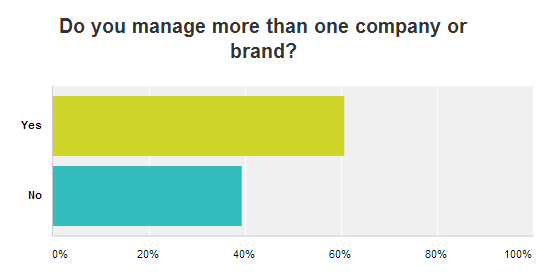
There you have it, multi-company support. Nobody else has it. The whole system revolves around it. It makes running multiple companies easy.
What do you think? Do you need multi-company support? Will you in the future?
