Featured Extension - WordPress Manager
Our friends over at Softaculous have released a new plugin for Blesta called WordPress Manager by Softaculous.
What does the WordPress Manager plugin do?
The plugin allows clients to manage their WordPress installations directly from within Blesta, under the “Manage” link for their hosting service. The cPanel module is currently supported, and other shared hosting modules will likely be supported in the future.
Screenshot below. For more screenshots, see the marketplace listing.
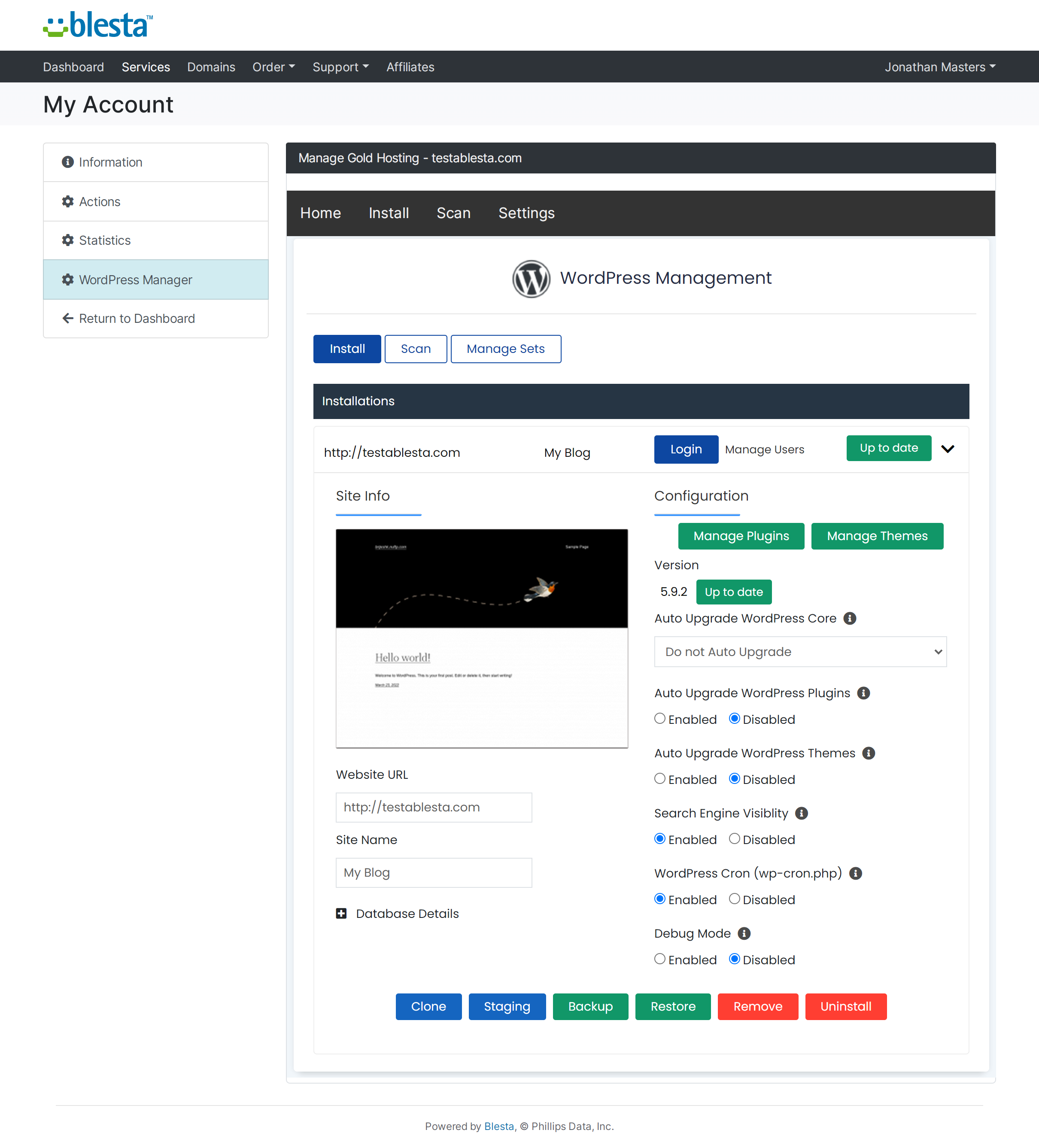
Blesta being the preferred billing panel of a large portion of our clients, ever since we launched the WordPress Manager in Softaculous several clients have inquired about being able to access it from the Blesta client panel as it would be convenient for their users that they will not have to login to their panel of WordPress admin to manage their WordPress sites. Now that we have launched the integration we hope it will make WordPress management easy for the users. — Softaculous
How can I get it?
A license for WordPress Manager can be purchased from Softaculous for a low yearly rate and works with unlimited servers.
What third party extensions should we highlight next? Let us know in the comments below.
Related Tags:
Softaculous Auto Installer
We are pleased to announce the release of the Softaculous Auto Installer plugin, officially named Soft Auto Installer for Blesta. In conjunction with our cPanel module, the plugin allows hosting providers to sell application hosting by provisioning WordPress, Drupal, Joomla, or any other supported application through Softaculous with a new hosting plan. Support for Plesk and DirectAdmin is on the way.
Watch the video below for more information, and be sure to check out the documentation for details on usage. The plugin should be included with Blesta 4.5 which is soon to be in beta, and can be obtained from our Github for use on version 4.4+ right now.
“The Auto install script feature in Blesta using the Softaculous plugin will help web hosts to configure specialized hosting packages like WordPress Hosting, Joomla Hosting, etc. Blesta’s easy to use admin panel allows the admin to install and configure the plugin in just couple of minutes.” - Pulkit Gupta, CEO, Softaculous Ltd
How does it work?
- The plugin registers with the Event system in Blesta
- The plugin watches for cPanel services that are provisioned that have specific config options
- The plugin makes an API call to Softaculous within cPanel to install the desired application
This plugin opens the doors wide for Blesta users to offer application hosting of many different types. See the full list of supported applications with Softaculous, and consider installing Softaculous on your WHM server if you haven’t already.
Related Tags:
Softaculous Auto Installer
We are pleased to announce the release of the Softaculous Auto Installer plugin, officially named Soft Auto Installer for Blesta. In conjunction with our cPanel module, the plugin allows hosting providers to sell application hosting by provisioning WordPress, Drupal, Joomla, or any other supported application through Softaculous with a new hosting plan. Support for Plesk and DirectAdmin is on the way.
Watch the video below for more information, and be sure to check out the documentation for details on usage. The plugin should be included with Blesta 4.5 which is soon to be in beta, and can be obtained from our Github for use on version 4.4+ right now.
“The Auto install script feature in Blesta using the Softaculous plugin will help web hosts to configure specialized hosting packages like WordPress Hosting, Joomla Hosting, etc. Blesta’s easy to use admin panel allows the admin to install and configure the plugin in just couple of minutes.” - Pulkit Gupta, CEO, Softaculous Ltd
How does it work?
- The plugin registers with the Event system in Blesta
- The plugin watches for cPanel services that are provisioned that have specific config options
- The plugin makes an API call to Softaculous within cPanel to install the desired application
This plugin opens the doors wide for Blesta users to offer application hosting of many different types. See the full list of supported applications with Softaculous, and consider installing Softaculous on your WHM server if you haven’t already.
