Blesta 3.0: Secure Backups
We take backups seriously and always tell people to back things up before performing an upgrade. An upgrade issue is rare, but backing up your data should be standard practice for any software upgrade. Regular automatic backups are important too — critical, if you ask me.
The current release supports automatic backups but we wanted to take things a little further in v3.. so, we’ve replaced normal FTP backups with SFTP backups and added Amazon S3. That’s two available backup methods. Both are secure.
Additionally, On Demand backups now have two options: Force Offsite Backup & Download Backup
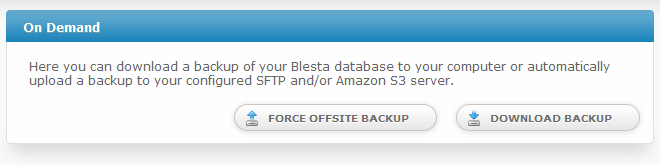
This is particularly useful when you’re about to perform an upgrade or do system maintenance and want a fresh backup before you do so. Clicking “Force Offsite Backup” will send a backup to your Amazon S3 bucket, or SFTP server, or both, right away.
When configuring your backup method, it’s super easy to test your settings.
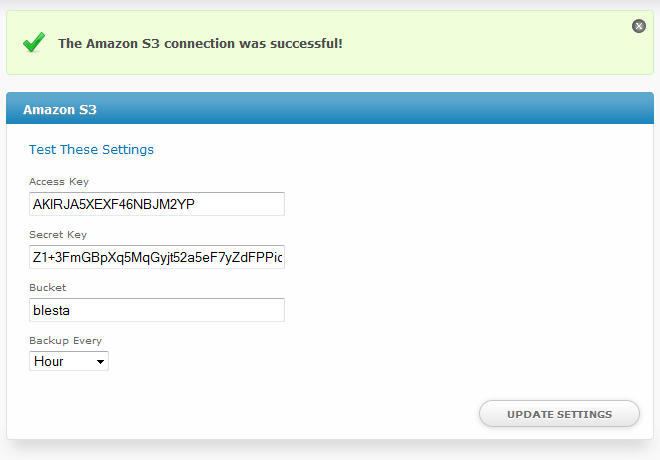
In this case, we have backups going to our Amazon S3 bucket, which you can see below.
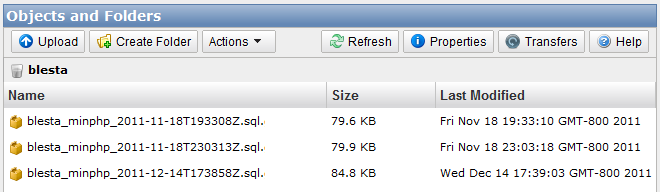
This is just the beginning. We have plans to add additional backup methods and more in a future post-3.0 release. In v3, you can rest assured that your data is being backed up securely, and regularly, offsite.. well, as long as you configure it first!
Related Tags:
Blesta 3.0: Auto-Save (video)
This weeks post is a video I was planning to make a while ago, and had mentioned it in passing in a previous post on system requirements. The first video I ever posted about v3 showcased manual invoice creation. This video revisits manual invoice creation and shows off two features that the first video did not adequately cover: Auto-Save and fractional quantities (for manual invoices).
When you go to create a new invoice, auto-save works by saving your work automatically every now and then. If your browser crashes, or you accidentally navigate away from the page, just revisit the client profile and click “Drafts” in the Invoices box to continue. When you’re all done, just hit “Create” to create and deliver the invoice. If you aren’t done you can still use “Save as Draft” and finish it later.
One issue affecting a lot of people is that they have to do math for services. If you charge $75/hr and spent 55 minutes, that line item should be $68.75. In v3, you can use the quantity box and let Blesta do all the math for you. Just enter a quantity of 55⁄60 (gotta love fractions) and the hourly rate and you’re done. You can put your calculator away and save a lot of time.
As you can tell, we put a lot of work into the user experience. Nothing sucks more than spending time building an invoice, only to lose it all.. or having to bust out your calculator for a stack of line items.
Related Tags:
Blesta 3.0: Client Groups (video)
I’ve got another video for you this week. I’ve been meaning to get something out every week, but it’s been tough. Time flies, we all get drawn into the excitement of v3 development, and I let things slide a little bit. I’m trying to reel things back in and be more regular in my posts. Let’s see how it goes.
This week I decided to make a video on Client Groups. It’s not what I was planning to do, and at first glance it seems kind of boring, but it’s not and I’ll tell you why.
Client Groups have settings, and here are a few things you’ll be able to do.
- Invoice different groups at different times. Bill some 10 days in advance, others 5, for example.
- Charge different groups at different times. Charge some on the day their invoice is due, charge others earlier.
- Send payment reminders and late notices at different times for different groups.
But the really powerful thing about these settings is that they are inherited from a higher level, if they aren’t specified. By default, new groups will inherit these settings and can be specified if they should be different. Since a vast pool of options exist at a higher level, they can eventually be specified at the group level. We have only specified 3 relevant groups of settings because we believe in simplicity… but it’s only the tip of the iceberg in terms of what is possible.
I’ve said enough! Video below, there’s sound and you can make the video go full screen if you want. There might be a bit of echo in the audio, my apologies. It’s because I recorded it from my home office last night rather than at work. Not sure I’ll do that again, hardwood floors don’t exactly create the best acoustics.
Related Tags:
Blesta 3.0: System Requirements
I was working on a couple ideas for a new video this week. One involved touching on a feature that we’ve previously touched on, that would show off some more advanced functionality. The other is a new feature that we haven’t shown yet, but we’re working on making a couple changes to the way it looks so I thought it better to wait.
Then, of course there is a huge new feature that I’m anxious to share.. but I can’t, just yet. Actually there are several, but one really big one that’s sure to cause some stir. Some good stir.. and it’s been in the works for a really long time.
Still, I wanted to post something.. so here are the system requirements for v3, and a question for you.
Minimum Requirements
- PHP version 5.1.3
- PDO, pdo_mysql, curl (version 7.10.5), and openssl (version 0.9.6) PHP extensions
- MySQL version 4.1
- Apache, IIS, or LiteSpeed Web Server
- ionCube PHP loader
Recommended Requirements
- PHP version 5.2 or later
- PDO, pdo_mysql, curl (version 7.10.5 or later), openssl (version 0.9.6 or later), ldap, mcrypt, gmp, json, imap, libxml, and simplexml PHP extensions
- MySQL version 5.0 or later
- Apache, IIS, or LiteSpeed Web Server
- ionCube PHP loader
- memory_limit set to 32 MB or greater
You’ll notice the only loader listed is ionCube, and that brings me to the question. Do you have need for a Source Guardian version? Do you prefer it over ionCube?
The vast majority of installations are using ionCube, and most servers that would have Source Guardian have ionCube too. If there are those that really need a Source Guardian encoded version, we could continue to make those builds, but prefer to drop it in favor of streamlining our build process and simplifying downloads. A common question we get is, “Which version do I need?”. Since I don’t need to use my toes to count the number of files we’ll actually be encoding for v3, our build process should be much simpler.. even better if we can just stick to ionCube.
If you have an opinion, please email me, paul [at] blesta. com
The goal is for another video next week and I’m trying to convince Cody to do more developer commentary. Maybe he can touch on the Plugin system, it’s incredible.
Ok, back to work. Thanks for being awesome.
Related Tags:
Blesta 3.0: Payments (video)
Last week I posted about Payment Accounts in version 3. This week I wanted to show you how those work when the rubber meets the road in the Staff interface. Perhaps the best new feature for Payments in version 3 is the ability to void and refund transactions in real-time when supported by the gateway.
This video focuses on..
- Make Payment (Processing and voiding or refunding a credit card or ACH transaction)
- Record Payment (Processing and voiding a manual payment, such as a check payment)
Payments in this version are more robust than previous versions. There’s a lot more you can do without leaving the screen, yet it’s remarkably simple and straight forward. I recommend taking the video full-screen, and be sure to turn your sound on.
