Blesta 3.0: NonMerchant Gateways (video)
In the last developer commentary we took a look at creating a Merchant Gateway to process credit card payments in version 3. Today we’ll do the same for a Non-Merchant Gateway, which allows you to accept payments processed on the payment gateway processor’s own site (think PayPal).
Non-Merchant gateways are really quite basic. There are essentially two elements at play:
- Creating an HTML form to handle the payment button (NonmerchantGateway::buildProcess() method)
- Processing logic to handle the payment notification response from the gateway processor (NonmerchantGateway::validate() method)
The video is below, as usual you can make the video full screen, and be sure to turn on your sound.
Related Tags:
Blesta 3.0: Download Manager
It’s been a busy week, which is pretty normal.. but extra busy because we’re a man down right now. Tyson does great work here, and the Superior Court of California thought he would do a great job as a juror too. I’m sure he will, and we hope to have him back from jury duty next week to hear all about it. (And also to get back to cranking on Blesta!)
I get a lot of email and phone calls about Blesta, and in talking with people, certain things start to stand out.. like the incredible need for a downloads section in the client area. I was happy to tell several people this week that it will be included in v3.
And then I realized that we haven’t really mentioned this before.
The download manager is a plugin, and here’s what it looks like installed in the staff interface..
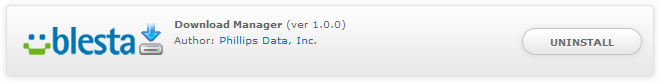
Here’s the link it registers in the client interface where all the downloady-goodness appears..

Other plugins can register links here too. So there you have it! Downloads ship with v3.
Thanks for reading, I hope you have a wonderful weekend!
Related Tags:
Blesta 3.0: Dashboard Overview (video)
Cody did a developer commentary a couple weeks ago on Merchant Gateways, you might find it interesting if you’re a developer (Hey maybe even if you aren’t!).
If you’ve been following us for a while, you’ve already seen parts of the dashboard (For the 1st time in the Staff Calendar video). This time, I wanted to dig in a little deeper and show you how it works, and how flexible & customizable it really is.
If you stick with me, I have some new themes to show you toward the end too.
Some notable items..
- The dashboard consists largely of widgets. Widgets are plugins which can be created by developers, dropped in and installed.
- Widgets can be moved around, minimized and customized, unique to the staff account. Everything stays where you left it.
- Since widgets are plugins, they can register and be included in the staff group ACL (Access Control List). This provides for better separation of staff roles.
- GeoIP can be enabled in the settings, giving Blesta and all plugins access to geolocation data. The System Overview widget we’ll ship with makes use of it.
- Drag and drop is awesome.
- Themes are now extremely flexible, we’ve improved them more since the video we did on them. If you really want to get crazy you can (Warning, may induce vomiting).
The video is below, as usual you can make the video full screen, and be sure to turn on your sound.
Blesta 3.0: Merchant Gateways (video)
In this developer commentary, I give a quick tutorial on creating a merchant gateway that supports credit card payments.
As you’ll see in the video, I’ve created a demo gateway to help streamline the process. This, and other payment gateway demos will be made available to developers at the launch of alpha, along with our detailed developer documentation.
We’re really excited about the payment gateway architecture, and after watching this tutorial I hope you will be too. If you’d like to learn more about why the gateway system is designed the way it is, read my post on Designing a Modular System.
Related Tags:
Blesta 3.0: Client Area (video)
Last weeks post was titled Tangible Invoices. If you haven’t read it yet, you should check it out, we’re doing some exciting things.
We’ve been slammed lately, code sprinting toward alpha, but I wanted to take a break today and show you something new. So, this week a video on the client area, and some notable items.
- All new, simple, unique, clean, and professional design built with usability in mind.
- Staff can login as the client, and return to that client’s profile in the staff interface when done.
- Fixed width interface, designed with customization in mind. (More on this in the future!)
- Reminders to pay displayed prominently if any invoices are open. (You’re running a business, right? Get paid, your customer can worry about registering a new domain second. :D)
- Helpful tooltips and notices displayed throughout.
This is a very basic overview of the core of the client area. Not shown are the ticket system, order system, or portal.. and some other things. (We’ll save those for later.)
The video is below, as usual you can make the video full screen, and be sure to turn on your sound.
