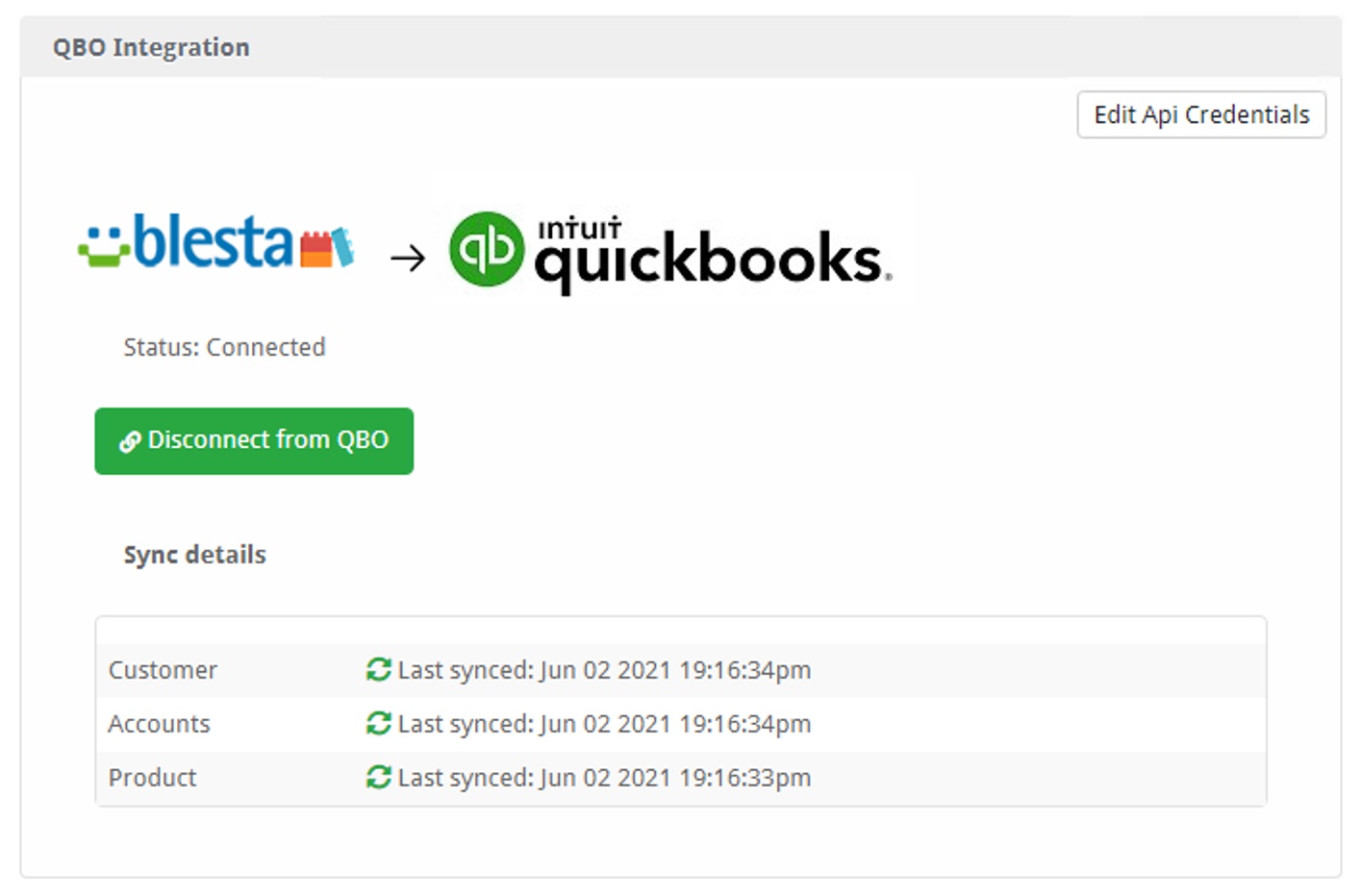Blesta 5.2.1 Patch Released
We are pleased to announce the released of Blesta 5.2.1, which addresses bugs discovered in the 5.2 branch. A big thanks to everyone who participated in helping to make Blesta better by reporting and confirming bugs on our forums and discord chat, we appreciate your help!
The release notes are available at https://docs.blesta.com/display/support/5.2.1.
Always run /admin/upgrade in your browser or via CLI after updating the files for your installation. Patch releases may only be applied to the minor release to which it belongs. Only apply this patch if you are running 5.2.0. If you are running an earlier version, you must download the full release.
Download 5.2.1 Patch Download 5.2.1 Full
SHA256 Sum
% blesta-5.2.1.zip
18cc35e4bbfe470c545a9161dba6db27753ec57e2e4414bf3f4f991a66661200
% blesta-5.2.0-5.2.1.zip
ccf6330576c033213f0ce25278771f65fce625f6984360c2f4ffd7ad58b95b05
To patch your installation, please follow the instructions for Patching an Existing Install from our user manual.
Related Tags:
Blesta 5.2 Released
Blesta 5.2 is now available! The domain manager introduced last version has been updated with new features an improvements. Staff and clients can now renew in advance. Configurable option logic has been expanded with multi-select and new operators. We introduced a new proper inclusive tax type and UK HMRC VAT validation, and much more!
Download 5.2SHA256 Sum
3e4e0e61bffa83f9604efdb165dd33fba6bf973cd3e16957a633a2a9598521b0
If upgrading from a release prior to 5.0, please review the version 5.0 announcement prior to upgrading. 5.0 was a major release and increased system requirements. ALWAYS BACKUP YOUR FILES + DATABASE PRIOR TO UPGRADING.
See the documentation for details on how to install or upgrade.
What’s new in 5.2?
- Added an option so that clients and staff can renew services and domains in advance.
- Added a proper new “Inclusive” tax type.
- Added UK HMRC VAT validation.
- Added “In” and “Not In” operators for configurable option logic.
- Added a multi-select for configurable option logic.
- Added an option to disable instead of hiding unavailable configurable options.
- Updated the Domain Manager to separate domains from services into their own widget.
- Updated the Domain Manager to allow bulk enabling/disabling of TLDs.
- Updated the Domain Manager to allow simpler setting of addon prices.
- Updated the Domain Manager to include a client area page for domains.
- Updated the client area to simplify the navigation, and add a contacts box to the left column.
- Updated the Braintree gateway to add support for CC offsite / tokenization.
- Updated the Plesk module to allow an account limit and new add order option to be set.
- Updated the Order plugin to include a currency selector on domain order pages.
- Updated the Order plugin to add a TLD pricing table below the domain search box on order pages.
- Updated the Import Manager plugin to improve importing of contacts from newer versions of WHMCS.
See our beta announcement for more and the release notes for everything.
Developers
If you are a developer, you should review the version 5 Migration Guide and update your extensions if you haven’t already done so.
Sponsored Development
A big shout out to the following companies for sponsoring development for one or more items in this release.
Sponsored development is a good way to support Blesta and get a shout out for your company! Interested? Reach out and say hello.
Stay Connected!
Like our Facebook page, join our Facebook group and Subreddit, follow us on Twitter, and join us in Discord.
Related Tags:
Blesta 5.1.3 Patch Released
We are pleased to announce the released of Blesta 5.1.3, which addresses bugs discovered in the 5.1 branch. A big thanks to everyone who participated in helping to make Blesta better by reporting and confirming bugs on our forums and discord chat, we appreciate your help!
The release notes are available at https://docs.blesta.com/display/support/5.1.3.
Always run /admin/upgrade in your browser or via CLI after updating the files for your installation. Patch releases may only be applied to the minor release to which it belongs. Only apply this patch if you are running 5.1.0, 5.1.1, or 5.1.2. If you are running an earlier version, you must download the full release.
Download 5.1.3 Patch Download 5.1.3 Full
SHA256 Sum
% blesta-5.1.3.zip
f5e96b1d46c1db4dc2a146e444f764b43b93222055dde189f6b373c6ccea4a34
% blesta-5.1.0-5.1.3.zip
556335250627481f8b6f3ece059312f495ba6873862304f7348df94cb7b053c2
To patch your installation, please follow the instructions for Patching an Existing Install from our user manual.
Related Tags:
Featured Extension - QuickBooks Online
This is the first of many future posts where we highlight a third party extension. Community developers are a very important part of the Blesta ecosystem and they add a great deal of value. We want to encourage them to continue creating excellent extensions for Blesta, and we want to encourage you to support them.
The experts over at Expert Solution Technologies recently released a highly requested QuickBooks Online plugin for Blesta. If you use QuickBooks Online, you should check it out.
What does the QuickBooks plugin do?
The plugin connects Blesta with your QuickBooks Online (QBO) account, via their API, to sync your invoices, clients, and transactions.
We have worked with many APIs/frameworks. But working with Blesta, our developers felt nice and easy to get started. The well documented “Developer Manual” about APIs and “how to create plug-in” was handy. Programming Style Guide & Code samples were helpful to ensure the custom modules follow the same code standards. Overall, within a short time, we were able to make the integration work as we expected. Thank you, Blesta Team - Job well done! — Expert Technology Solutions
How can I get it?
To inquire about the plugin or to order, please email samr@expsoltechs.com.
About Expert Solution Technologies
- Expert Solution Technologies is a system integrator based out of Canada / India. We specialize in mid-market ERP & CRM systems and build integrated products and custom solutions. We have deep expertise in Intuit QuickBooks, Sage, Xero, Microsoft Dynamics & other small / mid-market accounting line of products.
- We help product companies as an extended team. We have been working with many product companies for building the connector modules from their solution to ERP / Accounting applications.
- We also work with users of the listed ERP & CRM products for custom solutions, right from import / export to automation to BI. We have worked many businesses in North America, to help building end to end business solution for their custom needs and integrated it with back-end accounting.
- With the help of offshore development, our clients get the cost advantage at the same time getting high tech solution.
- We also specialize in Microsoft Azure and Amazon AWS for building scalable solutions using some of the cloud native technologies and tools.
What third party extensions should we highlight next? Let us know in the comments below.
Related Tags:
Blesta 5.1.2 Patch Released
We are pleased to announce the released of Blesta 5.1.2, which addresses bugs discovered in the 5.1 branch. A big thanks to everyone who participated in helping to make Blesta better by reporting and confirming bugs on our forums and discord chat, we appreciate your help!
The release notes are available at https://docs.blesta.com/display/support/5.1.2.
Always run /admin/upgrade in your browser or via CLI after updating the files for your installation. Patch releases may only be applied to the minor release to which it belongs. Only apply this patch if you are running 5.1.0, or 5.1.1. If you are running an earlier version, you must download the full release.
Download 5.1.2 Patch Download 5.1.2 Full
SHA256 Sum
% blesta-5.1.2.zip
cc0694ca8c1575ce2b665f257f8792d2221ff304203265d583993eddbda29b90
% blesta-5.1.0-5.1.2.zip
c4f501eadb4bc4343e2a9f1ac7bd299f62e96ea3869a5247f3ea0707899f1996
To patch your installation, please follow the instructions for Patching an Existing Install from our user manual.