Blesta 3.0: Client Themes (video)
We hear it all the time, people love the simplicity of Blesta. Part of the challenge in v3 was to add a lot of new functionality but at the same time maintain and even improve on the simplicity and ease of use of Blesta. The last thing we want is a cluttered interface displaying links to things most people will never use, which is why all the more advanced functionality is hidden under a tiny link called “Settings”. It’s also why non-core items have been delegated as plugins. If it’s a plugin, it can be uninstalled — get rid of those unnecessary links, get back to productivity!
Today’s video is on Client Themes, which can be created and selected under that tiny link, Settings. Selecting one of the themes Blesta ships with, or creating a new theme lets you quickly and easily theme Blesta to match your website without editing a single line of code. Of course, you can still dig down into the markup if you want to for a more complete integration, but it’s no longer a necessity for a unique, non cookie-cutter, client area.
Gradients! Need I say more?
The video is below, as usual you can make the video full screen, and be sure to turn on your sound!
Related Tags:
Blesta 3.0: The Marketplace
Blesta v3 was designed with a major emphasis on developers. We know that when others can easily write their own extensions on our platform and make powerful new features available to the market, it makes our product that much better.
We expect a lot of these 3rd party extensions will serve niche markets, and others will compete directly with or extend functionality we’ve built.
With all we’ve done to support developers, the issue becomes about getting their hard work in front of Blesta users. By no means have we created a closed system that forces a particular distribution channel. Our focus is the user experience, and what we’ve built is right up that alley. It’s much easier when users can find extensions quickly and easily, see ratings and feedback from others, and install with a click of the mouse.. all within the application.
So, we built The Marketplace.
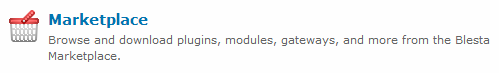
The Marketplace is built right into Blesta and should be available at launch. Developers can list their extensions on The Marketplace if they like. It’s not a requirement and extensions can be installed manually but we think the exposure and ease of installation makes it the right place to be.
We’ll have a lot more on The Marketplace in the future, so stay tuned.
If all goes according to plan this next week, I may have another video for you on the client area!
Related Tags:
Blesta 3.0: Staff BCC Notices (video)
In software development, this is where things start to get really exciting for me. Thousands of hours of planning, research, and development all coming together into a single product. I feel like we’re entering the home stretch, even though our next release is in many ways just the beginning of what will surely be plenty of fantastic, feature-rich updates and extensions.
The video today focuses on a rather small feature: Staff BCC Notices. But, this feature is representative of how we approach both permissions and usability. In terms of usability, staff members can subscribe to only those client emails that they want to receive a copy of with just a few clicks. In terms of permissions, the client emails they can subscribe to are specified as part of their staff group so staff members may only opt-in to notices that they have been given permission for. This might vary depending on the staff role, billing or sales, for example.
The video is below, as usual you can make the video full screen, and be sure to turn on your sound!
Blesta 3.0: More on Security (video)
Back in May our largest competitor WHMCS was compromised, and I wrote a blog post titled “Thoughts on Security“. After my post, the hackers released a data dump and the personal information of their customers became public. Names, email addresses, credit card numbers and more. A nightmare scenario for any company, and worse for their customers.
I got a lot of email, and a few phone calls after that post. People are now, more than ever, concerned about security and they should be. It’s something that cannot be taken for granted, and can no longer be ignored. It requires diligence. There is no such thing as security through obscurity.
Most recently LinkedIn, Dropbox, and Blizzard were all compromised. These are big companies with big budgets and they are big targets, but it highlights the fact that nobody is immune.
Today’s post is sort of a follow up on that last post. I wanted to be more specific in terms of security measures we’ve taken within our software — specifically our next major release, version 3. It’s because we believe security doesn’t come from obscurity that we are so open about the steps we take to protect not just our customer data, but in as far as possible, our customers’ customers.
We don’t claim to know everything there is to know about security, but it’s an area we spend a considerable amount of time in discussion, research, and development. It takes priority over new features in our development cycle.
Passwords
Passwords in v3 are stored using bcrypt, computed from an HMAC-SHA-256 hash of the user password, if supported by the server. The advantage to using bcrypt is that it slows down the time it takes to compute the value. How could slowing it down possibly be good you might ask? Because, if an attacker happens to acquire your users’ hashed passwords, and also the key used to generate the HMAC-SHA-256 hashes, it would be impractical and time consuming to brute force them from a list of common passwords (known as a dictionary attack). Without the HMAC key, it becomes computationally infeasible to brute force (with 2^256 possible combinations of hashed passwords, and a 1⁄4 second to compute 1 bcrypt password, you would only be able to attempt 126,144,000 bcrypt passwords per year. So, statistically, it would take 4.5897 x10^68 years to crack a single user’s password).
Now, assuming the HMAC key is known, a 60,000 password dictionary file would take statistically 2.083 hours to crack 1 users password assuming the password is in the dictionary to begin with. This is fantastic because it gives you much needed time to reset every users password and notify them, making the leaked hashes virtually useless.
Additionally, a bcrypt password is never the same. If user A and user B both have a password of “hunter2″, the stored values will not be identical.
Two-Factor Authentication
Blesta supports two-factor authentication (in v2.5 and v3) for both TOTP (Time based One Time Password) and MOTP (Mobile One Time Password) for staff users. Both methods use a token, like OATH Token for the iPhone. Staff members log-in by entering their username and password, and are then prompted for their one time password. Once this token is entered, it can never be used again, so a man in the middle attack is not feasible.
I did a video on Staff Login a while back that shows two-factor authentication in action, if you haven’t seen it.
PHPIDS Plugin
Shipping with v3 is a plugin called PHPIDS, which is an intrusion detection system. The plugin is excellent at detecting, logging, and blocking various attacks and uses the PHPIDS library.
From the PHPIDS website:
Currently the PHPIDS detects all sorts of XSS, SQL Injection, header injection, directory traversal, RFE/LFI, DoS and LDAP attacks. Through special conversion algorithms the PHPIDS is even able to detect heavily obfuscated attacks – this covers several charsets like UTF-7, entities of all forms – such as JavaScript Unicode, decimal- and hex-entities as well as comment obfuscation, obfuscation through concatenation, shell code and many other variants.
Furthermore the PHPIDS is able to detect yet unknown attack patterns with the PHPIDS Centrifuge component. This component does in depth string analysis and measurement and detects about 85% to 90% of all tested vectors given a minimum length of 25 characters.
The video is below, as usual you can make the video full screen, and be sure to turn on your sound.
ACL (Access Control List)
v3 introduces a fully featured ACL. Access to different areas and tasks is limited to the group a staff member is part of. For example, a support staff member may only need to have access to support features, and be kept far away from private customer details. You have fine-grained control over what they can and can’t access.
I did a video on this one too, appropriately named Full Featured ACL. It’s worth a watch, if you haven’t seen it.
Extensive Logging
v3 logs a lot of things, including credit card accesses. Anytime a staff member views a credit card number it’s logged. If card numbers are siphoned off, you’ll be able to tell exactly who took them.
Offsite Gateways and Batch Processing
In v3 we are introducing offsite storage of card details for gateways that support it, like Authorize.net’s CIM method. For those using local storage of card numbers they are still encrypted. Now with up to 3072-bit RSA cipher (depending on your system), and you can optionally set a passphrase on them. A passphrase is similar to a password, and is not stored on the server anywhere. Credit card numbers can be encrypted without the passphrase, but the passphrase would be required to decrypt them. When enabled, all payments made from stored card numbers must be batched manually with the passphrase. It’s an added layer of security that can be enabled or disabled anytime. (Just don’t forget the passphrase if you set one!)
minPHP and PDO
The open source PHP framework we wrote, minPHP, provides foundation level security for Blesta v3. minPHP supports, and v3 uses PDO which helps make queries safe and secure through parameter binding. Cody wrote more on this in his article title Eliminating SQL Injection.
Smarty’s not that Smart
Blesta has never used the Smarty template system, and v3 is no different. We rarely trust 3rd party libraries, especially bloated ones with very little benefit. The template system in minPHP is light weight and secure and it has many similarities to the template system we used in previous versions. We feel justified in our approach to keeping things simple and light weight, especially in light of recent security exploits with Smarty that affected at least two of our competitors.
Our strict requirements in terms of integration of 3rd party libraries, and our aversion to bloated code put Blesta on a higher playing field.
In Conclusion
I’m not good at marketing, I’m really not. I tend to think of good marketers as a little dishonest and don’t always hold them in the highest esteem. Their job is to portray their product in the best possible light and at times make it seem better than the competition. I think the product should speak for itself and I am passionate about what we’re doing because I know we are building something great.
Part of what sets us apart from our competition is our desire to do things right, along with our expertise to follow through on that desire. No shortcuts. No compromise. After all, that’s what I would want in a billing system for myself, because, if the focus is right, everything else will fall into place. If not, it’s an exhausting game of cat and mouse and I have no interest in that.
Related Tags:
Blesta 3.0: Loginless Payments (video)
I’m a fan of all operating systems, Windows, Linux, and OSX. I just happen to make all these videos I post on a Macbook.. an old late 2006 model, that just couldn’t keep up anymore. I’ve had to retire it, and am excited to be doing these on a new Macbook Pro. I haven’t missed the spinning pinwheels of death one bit. Hopefully this means I can up the production value a bit.. only time will tell.
So this week, just a quick sneak peak at a feature that a lot of people have been asking for.. We call it, Loginless Payments. It’s difficult enough at times to get customers to pay, so this is all about making it as easy as possible to collect, and providing a great customer experience at the same time. A customer may have forgot their password to login, but it’s no longer an obstacle because we have eliminated that step entirely.
When a customer gets an invoice in their email, a special link is provided to pay that invoice. It doesn’t log them into their client area, but it does let them pay without having to login. This link is included in all payment reminders and late notices as well. Click, pay, done.
The video is below, as usual you can make the video full screen, and be sure to turn on your sound (And turn it up! This one turned out a little on the quiet side for some reason).
