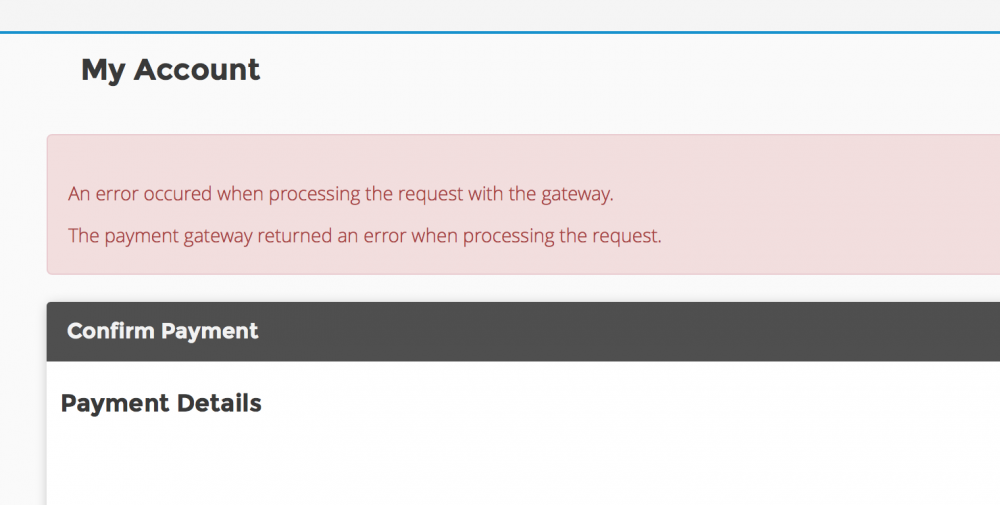-
Posts
1,007 -
Joined
-
Last visited
-
Days Won
9
Everything posted by evolvewh
-
He is saying that you have to disable the core Blesta Support Plugin in order to make this plugin work. Blesta only uses 1 database.
-

[Plugin] Admin Tools (More Options For Staff)
evolvewh replied to Blesta Addons's topic in Contribute
The screenshots and details of the plugin are in the first post. If you're not seeing them, are you sure you properly uploaded all files during the install? -
They can not be deleted without going into the database and clearing them there. There is a task for the feature but no estimated date of completion or version.
-
They should automatically be there unless you've made a modification to the original client area files.
-
What's the actual URL that it's trying to direct you to and what is the source code in the invoice template file?
-
We just got approved for echeck through authorize.net so I've setup ACH to try it out. We have a transaction $ limit and I'm wondering if I should just modify a core file to alert customers that we can only accept a certain amount or if there is a better way to do this?
-

[Module] cPanel Extended Module for Blesta (Broken)
evolvewh replied to Abdy's topic in The Marketplace
Can anyone confirm that 'Terminate Account' is working when it's scheduled in Blesta? It doesn't appear to be working for us. -

[Module] cPanel Extended Module for Blesta (Broken)
evolvewh replied to Abdy's topic in The Marketplace
I do and I've sent you a PM with it. -

[Module] cPanel Extended Module for Blesta (Broken)
evolvewh replied to Abdy's topic in The Marketplace
Hi, I wanted to report a bug: On the clients side: Go to Email forwarders and this message appears: Oh noes! An unexpected error occurred. Please contact the site administrator for help. I'm using Blesta v3.6.2 and cPanel Extended v5.1.1.1 -
Right now there is an option for the server admin to configure WHM to allow the subdomain to be created in it's own docroot or inside of public_html
-
The option to configure within the gateway settings would be nice. If I had my choice, I would simply put 'Credit Card' or list out 'Visa, MC, etc' or have 'Paypal' instead of the actual Paypal version. I think a majority of people could care less which gateway is being used as long as they know it's 'credit cards' or 'Bitcoin' or 'Paypal'.
-
I'll checkout beta 4 when it's released and do more testing then. Thanks!
-
I think the client double clicked the submit button. The first one went through with approval and then they clicked 2 more times getting the message 'A valid amount is required' My guess is that CORE-2250 will take care of it.
-
I just had a client use the Pay Now link and the following happened: 1) The client was shown an error (see attached pic) 2) The log showed a success with the message: A valid amount is required. There is record of this 5 times within the logs. 3) The payment actually processed for the full amount and I received the confirmation. The client received this message: Hi [cilent], We tried to charge your Visa, ending in xxxx, in the amount of $0.00, but the request resulted in an error. Error Response: A valid amount is required. Please verify that the account details we have on file are correct. Please login to your account at your earliest convenience to fix the error(s) and not interrupt your service(s). This is with Blesta 3.6.2 and the standard authorize.net gateway. If it's not a bug, it must be related to clicking the submit more than once? I've emailed the client so I'll update this post if they said they clicked it more than once.
-

2nd Newsletter Option for Receiving Blesta Patch Updates
evolvewh replied to turner2f's topic in Feature Requests
Why don't you just follow the RSS feed that Blesta includes? The notifications are always included there and it's separate from your inbox so you're less likely to miss it. -
I've never seen this happen. Which version are you using?
-
@Paul Can the domain modules update expirations through the API or cron? When we transfer domains in, we don't always catch the actual expiration date to get it updated and it would be nice if this could be done automatically.
- 181 replies
-
Are you able to test this with the regular Stripe Gateway to rule that out? Do you use any other payment gateways that you could test it out with?
- 13 replies
-
This is the source code in the Invoice Delivery (Unpaid) template HTML Version: <a href="https://{invoice.payment_url}">Pay Now</a> (No login required) Non HTML Version: Pay Now, visit https://{invoice.payment_url} (No login required) It's worth double checking.
- 13 replies
-
Have you modified the template that is sent out? It's working for us on v3.6.2 with no issues. We were using the regular Stripe gateway but as you mention, that gateway doesn't have anything to do with the payment link.
- 13 replies
-
Completely understandable and I appreciate the explanation as well. Hopefully it can somehow work out between Stripe / Blesta in the future.
-
CORE-2249
-
I haven't seen you report any issues. Have you tested it?