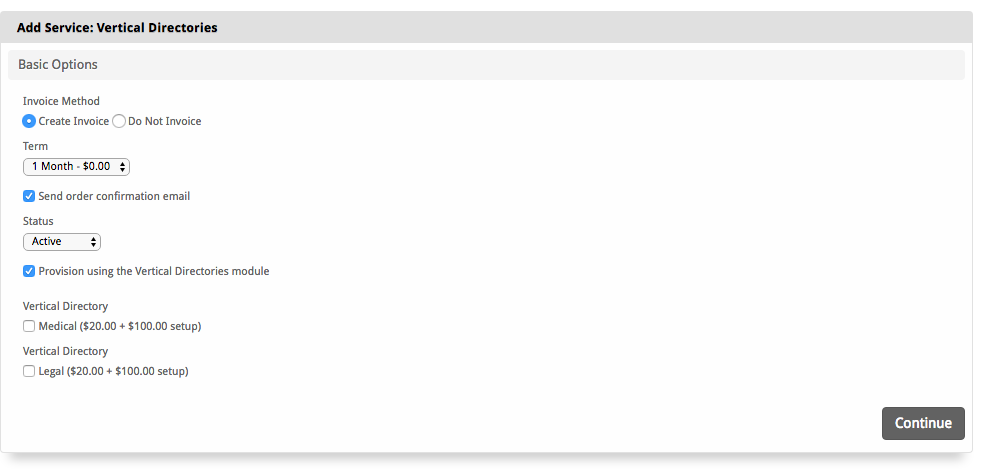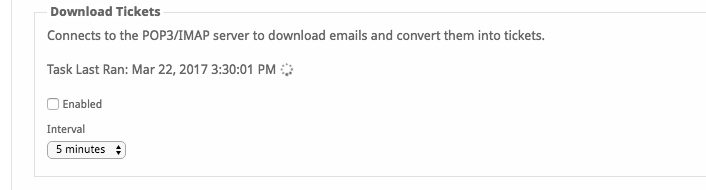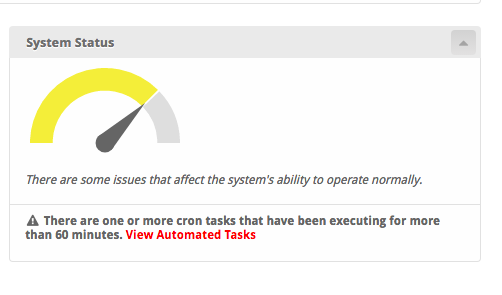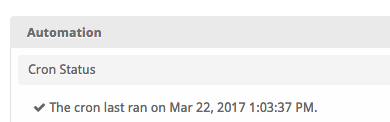-
Posts
95 -
Joined
-
Last visited
-
Days Won
4
Everything posted by jwogrady
-
What the rationale here? To encourage us to use configurable options? That's not working for me either....
-
I'm getting the following error when adding a configurable option to addon within a package. Here is how it's setup. Widget Package - Widget Addon 1 ---- widget option a ---- widget option b - Widget Addon 2 - Widget Addon 3 Add "Widget Addon 1" and "widget option 2" I click continue. Select Widget Addon 1 Term and check configurable options a and b Go to "Widget Add 2" select term and then continue... That's when I get the error.... hmmm... uncheck the config options and complete order with no incident. Then I can go to the package and add the option. Why is the config option being applied to all the remaining addon products? **update** Did some additional test, if all the addons are using the same universal module still does not work. To get it to work as expected, I had to add the options group to all addons in the package. That's no good because all the addons don't share the same options. The expected behavior is that I would be able to select the option and go to the next addon without error. Is this a bug or a user error? **update2** another workaround is adding the addon with configurable option to the last item in the order workflow... More of a hack than a fix.... **update3** updating the display order isn't feasible... because not ability to control that. It's done alphabetically.
-
I would like customers to be able to select one or more options. Here is how I have it setup, but would really like to eliminate the duplicate headers since the options are all the same type. Specifically, would like to display... Vertical Directory Options - (select zero, one, or more) - 1 - 2 - 3 instead of ... Vertical Directory - 1 Vertical Directory - 2 Vertical Directory - 3 Beyond, multiple-select field type.... I would like to be able to... - charge cancellation fees on options. - apply discounts to the recurring and setup fee depending on the number of options selected. - drop the cancellation fee after X number of term cycles. - have the option to pro-rate the cancellation fee.
-
I'm trying to wrap my head around the Universal Module. What I understand is "Package Options" are options you create when creating a new product. "Service Options" are variables that apply to each order. What I don't understand is the relationship between a Configurable Option and Service Option. This doc (https://docs.blesta.com/display/user/Creating+Configurable+Options) states.... Does this apply to the Universal Module? An example would really help.
-
I turned on the error messages and got Files does not exist: /var/www/MY-DOMAIN/MY-AWARE-FOLDER/app/views/client/MY-STORE/structure.pdt So I deleted the store and added it back and seems to work now AFTER I cleared my cache and restarted the browser.
-
I'm trying to use multi-company with nginx. The add-on company is getting a white page on all publicly accessible pages. I can however login into admin. Any ideas?
-
I don't use the account email feature as much as I should because I can't access more than one email address via the drop down. I would like options to send emails by.... All contacts on an account. Contact Types (support, billing, etc.) Add rows that let met BCC, CC additional contacts via dropdown. manually add addresses for people not in the database and assigned to the account.
-
So, here is what I think happened..... Since the upgrade I've been having to run crons manually in Blesta. The mail was working great, but no automation. Today I learned that I need to add ionCube to /etc/php/7.0/cli/conf.d to get the automation to work. Anyone interested, can relive those moments here.... So after that automation started working, but it couldn't complete the mail task... so it was hung. The solution to fix the mail task was to to copy mailparse.ini into /etc/php/7.0/clic/conf.d that same way I had done above. /etc/php/7.0/cli/conf.d# cp ../../cli/conf.d/20-mailparse.ini . That fixed the broken task, but as you said, I still need to add an end time to the open process in log_cron. What a day.....
-
why is this still grinding away. No active crons. Task disabled.... What's controls that and how do I reset that?
-
The queries returned zero, but it's probably because I'm using IMAP. Was able to connect and download email with another imap client. Process still pending.
-
I'm using IMAP. Was able to connect and download email with another imap client.
-
Where is the log for that service. I had a staff member with an invalid email address that was generating undeliverables alerts every time someone entered a support message. I deleted that user.... and that is around the time I noticed this issue...
-
I guess there are two things I'm trying to solve... First, the initial setup would be a little easier if there was a built in test to check the connection next to any place where you set your smtp, imap, and pop connection. Regarding the log.... I have a process that appears to be stuck. Would like to know what's going on with this service.
-
When configuring imap/pop emails it would be very helpful to have a "test" connection button. Waiting for the cron to run makes debugging issues a really slow process. Would also like to have a log tab for support emails...
-
Yeah, missed it the first three times I looked at it.... Connects to the POP3/IMAP server to download emails and convert them into tickets. There really needs to be a test button on the imap/pop config settings tab... Or a tab in the log files... Will submit a feature request.
-
Blesta is saying cron jobs are still pending.... Everything is reporting at run and complete inside of Blesta and on the command line. root@debian:~# /usr/bin/php /path/to/blesta/index.php cron Attempting to run all tasks for Company A All tasks have been completed. Attempting to run all tasks for Company B All tasks have been completed. Attempting to run all system tasks. All system tasks have been completed. root@debian:~# ps aux | grep $(cat /var/run/crond.pid) root 10416 0.0 0.2 12748 2144 pts/0 S+ 17:23 0:00 grep 10261 root@debian:~# Can't find any hints what might still be pending.... No unrun tasks in "View Automated Task"
-
hey hey hey, you mean ionCube telling me I need to install this for intrusion protection is BS... lol Yeah, I understand your dilemma. I think the marketplace would boom if shifted more towards a WordPress model... But man, once you move in that direction you have to be all in because there is no going back. My humble request is don't do what Docker and Magento did...... CE and EE..... I would rather deal with ionCube than deal with crippleware "community editions".
-
@Paul yep, that was the issue. PHP-FPM uses a different php.ini file... from my running web server version of php.... cp /etc/php/7.0/fpm/conf.d/00-ioncube.ini /etc/php/7.0/cli/conf.d php -i | grep php.ini that did the trick..... Both issues during the migration stem from your IP protection solutions.... First, issues with the key server... Second, issues with ionCube. Are there any customer benefits to ionCube? Anyways, you guys have been quick to respond and very supportive. But then I think about the root causes of the problems..... Not sure chalking them up to "config issues" on my end is the right answer either....
-
this might be the problem...... when I run direct from the command line..... How is that possible if I got through the install process? Site error: the ionCube PHP Loader needs to be installed. This is a widely used PHP extension for running ionCube protected PHP code, website security and malware blocking. Please visit get-loader.ioncube.com for install assistance.
-
my current working theory is I'm running into ulimit restrictions.... Not sure how that is possible if running the cron as a root user.... UPDATE: I was wrong. This isn't the problem.
-
yes, can run directly from Blesta.
-
@Licensecart no control panel. I'm using debian 8.
-
I've upgraded to v4 then migrated my install to a new server. I can manually run the cron job, but it does not work when I add it with `crontab -e` or adding it directly to `cron.d`. This doesn't seem to be working either.... I have applied the v7 hotfix... I'm not running cPanel... As of now my file in cron.d looks like this... */1 * * * * root /usr/bin/php /super/secret/path/to/install/index.php cron - lowered to 1 for testing... 5 has same result.... - added the root user since in cron.d Process seems to be running... root@debian:~# service cron status ● cron.service - Regular background program processing daemon Loaded: loaded (/lib/systemd/system/cron.service; enabled) Active: active (running) since Wed 2017-03-22 13:07:02 CDT; 22min ago Docs: man:cron(8) Main PID: 4824 (cron) CGroup: /system.slice/cron.service └─4824 /usr/sbin/cron -f Mar 22 13:22:01 argos.zonedock.com CRON[5151]: (root) CMD (/usr/bin/php /super/secret/path/to/blesta/index.php cron) Mar 22 13:23:01 argos.zonedock.com CRON[5161]: pam_unix(cron:session): session opened for user root by (uid=0) Mar 22 13:23:01 argos.zonedock.com CRON[5162]: (root) CMD (/usr/bin/php /super/secret/path/to/blesta/index.php cron) Mar 22 13:24:01 argos.zonedock.com CRON[5183]: pam_unix(cron:session): session opened for user root by (uid=0) Mar 22 13:24:01 argos.zonedock.com CRON[5184]: (root) CMD (/usr/bin/php /super/secret/path/to/blesta/index.php cron) Mar 22 13:25:01 argos.zonedock.com cron[4824]: (*system*blesta) RELOAD (/etc/cron.d/blesta) Mar 22 13:25:01 argos.zonedock.com CRON[5248]: pam_unix(cron:session): session opened for user root by (uid=0) Mar 22 13:25:01 argos.zonedock.com CRON[5249]: pam_unix(cron:session): session opened for user root by (uid=0) Mar 22 13:25:01 argos.zonedock.com CRON[5250]: (root) CMD (command -v debian-sa1 > /dev/null && debian-sa1 1 1) Mar 22 13:25:01 argos.zonedock.com CRON[5251]: (root) CMD (/usr/bin/php /super/secret/path/to/blesta/index.php cron) but not according to Blesta.... Last run date in attached... My setup.... /usr/bin/php PHP 7.0.17-1~dotdeb+8.1 (cli) ( NTS ) Copyright (c) 1997-2017 The PHP Group Zend Engine v3.0.0, Copyright (c) 1998-2017 Zend Technologies with Zend OPcache v7.0.17-1~dotdeb+8.1, Copyright (c) 1999-2017, by Zend Technologies Debian 8.7
-
Fellas, it's Sunday.... I was expecting a reply like Tuesday or Wednesday. lol @Licensecart, thanks for providing that link. Those look better than the default, so I'll probably use one of those. Would be good to have the originals hosted some place for reference, but definitely not urgent.
-
I deleted the default theme files that ship with blesta. Where can I download those again so i can load them back?