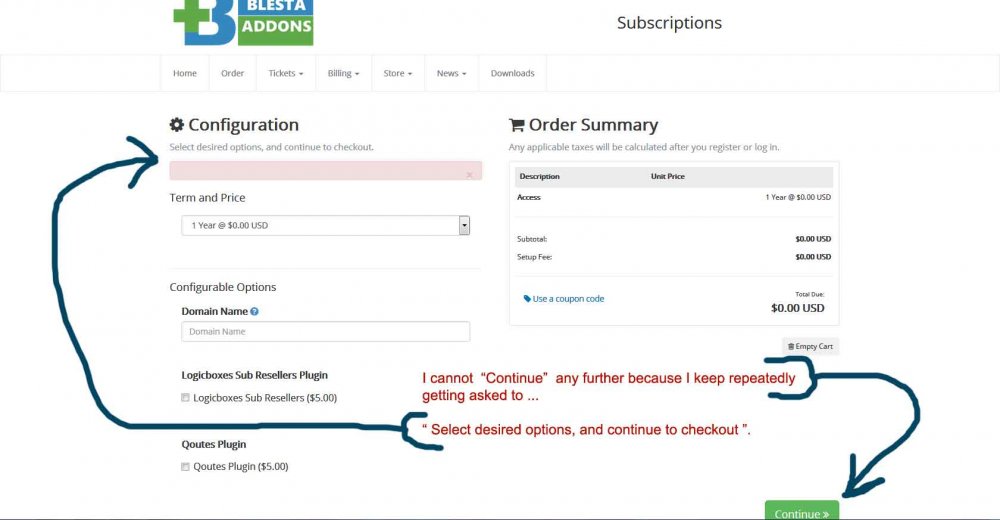turner2f
Members-
Posts
614 -
Joined
-
Last visited
-
Days Won
14
Everything posted by turner2f
-
@gosuhost The only issue, now that the widget is on the "Client Dashboard" page, is that there is no title above the widget area. There is NO title that says, "Email History". Can you offer some assistance in getting the title to display above the widget ? Thanks in advance.
-
@gosuhost CONCERNING HOW TO ADD A WIDGET TO THE CLIENT DASHBOARD PAGE... I used a technique that I wrote last year concerning a different plugin found at... https://www.blesta.com/forums/index.php?/topic/8092-how-to-add-the-quotes-widget-to-the-client-dashboard/ ================================== 1) - Open up /app/client_controller.php 2) - And then look for the following code, and add what is hi-lited in red.... What is in lite grey is optional. $widgets = []; $widget_location = null; switch ($this->controller) { case 'client_main': $widget_location = 'widget_client_home'; // Set the default widgets to appear $widgets = [ 'client_invoices'=>['uri'=>$this->base_uri . 'invoices/?whole_widget=true'], 'client_services'=>['uri'=>$this->base_uri . 'services/?whole_widget=true'], 'client_transactions'=>['uri'=>$this->base_uri . 'transactions/?whole_widget=true'], 'client_quotes'=>['uri'=>$this->base_uri . "plugin/quotes/client_main/index/?whole_widget=true"], 'client_emails'=>['uri'=>$this->base_uri . "plugin/client_emails/client_main/index/?whole_widget=true"], //'client_tickets'=>['uri'=>$this->base_uri . 'plugin/support_manager/client_tickets/?whole_widget=true'] //DE-Activated since we are using the Support Manger Addon plugin. // Additional note : as of October 2017 we are using "Support Manager PRO". //So we also had to DE-activate the " Support Manager Add-On " plugin to get rid of the EXTRA " Tickets " box that was on the client //dashboard. IF we ever stop using the PRO version, we will need to RE-activate the " Support Manager Add-On " plugin. ]; break; }
-
ADDING A QUICK LINK WITHIN THE CLIENT DASH BOARD 1) - Open up /app/views/client/bootstrap/client_main.pdt 2) - And then look for the following code, and add what is hi-lited in red.... <?php echo $this->Html->ifSet($myinfo);?> <div class="col-md-9 right_content"> <!--//Quick Link Hack BEGINS--> <a name="top"></a> | <a href="<?php echo $this->Html->safe($this->client_uri . "#services");?>">Services</a> | <a href="<?php echo $this->Html->safe($this->client_uri . "#transactions");?>">Transactions</a> | <a href="<?php echo $this->Html->safe($this->client_uri . "#quotes");?>">Job Estimates</a> ||--><!--//Use with Client Quotes plug--> <a href="<?php echo $this->Html->safe($this->client_uri . "plugin/support_managerpro/client_tickets/");?>">Support Tickets</a> | <a href="<?php echo $this->Html->safe($this->client_uri . "plugin/client_emails/client_main/index/");?>">Email History</a> | <a href="main/edit/">Edit My Profile</a> | <!--<a href="plugin/client_statements/client/index/">Bill History</a> |--><!--//Use with Client Statements plug--> <br> <br> <!--//Quick Link Hack ENDS--> <?php echo $this->Html->ifSet($message);?> </div>
-
Thanks very much @gosuhost For clarity on what GoSuhost posted.... Here is how you add the "Mail Log" to your dropdown menu... ================== 1) - Open up /app/views/client/bootstrap/structure.pdt 2) - And then look for the following code, and add what is hi-lited in red.... <ul class="nav navbar-nav navbar-right"> <?php if ($this->Html->ifSet($logged_in)) { ?> <li class="dropdown"> <a href="#" class="dropdown-toggle" data-toggle="dropdown"> <?php $this->Html->_($contact->first_name);?> <?php $this->Html->_($contact->last_name);?> <b class="caret"></b> </a> <ul class="dropdown-menu"> <li><a href="<?php echo $this->Html->safe($this->client_uri . "main/edit/");?>"><i class="fa fa-edit fa-fw"></i> <?php $this->_("AppController.client_structure.text_update_account");?></a></li> <?php if ($this->Html->ifSet($portal_installed, false)) { ?> <!--This adds a SAFE URL link to the Client Emails page. Otherwise you will have 404 Errors.--> <li><a href="<?php echo $this->Html->safe($this->client_uri . "plugin/client_emails/client_main/index/");?>"><i class="fa fa-envelope fa-fw"></i> See E-Mail History</a></li> <li><a href="<?php echo $this->Html->safe(WEBDIR);?>"><i class="fa fa-circle-o fa-fw"></i> <?php $this->_("AppController.client_structure.text_return_to_portal");?></a></li> <?php } ?> <li class="divider"></li> <li><a href="<?php echo $this->Html->safe($this->client_uri . "logout/");?>"><i class="fa fa-sign-out fa-fw"></i> <?php $this->_("AppController.client_structure.text_logout");?></a></li> </ul> </li>
-
That is exactly what I was referring to out of concern for the widget area on the client dashboard.
-
Sure thing. Always do.
-
Thanks. I'll give it a shot. ================= As for the widget, I posted something like this last year when I was working with a different plugin... https://www.blesta.com/forums/index.php?/topic/8092-how-to-add-the-quotes-widget-to-the-client-dashboard/ Do you think trying the same thing might work with your's ?
-
Is there a way to lower the amount of entries being displayed ? Currently, it appears to be around 20. How can I get it down to 10 per page ? Is it dependent on the Blesta core file found at ... /config/blesta.php https://www.blesta.com/forums/index.php?/topic/8091-how-to-modify-pagination-from-20-to-10/ ================== IF yes, can the plugin be made IN-dependent of that particular Core Blesta file ?
-
Version 1.0.1 worked perfectly for Blesta 4.0.1 and PHP 7.0 Thanks again for this one ============= Are you currently working on a widget for the client dashboard so that we can save space on our top navigation menu ? I have no more space in my top navigation, so the button is getting pushed down underneath the other button within the top navigation.
-
@gosuhost Does this plugin work if we are using "Support Manager PRO" ? Or does it even make a difference ?
-
@gosuhost Will this work with... Blesta 4.0.1 on PHP 7.0 ?
-
Is this why a "blank" screen appeared ?
-
Thanks for the update. And thanks again for this one. ========== Look forward to hearing from you.
-
Hello GoSu Host, Was the plugin updated ?
-
Awesome. Thank you.
-
I installed the plugin , activated it, logged into the front-end. When I click on the Email History button I get a blank white screen
-
@mukesh Is that a question or a statement ?
-
Any screenshots or instructional steps on how this is done ? Did not get much help ooking through the User Manual... https://docs.blesta.com/dosearchsite.action?queryString=domain&startIndex=0&where=user The User manual does not appear to cover this topic at all.
-
I did that yesterday, and it did not work. Today, I did it. Now it works. Go figure. ============== Thanks for the assist.
-
Already PM'ed them. Got 1 response. Waiting on 2 others. ===================== This should have already been in the Blesta CORE. Seems there is a 3 to 4 year waiting list for some features that should have already been in the CORE. Thank goodness for plugins.
- 9 replies
-
- welcome
- welcome email
-
(and 1 more)
Tagged with:
-
-
Hello GoSu Host, I have never been able to figure out how to get the Domain search to work in the first place. ========== - First thing I should know, does it require a hook to a domain name provider in order to work ? - If not, can you please post the steps on how you got it to work ( ie - to merely search ) ?
-
Need Ability to Allow Customers to See their Email History
turner2f replied to turner2f's topic in Feature Requests
Thanks. I will PM you guys. ===================== Can you also take a look at... https://www.blesta.com/forums/index.php?/topic/10046-are-added-contacts-sent-a-welcome-email/ It pertains to automatically sending "Welcome Newsletters" to Sub-Accounts. I can manually send them through the admin, but would prefer not to.