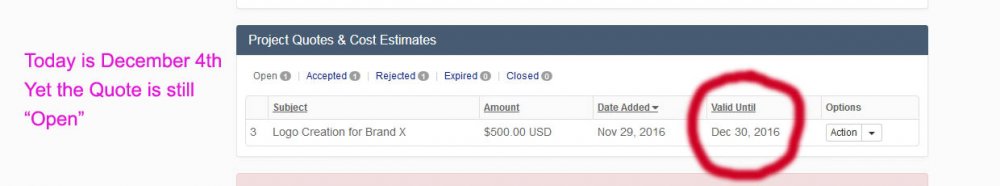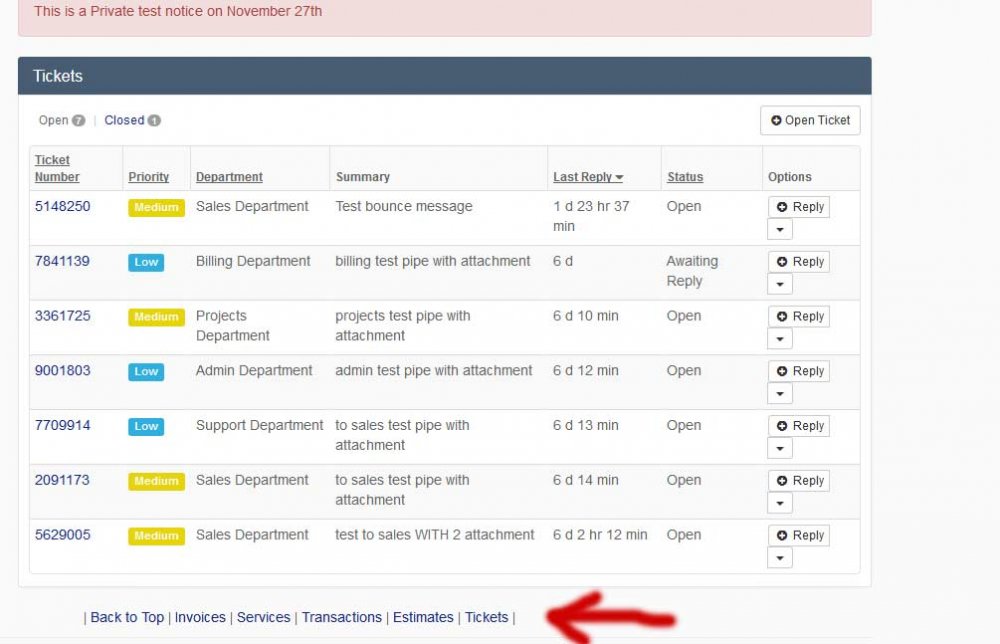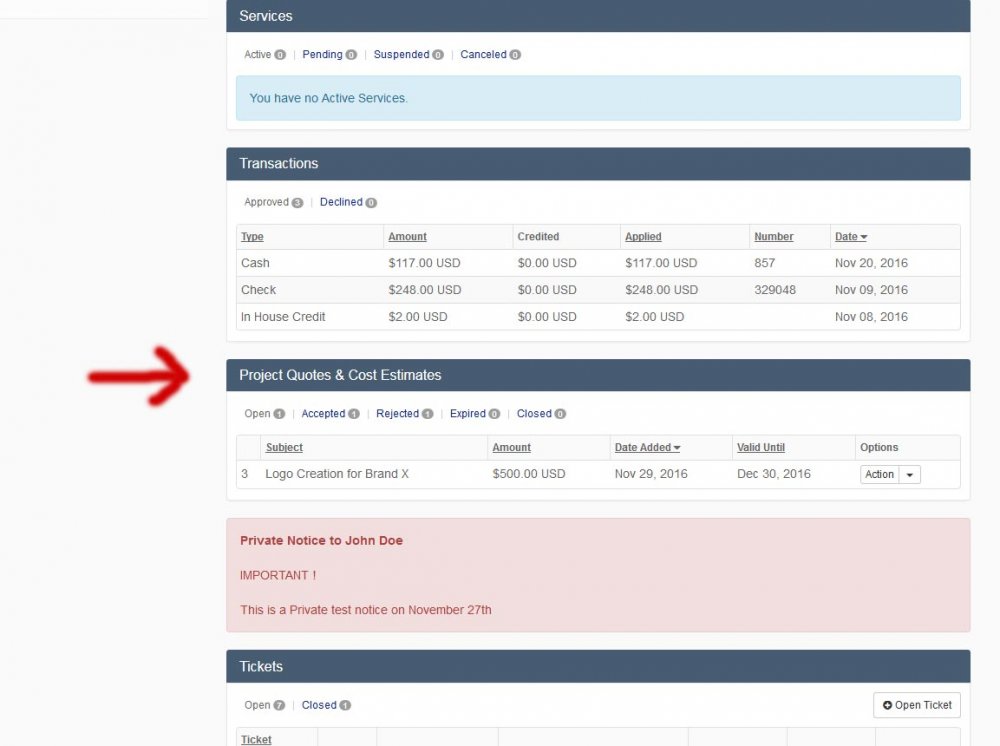turner2f
Members-
Posts
614 -
Joined
-
Last visited
-
Days Won
14
Everything posted by turner2f
-
I understand that. But after I "UN-applied" the credit, it has now disappeared as if the credit no longer exists.
-
OK. I did log in as the client, but did not see where the credit is, and how to manually RE-apply ( after I UN-applied it earlier ) .
-
Just curious... How do we apply or RE-apply a credit to the invoice ?
-
1) - Actually, that is a good way to dis-connect the "credit" so that i can modify it . Thanks. 2) - What I was really looking to do was to manually to RE-send an email of the bill to the client. Which I did, by "ticking" the checkbox that is inline to the invoice, which dynamically opens the "Deliver via email" option, and then clicking the "Submit" button. Email sent. Success.
-
That's hilarious I thought I set it to expire on November 30th . Let's try this again. UPDATE: OK the expiration function works. Thanks for pointing out the date.
-
In my case, I cannot Manually RE-send the invoice by email because there appears to be a credit ( of $1.12 ) applied to it. When I click "Modify Invoice", I get an error message of ... " This invoice may not be updated because an amount has already been applied to it. "
-
@Blesta Addons There is a THIRD issue I noticed... The "Quotes" do not appear to "Expire" . ============== Today is December 4th Yet the Quote is still has a status of “Open”. See the attached image...
-
Secondly, how do I make the logo bigger, so that the logo is the actual size instead of being shrunken down ?
-
Thanks. Is there a way to make the template compensate for the amount of terms I have ? In other words, how do I increase the height of the "text area" allowed for the "Terms" within the PDF invoice template ?
-
I found what might be a "bug" concerning the PDF invoice template. Took notice that there does not appear to be a bottom margin or padding to the PDF invoice template. The "Terms" at the bottom bleeds right into the area just below " Page 1 of 1 ", and right toward the very bottom edge of the invoice How do I remedy this ?. See attached PDF. Sample_invoice_no_bottom_margins.pdf
-
In Blest Beta 4-b3 I took notice that IF the "Perforated invoice" is 2 pages ( or more ) that the payment stub just under the "DETACH AND RETURN WITH PAYMENT" section is duplicated onto each page of the PDF . How do we remedy this ?
-
- perforated
- invoice
-
(and 1 more)
Tagged with:
-
@Tyson Thanks for the tip. For those of us that are " visual learners " here is a more clear explanation of what to do... STEP 1 - Open up app/views/client/bootstrap/strucutre.pdt Look around LINES 204 - 212 you should find... <div class="logo"> <a href="<?php echo $this->Html->safe($this->base_uri);?>"> <?php if (!empty($theme_logo)) { ?> <img src="<?php $this->Html->_($theme_logo);?>" alt="Logo" /> <?php } elseif (!empty($blesta_logo)) { ?> And change it to ... <div class="logo"> <a href="<?php echo $this->Html->safe($this->base_uri);?>"> <?php if (!empty($theme_logo)) { ?> <img class="img-responsive" src="<?php $this->Html->_($theme_logo);?>" alt="Logo" /><!-- added a class to make logo responsive. Comment out the the width for " .logo " in the styles.css file --> <?php } elseif (!empty($blesta_logo)) { ?> STEP 2 - Open up app/views/client/bootstrap/css/styles.css Look around LINES 58 - 63 you should find... .logo { width: 123px; float: left; margin: 13px 0 3px 15px; display: inline; } And change it to ... .logo { /* width: 123px; */ /* Commented this out to help make the logo responsive. Also need to add class="img-responsive" around line 209 for the logo */ float: left; margin: 13px 0 3px 15px; display: inline; }
-
OK Thanks.
-
@Blesta Addons Thanks. Can you please share the modification with me so that I can get a head start before the release ?
-
@Blesta Addons Were you able to see what I was talking about concerning the watermark on the PDF invoice for when a quote has been " rejected " or " accepted " ?
-
@Blesta Addons You will see the " PAID " watermark on the PDF invoice when a quote has been " rejected " or " accepted ".
-
There are three (3) supplemental things to add to this "quick links" customization... 1) - If you use "Support Manger PRO" You will need to go to ... plugins/support_manager_pro/views/default/client_tickets_widget.pdt At very beginning Before: <?php Add: <a name="tickets"></a> ================ 2) - If you have added the "Quotes" widget to the Client Dashboard ... Download link - https://www.blesta.com/forums/index.php?/topic/4799-plugin-quotesestimates-plugin/#comment-35750 Modification link - https://www.blesta.com/forums/index.php?/topic/8092-how-to-add-the-quotes-widget-to-the-client-dashboard/ You will need to go to ... /plugins/quotes/views/default/client_main.pdt At very beginning Before: <?php Add: <a name="quotes"></a> ================= 3) - Finally, you will add the URL links to the Client Dashboard You will need to go to... /app/views/client/YOUR-THEME/client_main.pdt Just after: <div class="col-md-9 right_content"> Add: <!--//Top Quick Link Hack BEGINS--> <a name="top"></a> | <a href="<?php echo $this->Html->safe($this->client_uri . "#services");?>">Services</a> | <a href="<?php echo $this->Html->safe($this->client_uri . "#transactions");?>">Transactions</a> | <a href="<?php echo $this->Html->safe($this->client_uri . "#quotes");?>">Estimates</a> | <a href="<?php echo $this->Html->safe($this->client_uri . "#tickets");?>">Tickets</a> | <br> <br> <!--//Top Quick Link Hack ENDS--> > At the end of file just after: ?> Add: <!--Bottom Quick Link Hack BEGINS--> <center> | <a href="<?php echo $this->Html->safe($this->client_uri . "#top");?>">Back to Top</a> | <a href="<?php echo $this->Html->safe($this->client_uri . "#invoices");?>">Invoices</a> | <a href="<?php echo $this->Html->safe($this->client_uri . "#services");?>">Services</a> | <a href="<?php echo $this->Html->safe($this->client_uri . "#transactions");?>">Transactions</a> | <a href="<?php echo $this->Html->safe($this->client_uri . "#quotes");?>">Estimates</a> | <a href="<?php echo $this->Html->safe($this->client_uri . "#tickets");?>">Tickets</a> | </center> <!--Bottom Quick Link Hack ENDS-->
-
2ND Issue... When we click on "view" to see the PDF estimate, it has a big watermark on it that says, "PAID". It does not say, "QUOTE" ============================ We went to /components/invoice_templates/html_invoice/language/en_us and opened up " html_invoice " and " pdf_invoice " . ============================ The lines of code say.... $lang['PdfInvoice.type_quote'] = "QUOTE "; and also... $lang['HtmlInvoice.type_quote'] = "QUOTE ";
-
Here's how to add the "Quotes" widget to the Client Dashboard STEP 1 - Download and install the "Quotes" plugin from https://www.blesta.com/forums/index.php?/topic/4799-plugin-quotesestimates-plugin/#comment-35750 STEP 2 - Open up app/client_controller.php STEP 3 - Find ... $widgets = [ 'client_invoices'=>['uri'=>$this->base_uri . 'invoices/?whole_widget=true'], 'client_services'=>['uri'=>$this->base_uri . 'services/?whole_widget=true'], 'client_transactions'=>['uri'=>$this->base_uri . 'transactions/?whole_widget=true'], ]; break; ( As a reference, you can see Line 60 of the client_main.php file within the "quotes" plugin. ) And change the above code to ... $widgets = [ 'client_invoices'=>['uri'=>$this->base_uri . 'invoices/?whole_widget=true'], 'client_services'=>['uri'=>$this->base_uri . 'services/?whole_widget=true'], 'client_transactions'=>['uri'=>$this->base_uri . 'transactions/?whole_widget=true'], 'client_quotes'=>['uri'=>$this->base_uri . "plugin/quotes/client_main/index/?whole_widget=true"] ]; break; ALL Done ... If you want to change the header title 1) - Go to .../plugins/quotes/language/en_us 2) - Change $lang['QuotesPlugin.index.boxtitle_index'] = "My Quotes"; 3) - To say $lang['QuotesPlugin.index.boxtitle_index'] = "Project Quotes & Cost Estimates";
-
We noticed something odd. Whenever we are NOT logged-in, and we go to http://mysubdomain.com/client/plugin/quotes/client_main/ We are able to see everybody's quotes. =========== We even cleared the cache in our browser, and viewed the same issue on different devices. =========== Is there a way to make it so that a person has to be logged in BEFORE they can go to http://mysubdomain.com/client/plugin/quotes/client_main/ ? And then once they are logged-in, they are RE-directed to the "Quotes" widget ?
-
If you want to know how to modify the Pagination to be lower or higher, just take a look at this posted answer from Licensecart . Just go to : /config/blesta.php //////////////////////////////////////////////////////////////////////////////// // Pagination //////////////////////////////////////////////////////////////////////////////// // Number of results to display per page Configure::set("Blesta.results_per_page", 20); REFERENCE: https://www.blesta.com/forums/index.php?/topic/4091-client-area-dashboard-quick-links-for-widgets/&do=findComment&comment=30187
-
We currently have 10 " open " tickets in our system. 1) - After we started using Support Manager Pro, the “Open Tickets” count does not dynamically change within the Admin dashboard area. It stays at " 2 " . 2) - There is no open ticket " status badge " being displayed in the top navigation menu . ===================