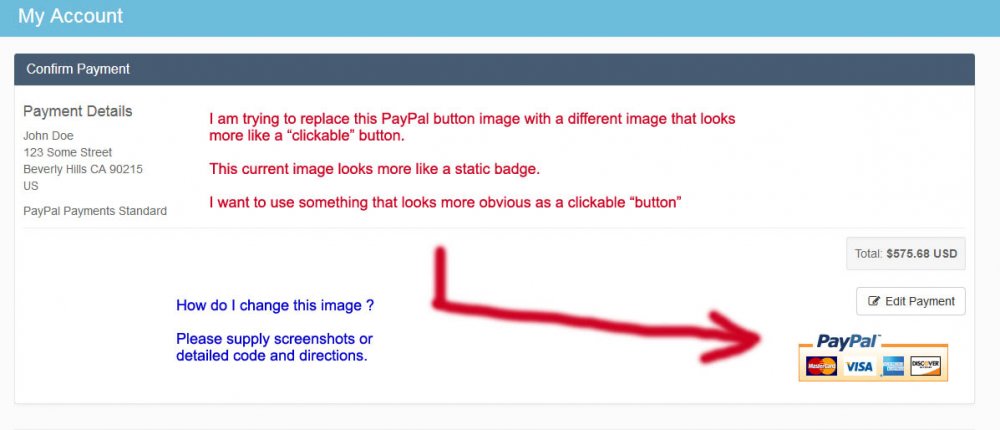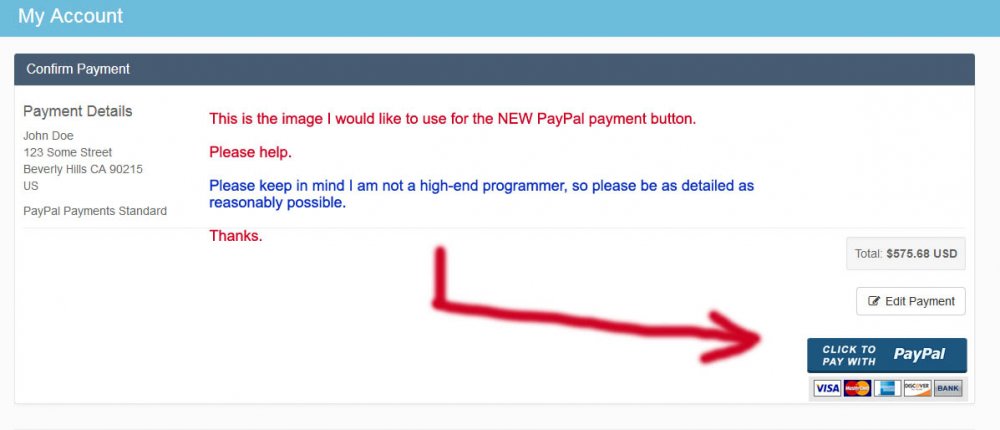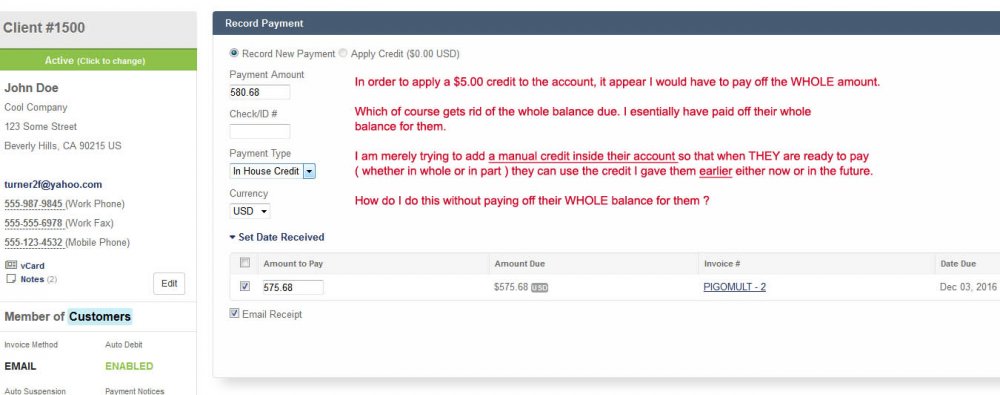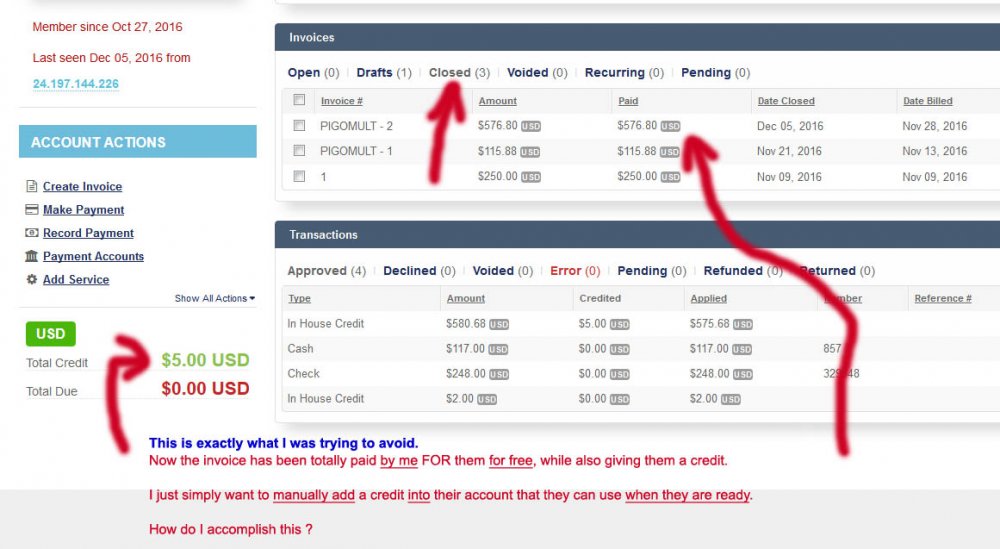turner2f
Members-
Posts
614 -
Joined
-
Last visited
-
Days Won
14
Everything posted by turner2f
-
@Paul OK. I will give it a shot, and let you know. ========= Quick question... I forgot how to execute the CRON for those email templates so I can manually see the results in an email . How do i do this, again ?
-
@Paul Thanks. Figured as much when I saw the email options at the bottom of the "Custom" Client Group ( which are not part of the default "General" group ). We decided NOT to delete the "custom" Client Group. Thanks for confirming.
-
@Paul Under Settings > System > General > Basic Setup .... /home/username/support.mywebsite.com/ ================ PHYSICALLY, we have the site setup outside of the "public_html" folder ( and inside the main folder is a sub folder ), so that it is accessed with a sub-domain /home/username/support.mywebsite.com/sub_folder/ ================ 1) - Is this the issue ? 2) - Why did the "Pay Now" link work fine in one email template, and not in the other ?
-
Not certain if this is a "bug' or maybe a code issue, but... The 1st invoice notification that gets sent out 2 days before payment is due has a " Pay Now (No login required) " When it is clicked it CORRECTLY goes to the client page where they can make payment http://support.mywebsite.com/client/pay/method/4/?sid=O5hzR8%2F2aaZzBt6Tq9s5e1wCaPbbs65s%2F2wIuXgOU8I%3D ================ Whereas the 2nd invoice notification that gets sent out 3 days after payment was due has a " Pay Now (No login required) " When it is clicked it goes to the home page . http://support.mywebsite.com/sub_folder/client/pay/method/4/?sid=O5hzR8%2F2aaZzBt6Tq9s5e1wCaPbbs65s%2F2wIuXgOU8I%3D ================ Here is the HTML SOURCE for the... 1st invoice notification : <p>Hi {contact.first_name},<br /> <br /> This is a reminder that invoice <strong>#{invoice.id_code}</strong> is due on <strong>{invoice.date_due_formatted}</strong>. If you have recently mailed in payment for this invoice, you can ignore this reminder.</p> <p><a href="http://{payment_url}">Pay Now</a> (No login required)<br /> <br /> Thank you for your continued business!</p> 2nd invoice notification : <p>Hi {contact.first_name},<br /> <br /> This is the <strong>2nd notice</strong> we have sent regarding invoice <strong>#{invoice.id_code}</strong>. It was due on <strong>{invoice.date_due_formatted}</strong> and is now past due. If you have recently mailed in payment for this invoice, you can ignore this email.<br /> <br /> <a href="http://{payment_url}">Pay Now</a> (No login required)</p> I do not see a difference in the HREF shortlinks for the templates. ================ I already checked out the forum post at... https://www.blesta.com/forums/index.php?/topic/3945-my-pay-now-no-login-required-link-isnt-working-34-workaround/#comment-29039 But I am not certain this is the same as my issue since one template is working correctly, while the other is not. =============== Look forward to your assist.
-
-
OK. But outside of those two scenarios, I can delete the "Client Group", correct ?
-
audit files How to Modify Adobe DreamWeaver to Audit your file changes sitewide
turner2f replied to turner2f's topic in Contribute
@Licensecart You're very welcome -
Great. The ability to audit is very handy for the many other kinds of code modifications aside from just CSS.
- 5 replies
-
- audit
- file changes
-
(and 1 more)
Tagged with:
-
@WebhostingNZ.com Thanks. We rectified this issue earlier at ...
- 6 replies
-
- whitelist
- support request failed
-
(and 1 more)
Tagged with:
-
Nevermind. I figured it out. I created a "Contribute" post on how to Modify DreamWeaver to recognize PDT file extensions, hence the ability to audit all our file changes via it's file search. This is better than using "Diff Merge" or "GitHub" since you have to compare each file piece-by-piece. Whereas DreamWeaver does a Global site-wide search of every single file change in mere seconds, with the single push of a button You can learn more by clicking on my "Contribute" post below... Enjoy !
- 5 replies
-
- audit
- file changes
-
(and 1 more)
Tagged with:
-
For those of us who have made CSS, text or code modifications to our files AND cannot remember what we did or where exactly we did it... We need the ability to Audit our file changes. ============ Personally, like to audit my changes so that the changed files are not overwritten or the code gets lost when updating to a new version of Blesta. IMPORTANT : I ALWAYS tag my code changes using PHP, HTML or CSS comments EXAMPLE: //MODIFIED CODE <!--MODIFIED CODE--> /* MODIFIED CODE */ This way all I have to do is a site-wide" code search for " MODIFIED CODE " in DreamWeaver , and then ALL my changes and files are listed site-wide. ============ I use DreamWeaver CS3 to search for all my changes on a Windows 7 OS NOTE: Out-of-the-box, DreamWeaver CS3 does not detect PDT files. ============ Here's what to do... STEP 1 - Go to https://helpx.adobe.com/dreamweaver/kb/change-add-recognized-file-extensions.html To see your version of Dreameaver . STEP 2 - In Windows 7, go to "C Drive" and then search for the " Dreamweaver 9 " folder STEP 3 - Inside the folder you will find a text file called "Extensions.txt" STEP 4 - I would suggest you make a backup of your original DreamWeaver file by naming it " Extensions_(OLD) " STEP 5 - Open up the "Extensions.txt" file with a 3rd party text editor like Notepad ++ STEP 6 - On the 1st line just add the PDT ( all capitalized ) so that it looks like... HTM,HTML,SHTM,SHTML,HTA,HTC,XHTML,STM,SSI,JS,AS,ASC,ASR,XML,XSL,XSD,DTD,XSLT,RSS,RDF,LBI,DWT,ASP,ASA,ASPX,ASCX,ASMX,CONFIG,CS,CSS,CFM,CFML,CFC,TLD,TXT,PHP, PHP3,PHP4,PHP5,PDT,JSP,WML,TPL,LASSO,JSF,VB,VBS,VTM,VTML,INC,JAVA,EDML,MASTER:All Documents STEP 7 - Startup DreamWeaver. - - > Find and Replace - - > ( Leave the replace text area blank ) - - > " Find In: Selected Files In Site " ( you should have your Blesta folder selected to be searched ) STEP 8 - And then do a "site-wide" (Global) search for all the areas you tagged ( commented ) as being modified ============ Viola! You are ready to Audit and "copy and paste" all your changes by comparing your modified files to the NEW ones of your Blesta upgrade. AS A BONUS... You can also use DreamWeaver to "Reverse Engineer" by using the keyword search sitewide for code and text. Hope this helps. And vote it up if you like it.
-
For those of us that have made CSS, text or code modifications to our files... How do we Audit our file changes ? ============ Usually I would use DreamWeaver CS3 to search for all my changes, but DreamWeaver CS3 does not detect PDT files. I would like to adit my changes so that the changed files are not overwritten or the code gets lost when updating to a new version of Blesta. ============ 1) - Do you know how to make the code search function in DreamWeaver CS3 recognize PDT files ? 2) - During an update will we be notified of the different files that were affected within the update so we can copy and paste our modifications into the new files ? 3) - Is there a 3rd party program that will help us audit our modified files by showing us a list of their new timestamps ?
- 5 replies
-
- audit
- file changes
-
(and 1 more)
Tagged with:
-
To manually to RE-send an email of the bill/invoice to a client.... Go to the client's account - - > "tick" the checkbox that is inline to the invoice - - > this dynamically opens the "Deliver via email" option - - > click the "Submit" button.
-
Thank you Paul for this tip... If you want to manually add a "credit" or a "refund-credit" into a client's account that they can use toward a bill or a future purchase -AND- that will not automatically be applied to any existing invoices then you should: STEP 1 - Go to Settings > Company > Billing/Payment. Uncheck and save "Automatically apply loose credits". You may need to do this under Settings > Company > Client Groups also, if your Client Group settings are overriding your Company Settings. STEP 2 - On the client profile page, under "Account Actions" - - > click "Record Payment" - - > Enter the amount - - > select "In House Credit" - - > and DO NOT select any existing invoices that may be displayed.
-
Just curious. Are "Client Groups" mandatory. Or can we delete ours ?
-
@Paul Thank you for the directions I will create a "contribution" post for others that may need to know.
-
I posted it in the "Contribute " area at...
-
For those people wanting to know how to change the PayPal payment image for the "Submit Payment" button, here is a solution... When choosing to pay with PayPal there is a button in the form of an image. ISSUE: This button looks more like a badge, rather than a "clickable" button Not everyone making a payment would know to click on this image so they can pay. The PayPal "Submit Payment" button is currently referencing a URL at https://www.paypalobjects.com/en_US/i/bnr/horizontal_solution_PP.gif And we want to use our own custom PayPal graphic like... HERE'S WHAT TO DO ... STEP 1 - Go to... ~/components/gateways/nonmerchant/paypal_payments_standard/views/default/ And open... the " process.pdt " file. It contains both buttons URL's. For recurring, and non-recurring. Simply update the URLs to the new button image files. STEP 2 - The URL you will alter will look something like... $button_url = $recurring ? 'https://www.paypalobjects.com/en_US/i/btn/btn_subscribeCC_LG.gif' : 'https://www.paypalobjects.com/en_US/i/bnr/horizontal_solution_PP.gif'; $this->Form->fieldImage( 'submit', Just change them to something like ... $button_url = $recurring ? 'http://www.mywebsite.com/my_PP_btn.jpg' : 'http://www.mywebsite.com/my_PP_btn.jpg'; $this->Form->fieldImage( 'submit', ================== All DONE !
-
- paypal
- payment button
-
(and 2 more)
Tagged with:
-
@Paul Thank you very much for this kind, clear, simple solution . Took just 2 minutes to execute. " Easy-Peezy " ================== I will RE-Post this in the "Contribute" area to help others that are looking to do the same.
-
@Licensecart I put in " Change PayPal " in the forum search field, and came up with the 3 exact same forum posts . None of them help me, or address my posted issue. =========== Please understand that I am not a high-end coder and do not know my way around the Blesta code as well as some others. I am trying not to bug people, as I initially do like to learn things on my own when possible. When I am given partial answers such as " look over here " or given code without knowing where to put it, it just makes this process longer than needed. =========== Please... 1) - Let me know the exact codes I need to modify 2) - Screenshots are always helpful Thank you for your understanding I look forward to your kind assistance.
-
I am trying to replace this PayPal button image with a different image that looks more like a “clickable” button. This current image looks more like a static badge. I want to use something that looks more obvious as a clickable “button”. How do I change this image ? Please supply screenshots or detailed code and directions. See Screenshot #1 ============================== This is the image I would like to use for the NEW PayPal payment button. Please help. Please keep in mind I am not a high-end programmer, so please be as detailed as reasonably possible See Screenshot #2
-
Thanks. But that did not answer my question. Here are two (2) screenshots of what I am trying to accomplish.
-
Thanks Paul, I see the CRON apparently added back the $1.12 credit that I accidentally "UN-Applied" (deleted) earlier. In the event that I ( or someone else ) makes this mistake again, how would I manually add or create it again ( without having to wait on the CRON ) ?
-
-
@INUMIO-Rob I opened up the "summary.pdt" found at... \plugins\order\views\templates\ajax I do not see any of that code .