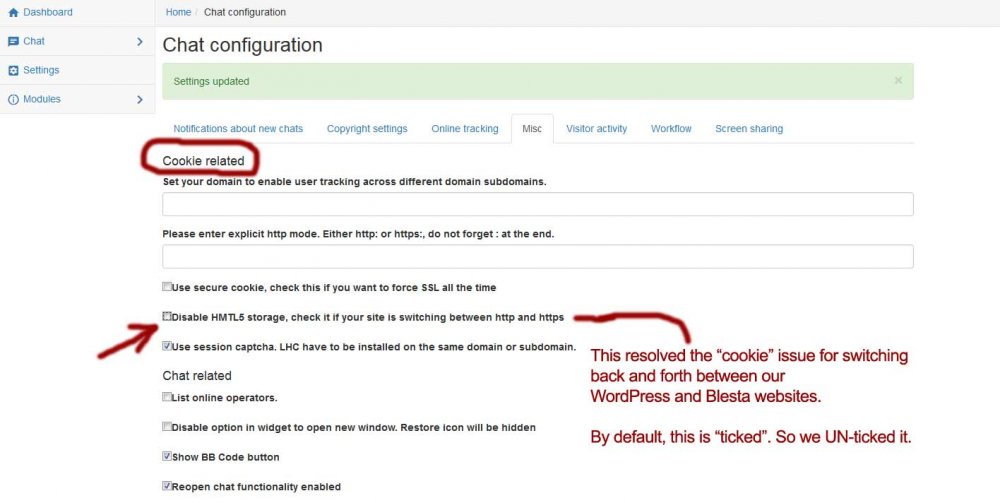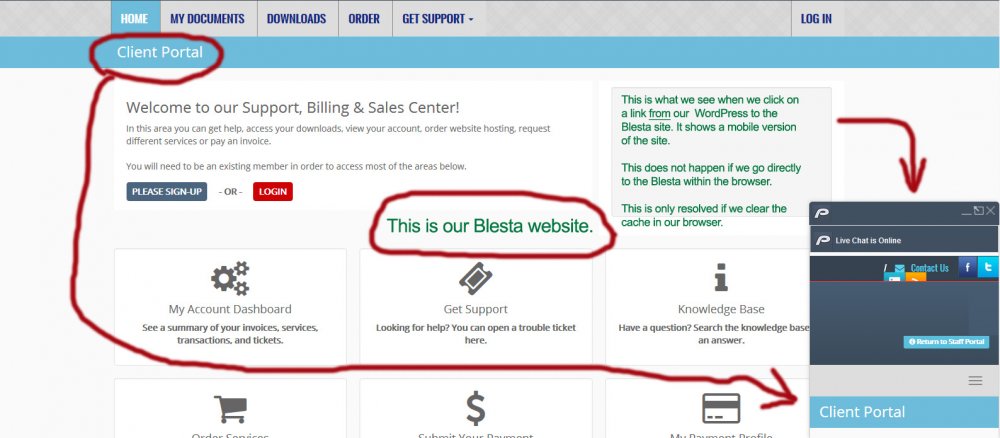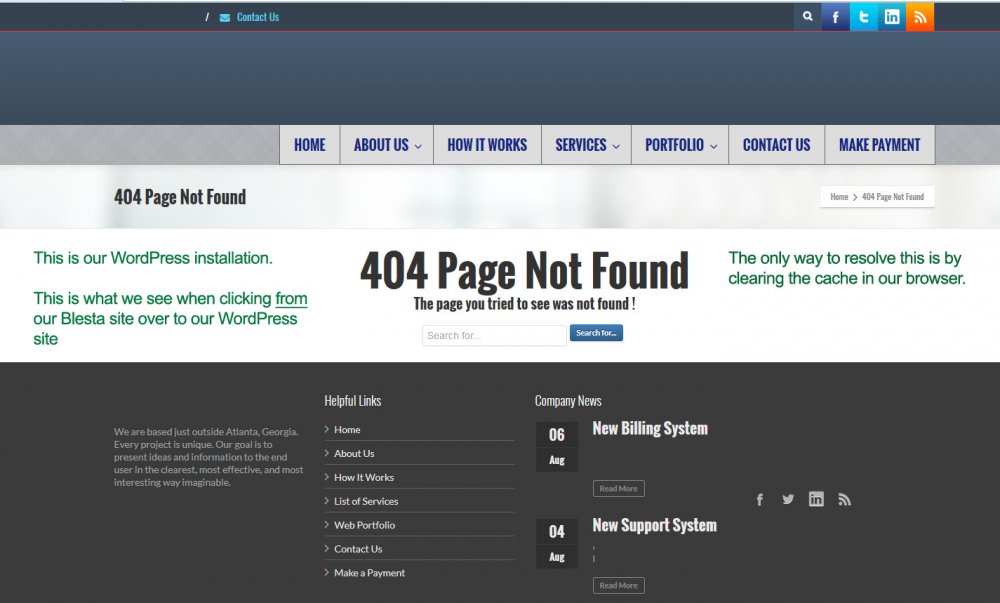turner2f
Members-
Posts
614 -
Joined
-
Last visited
-
Days Won
14
Everything posted by turner2f
-
Hello Secforus and Licensecart, I tried using a "Customer Information" plugin found at... https://www.blesta.com/forums/index.php?/topic/2138-basic-customer-information-report/ ============ Is there some type of setting that I am missing ?
-
So how do we properly get rid of this link without issue ?
-
Will there be a way for us to send an " Account Registration Email " ? This would be for those times when we need to setup the account manually in the middle of the night, and do not yet want to send a "Welcome Registration" email until daylight hours. Is this possible or already built-in ?
-
Now is there any CSS to get the buttons to look more square like ? ...
-
What is really super cool is that we can now modify this to interact with other apps within the C-Panel interface. Thanks alot for this one
-
Concerning #1 We just went ahead and commented out the PHPMyAdmin code... <!-- <div class="martop10"> <form method="post" action="<?php echo $this->Html->safe(sprintf('https://%s:2083/login/', $server->meta->host_name)); ?>" target="_blank"> <input type="hidden" name="user" value="<?php $this->Html->_($fields->cpanel_username); ?>"> <input type="hidden" name="pass" value="<?php $this->Html->_($fields->cpanel_password); ?>"> <input type="hidden" name="goto_uri" value="/frontend/x3/sql/PhpMyAdmin.html"> <button class="btn btn-default btn-block" type="submit"><i class="fa fa-sign-in"></i> phpMyAdmin</button> </form> </div> --> Concerning #2 We got the Default WebMail login page to show up with the following modification ... <!--<input type="hidden" name="user" value="<?php $this->Html->_($fields->cpanel_username); ?>">--> <!--<input type="hidden" name="pass" value="<?php $this->Html->_($fields->cpanel_password); ?>">--> <button class="btn btn-default btn-block" type="submit"><i class="fa fa-sign-in"></i> Webmail</button>
-
Pretty cool. 1) - Is there a way to restrict access for the "PHPMyAdmin" area ? 2) - Is there a way that I modify the module so that people go to the "Webmail login page" instead of direct access the "default mail account" ? 3) - In what way is this module different from "C-Panel extended" ? ( https://www.blesta.com/forums/index.php?/topic/5552-module-cpanel-extended-module-for-blesta/ ) 4) - Are there any know security issues with the "C-Panel" reloaded module ?
-
Already did couple days ago. Works. Thanks.
-
UPDATE : After looking at... https://forum.livehelperchat.com/viewtopic.php?pid=3917#p3917 AND https://forum.livehelperchat.com/viewtopic.php?pid=3928#p3928 We resolved the “cookie” issue for switching back and forth between our WordPress and Blesta websites. Login to " Live Helper Chat " - - > Chat configuration - - > Misc. - - > Cookie related - - > " Disable HMTL5 storage, check it if your site is switching between http and https " By default, this is “ticked”. So we UN-ticked it. See screenshot...
- 223 replies
-
- live chat
- online chat
-
(and 3 more)
Tagged with:
-
According to our host provider these are the SAMPLE requests which were 404-ing when we click from Blesta over to go back to our WordPress site: 209.208.92.68 - - [26/Dec/2016:02:24:38 -0500] "GET /?sccss=1 HTTP/1.1" 404 10111 "http://www.mywebsite.com/category/general-news/" "Mozilla/5.0 (Windows NT 6.1; WOW64; rv:51.0) Gecko/20100101 Firefox/51.0" 209.208.92.68 - - [26/Dec/2016:02:24:44 -0500] "POST /ajax HTTP/1.1" 200 35 "http://www.mywebsite.com/category/general-news/" "Mozilla/5.0 (Windows NT 6.1; WOW64; rv:51.0) Gecko/20100101 Firefox/51.0" ============ Not certain what would be generating the sccss=1
- 223 replies
-
- live chat
- online chat
-
(and 3 more)
Tagged with:
-
UPDATE: OK. We resolved the issue on the Blesta side of this. So now the form shows up just fine within the chat window But we STILL have the issue of the WordPress 404 errors We opened up /plugins/live_chat/views/default/client_live_chat_include.pdt Original Code: <!-- display client live chat--> <script type="text/javascript"> var LHCChatOptions = {}; LHCChatOptions.attr = new Array(); LHCChatOptions.attr_prefill = new Array(); LHCChatOptions.opt = ({widget_height:340,widget_width:300,popup_height:520,popup_width:500}); LHCChatOptions.attr_prefill.push({'name':'username','value':"{{nick}}"}); LHCChatOptions.attr_prefill.push({'name':'email','value':'{{email}}'}); (function() { var po = document.createElement('script'); po.type = 'text/javascript'; po.async = true; var refferer = (document.referrer) ? encodeURIComponent(document.referrer) : ''; var location = (document.location) ? encodeURIComponent(document.location) : ''; po.src = '{{base_uri}}plugins/live_chat/vendors/blc/index.php/{{lang}}/chat/getstatus/(click)/internal/(position)/bottom_right/(top)/350/(units)/pixels/(leaveamessage)/true?r='+refferer+'&l='+location; var s = document.getElementsByTagName('script')[0]; s.parentNode.insertBefore(po, s); })(); </script> <!-- end display client live chat--> Altered Code: <!-- display client live chat--> <script type="text/javascript"> var LHCChatOptions = {}; LHCChatOptions.attr = new Array(); LHCChatOptions.attr_prefill = new Array(); LHCChatOptions.opt = ({widget_height:340,widget_width:300,popup_height:520,popup_width:500}); LHCChatOptions.attr_prefill.push({'name':'username','value':"{{nick}}"}); LHCChatOptions.attr_prefill.push({'name':'email','value':'{{email}}'}); (function() { var po = document.createElement('script'); po.type = 'text/javascript'; po.async = true; //var refferer = (document.referrer) ? encodeURIComponent(document.referrer) : ''; var location = (document.location) ? encodeURIComponent(document.location) : ''; //po.src = '{{base_uri}}plugins/live_chat/vendors/blc/index.php/{{lang}}/chat/getstatus/(click)/internal/(position)/bottom_right/(top)/350/(units)/pixels/(leaveamessage)/true?r='+refferer+'&l='+location; po.src = '{{base_uri}}plugins/live_chat/vendors/blc/index.php/{{lang}}/chat/getstatus/(click)/internal/(position)/bottom_right/(top)/350/(units)/pixels/(leaveamessage)/true?l='+location; var s = document.getElementsByTagName('script')[0]; s.parentNode.insertBefore(po, s); })(); </script> <!-- end display client live chat-->
- 223 replies
-
- live chat
- online chat
-
(and 3 more)
Tagged with:
-
@PauloV Thanks for this fantastic plugin. Within Blesta I am using the plugin that integrates "Live Helper Chat " into the software Found at ( https://www.blesta.com/forums/index.php?/topic/1928-plugin-blesta-live-chat-rc-107-4%C2%BArc/#comment-14640 ) =============== I branded Blesta and my WordPress to look similar to each other so that the client will not know much the difference when they click a link going btween the WP site to Blesta. For whatever reason the cache between WordPress and "Live Helper Chat" ( on Blesta ) are conflicting with each other . =============== THE RESULTS : WordPress pages are getting a 404 error The "Live Chat Helper" on Blesta displays a mobile version of Blesta within the Chat Window =============== The only time the "Live Chat Helper" plugin works on Blesta is if we go to the Blesta website first. But once we go from there over to the Wordpress site we get a 404 error on different pages And then if we go to Blesta from Wordpress we get issues where the chat window is displaying the mobile version of the Blesta site instead of the cache form. =============== NOTE : My WordPress site is installed inside the "public_html" folder ( www.mywebsite.com ) While the Blesta site is installed outside the "public_html" folder as a sub-domain ( www.support.mywebsite.com ) =============== I have looked all over the forum concerning this issue. I also DIS-abled the cache values within the settings.ini.php file 'templatecache' => true, 'templatecompile' => true, 'modulecompile' => true, I also tried using different permalinks within my WordPress setup I even installed a FRESH copy of the "Live Chat Helper" plugin for Blesta with all the default settings I do NOT have any cache plugins installed on Blesta or in WordPress This issue occurs on desktops, laptops and tablets ( but not on phones ) =============== Please see the two (2) screenshots of "Live Chat Helper". NOTE : We are NOT using a WP plugin, we are using a Blesta plugin . http://imgur.com/a/eWFDI http://imgur.com/a/gV8pT Thanks in advance. Your reply and assist is appreciated. Our Blesta Installation : Our WordPress Installation
- 223 replies
-
- live chat
- online chat
-
(and 3 more)
Tagged with:
-
[Module] cPanel Extended Module for Blesta (Broken)
turner2f replied to Abdy's topic in The Marketplace
Thanks for the ETA. Just curious, but once we install C-Panel Extended, how would we migrate all the accounts from the "default" C-panel plugin that comes with Blesta. Or do we have to manually insert everything again ? -
@PauloV We are just trying this out. What is the latest version number ? When was it last updated? Any plans for future updates ?
- 223 replies
-
- live chat
- online chat
-
(and 3 more)
Tagged with:
-
Really nice plugin. It was working up until about a week ago. Currently it is asking for an update and is DIS-abled ( not working ). ============= Will it be updated to work again ?
-
Thanks. 1) - Is there a way to get " prorated " invoices to NOT show the " Recurring Payments " button at checkout ? 2) - Is this an issue that can be rectified in an update by the Blesta development team ? 3) - Is there something that we can MANUALLY do during the " proration process " to avoid this from happening ? ================== FYI - This is the same situation as with two other posts with " Coupons" and "Set-up Fees" when dealing with RE-Curring services. https://www.blesta.com/forums/index.php?/topic/8365-coupons-do-not-get-applied-to-services-that-are-re-curring/ https://www.blesta.com/forums/index.php?/topic/8353-setup-fee-gets-excluded-when-making-initial-re-curring-web-host-payment/#comment-49693 ...
-
1) - Concerning the "Universal Domains" module will it be hooked into a FREE WHOIS provider ? Instead of https://www.whoisxmlapi.com/ ========================= 2) - It seems Blesta Addons is using some kind of class or module called "Domain Avaibility" that will make the WHOIS function free, but I am not certain how it is used or integrated with your module. https://www.blesta.com/forums/index.php?/topic/3715-domain-registration-with-universal-module/&do=findComment&comment=42981 Please let us know. ========================= 3) - Now that we have the "Universal Domains" module installed, exactly where will we see it on the front-end ? Do we have to have an Account with whoisxmlapi.com/ to actually see it ? ======================== 4) - FYI - On Github ( https://github.com/NETLINK/Blesta-UniversalDomains ) you instruct us to put the "Universal Domains" module in the plugin folder. It is supposed to go into the "modules" folder.
-
Suggested Solution: What we really think should be done is to have it so that when a package is downgraded and PRO-Rated, the "RE-Curring Payment" button should NOT appear at all . This way the client will only have the option to click the "Single Payment" button, and pay the correct amount.
-
Coupons Do NOT Get Applied to Services that are RE-curring when using PayPal Standard Payments. Once a $5 coupon code is applied to a $50 service, the price drops to $45 on the checkout interface and also in the email invoices. BUT... The only way to get the $5 discount during the "payment process" is to click the "single payment" button, NOT the " RE-Curring payment " button. When the " RE-Curring payment " button is clicked, the customer has to pay the full amount. ================ This means we are limited to only using coupons for "Single Payment" services ================ FYI - This is the exact same issue as with any "Outstanding PRO-rated" amount and "Set-Up Fees" when dealing with RE-Curring services. https://www.blesta.com/forums/index.php?/topic/8354-prorated-recurring-invoices-show-the-full-package-price/ https://www.blesta.com/forums/index.php?/topic/8353-setup-fee-gets-excluded-when-making-initial-re-curring-web-host-payment/#comment-49693 2nd FYI - We are using PayPal Payments Standard Will this issue occur if we use Authorize.net ?
-
Coupons Do NOT Get Applied to Services that are RE-curring when using PayPal Standard Payments . Once a $5 coupon code is applied to a $50 service, the price drops to $45 on the checkout interface and also in the email invoices. BUT... The only way to get the $5 discount during the "payment process" is to click the "single payment" button, NOT the " RE-Curring payment " button. When the " RE-Curring payment " button is clicked, the customer has to pay the full amount. ================ This means we are limited to only using coupons for "Single Payment" services ================ FYI - This is the exact same issue as with any "Outstanding PRO-rated" amount and "Set-Up Fees" when dealing with RE-Curring services. https://www.blesta.com/forums/index.php?/topic/8354-prorated-recurring-invoices-show-the-full-package-price/ https://www.blesta.com/forums/index.php?/topic/8353-setup-fee-gets-excluded-when-making-initial-re-curring-web-host-payment/#comment-49693 2nd FYI - We are using PayPal Payments Standard Will this issue occur if we use Authorize.net ?
-
1) - Can Admins be notified of Up-coming Recurring Payments ? 2) - Or can Admins be notified of " missed " payments ?
-
Okeey. Under Settings - - > general - - > localization our settings are.... Date Format : M d, Y Date Time Format : M d, Y g:i:s A ================== Is this the AREA you are referring to implement this " Date Filter " ? If yes, it did not work. ================== 1) - So just curious to know if you will be making the {invoice.date_due_formatted} work with the " Invoice Delivery (Unpaid) " email template ? 2) - Or is this "Date Filter" somewhere within the Blesta code that has to be modified, if yes, exactly where ? And what would the modified code look like ?
-
We might know what you mean. But could you direct us to where the "Date Filter" is ( or what it is ) so we can verify ?
-
Prorated Recurring Invoices show the Full Package Price amount when using PayPal Standard Payments Example: If a client chooses to upgrades from a RE-curring package that is $10 to one that is $12, there will be a $2 prorated "outstanding balance due". So when they choose to pay the $2 prorated balance using the RE-curring PayPal button, they are asked to pay the full $12 and not the $2 prorated difference. ========================= When the " RE-Curring payment " button is clicked, the customer has to pay the full amount. ================ This means that Outstanding "PRO-Rated" balances are restricted for "Single Payment" services ================ FYI - This is the exact same issue as with two other posts that with " Coupons" and "Set-up Fees" when dealing with RE-Curring services. https://www.blesta.com/forums/index.php?/topic/8365-coupons-do-not-get-applied-to-services-that-are-re-curring/ https://www.blesta.com/forums/index.php?/topic/8353-setup-fee-gets-excluded-when-making-initial-re-curring-web-host-payment/#comment-49693 FYI 2 - We are using "PayPal Payments Standard" Will this issue occur if we use Authorize.net ?