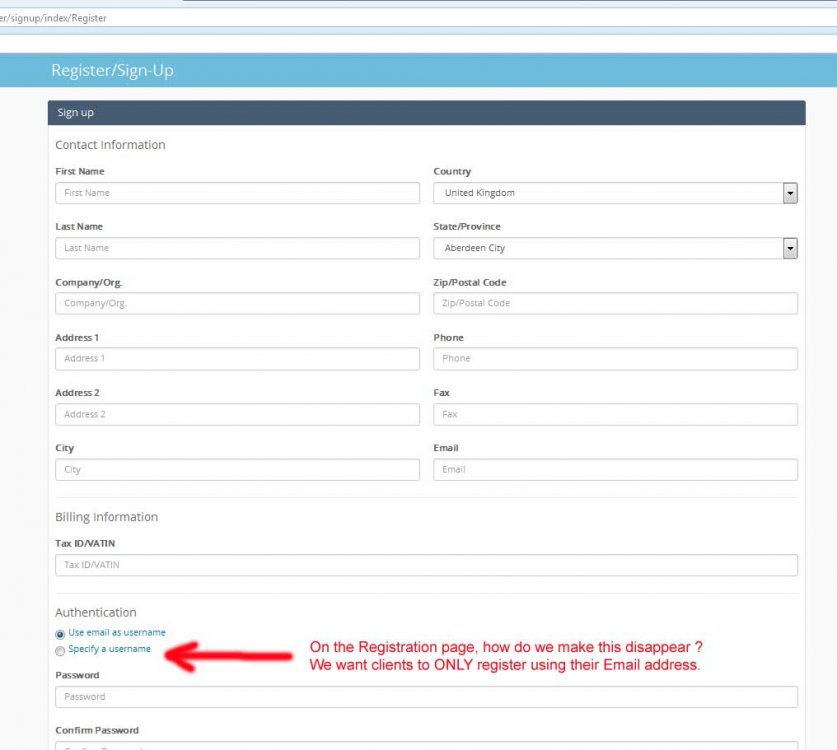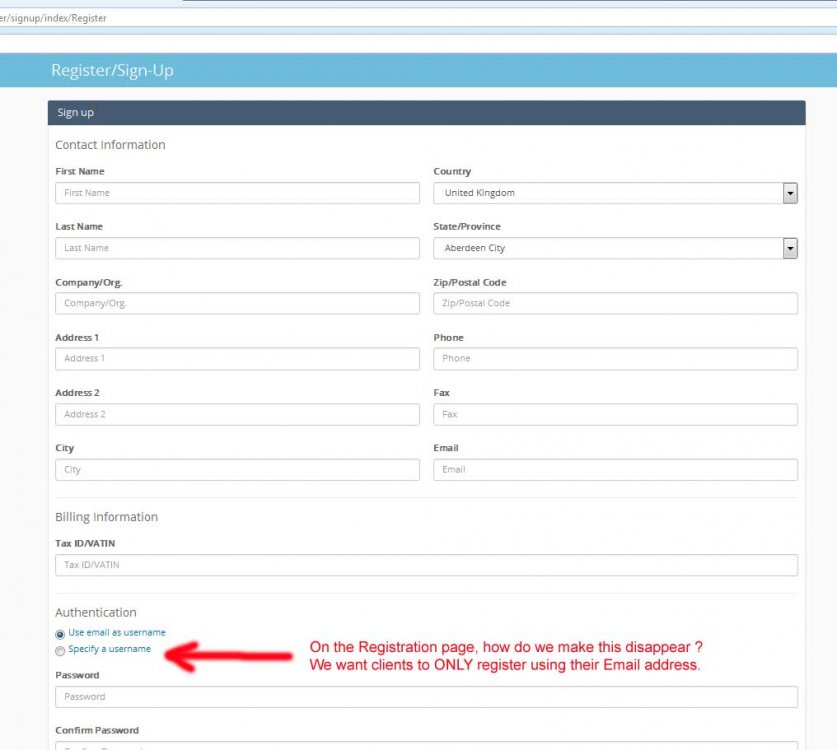turner2f
Members-
Posts
614 -
Joined
-
Last visited
-
Days Won
14
Everything posted by turner2f
-
Half-way there. /*This gets rid of the optional radio button on the Registration page for Signing up with a Username */ #username_type_username{ display: none !important; } 1) - BUT it does not get rid of the label that says, " Specify a username ". For now, we had to make changes within plugins/order/language/en_us/signup.php to get rid of the label. But would much rather use CSS . Any suggestions ?
-
@Paul Ok. Since this is a new launch of the system, and we already manually added the "existing" accounts and clients to the system... ...what I was meaning to say was to "force" new users to register with an email address. ============= 1) - I am in the process of trying to find the specific div for the form element to apply the CSS to, but currently cannot find it. Do you happen to know off-hand ?
-
2) - Will there be an update that will allow this as an option within the Blesta admin ?
-
@Paul Thanks. I was thinking the same thing, but was hoping not to have to hack the CSS. But I we could use Naja Host's "Css Javascript Html Toolbox Plugin" . =============== 1) - Aside from the "registration area" on the Blesta Website and on the Order form area, is there anywhere else that would require the CSS modification ?
-
We tried doing the following suggested modification found at... https://www.blesta.com/forums/index.php?/topic/5303-how-i-force-email-address-only-at-registration-time/#comment-38959 But it did not work for what we need to do. ============ On the Registration page, how do we make this disappear ? We want clients to ONLY register using their Email address.
-
We tried doing the following suggested modification, but it did not work for what we need to do. On the Registration page, how do we make this disappear ? We want clients to ONLY register using their Email address.
-
Not really. It's called " maybe-not-using-the-correct-combination-of-keywords-for-what-you-are-looking-for " . ========== But if you do not want to graciously assist in the future, that is fine too. ========== Just try not to be so quick-witted, sarcastic, petulant, cantankerous, and judgmental of other people. There is no need for that on this forum, and none of us on this forum appreciate it. We just tolerate it, just to be nice. Nothing more to say here. Thanks.
-
Yes. Because we know people like you can use it for us.
-
Is there a way restrict the "Login Username" to be ONLY by Email Address ? We only want people to register their email address as their username . ========= Or would it be as easy as just UN-commenting the code from within the " signup.pdt " file If yes, which folder(s) would the " signup.pdt " file(s) be in ? And which lines of code should we UN-comment ? ========= Look forward to your reply.
-
Ok. I will need a download link for Beta 5 when it becomes available.
-
Ok. Will I be automatically notified in this thread, or will I have to keep checking ? https://dev.blesta.com/browse/CORE-2314
-
@Paul It's version 4.0 beta 3 And DIS-abling the "shared login" plugin did not do anything. ===== What is the "shared login" plugin for ?
-
Does this have something to do with the " Shared Login " plugin. If yes, what exactly is the purpose of this plugin ? ====== What is really odd is that the MAIN account holder can login, but NOT any of the sub-contacts that we created for them. I even made certain to "enable" the ability to login. I also "ticked" all the checkboxes to give them full access. But they still keep getting the following error on the login page. " You are not authorized to login at this location. " Please advise.
-
Not certain why this happened, but a client tried to login an got the following message. " You are not authorized to login at this location. " Please advise.
-
@Jono Thanks. In the client_accounts_ach_info.pdt file Original code <div class="form-group"> <?php $this->Form->label($this->_("ClientAccounts.ach_info.field_accountnum", true), "account"); $this->Form->fieldText("account", isset($vars->last4) ? str_pad($vars->last4, 9, "*", STR_PAD_LEFT) : $this->Html->ifSet($vars->account), array("id"=>"account", 'class'=>"form-control", 'placeholder'=>$this->_("ClientAccounts.ach_info.field_accountnum", true))); ?> </div> =============================== NEW code <div class="form-group"> <?php $this->Form->label($this->_("ClientAccounts.ach_info.field_accountnum", true), "ach_account"); $this->Form->fieldText("account", isset($vars->last4) ? str_pad($vars->last4, 9, "*", STR_PAD_LEFT) : $this->Html->ifSet($vars->account), array("id"=>"ach_account", 'class'=>"form-control", 'placeholder'=>$this->_("ClientAccounts.ach_info.field_accountnum", true))); ?> </div>
-
UPDATE: OK I received the download link, and instead of it being version 1.2.0, it is version 1.1.0. Where is version 1.2.0 ? The plugin was Last Update — 2016-12-25 http://blesta-addons.com/plugin/store/main/item/8/ ============= I am having issues where whenever I "Void" an invoice, the invoice gets completely deleted from the system... I am using version 4.0-beta 3 Settings 15 = Set voided invoice lifetime (after XX days voided invoice will be deleted) No = Include Proforma type in the clear cronjob Mass Delete Action 0 = Set voided invoice lifetime (after XX days voided invoice will be deleted) No = Include Proforma type in the clear cronjob ============= And my "Automation" is set for 1am and 2am ============= Look forward to your assist. Thanks in advance.
-
@Blesta Addons I am trying to download the "Delete Voided Invoices" plugin from your website. I need to try out version 1.2.0 of the plugin. I am using version 4.0-beta 3 http://blesta-addons.com/plugin/store/main/item/8/ I went through the whole "checkout" process, but did not receive any download link or a notification email. Thanks in advance.
-
@Blesta Addons If you go to ...https://docs.blesta.com/display/user/Account+Registration You will find that the Password shortcode is... {password} The client's login password
-
Thank you.
-
@Paul Concerning #2... So with Authorize.net I can just leave "loose credits" permanently ON without issue, unlike with PayPal. PayPal does not target specific invoices, whereas Authorize.net does. Correct ?
-
@Paul and @Nelsa Thank you. I will try both of your methods. I had "loose credits" turned off for the following reason found at... https://www.blesta.com/forums/index.php?/topic/4402-manually-email-invoices/&do=findComment&comment=49028 ====== 1) - So my best guess is to permanently keep "loose credits" ON , and to temporarily turn it OFF on an "as-needed-basis ". Correct ? --------- 2) - Also, would I be able to have "loose credits" permanently turned OFF if I switch to Authorize.net ? Look forward to your reply.
-
@Blesta Addons Ok. Thank you.
-
For reasons un-known, PayPal Standard payments are being posted as credits for Re-curring invoices so that the invoices are not "closed". I have to manually "apply" the PayPal payment (credit ) to the invoice in order to "close" it. How do I resolve this ?