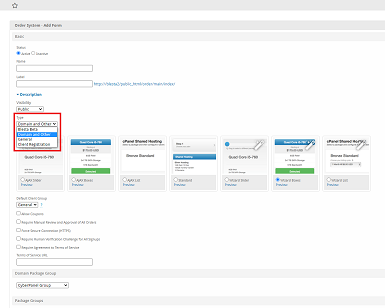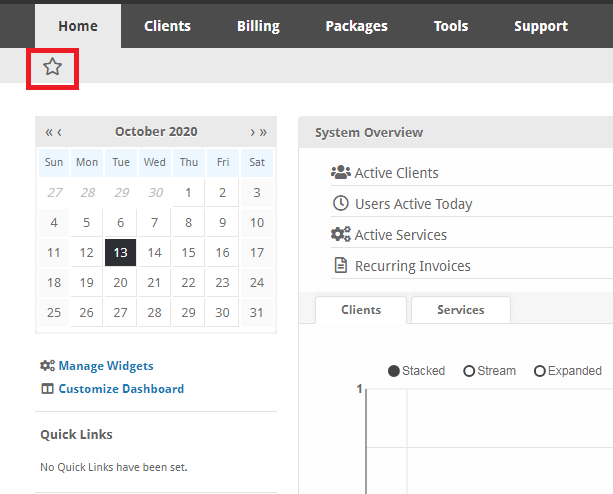-
Posts
378 -
Joined
-
Last visited
-
Days Won
38
Everything posted by Jono
-
This is a known bug in v5.0.0 and v5.0.1 (https://dev.blesta.com/browse/CORE-4137). Please upgrade to 5.0.2 to have the issue resolved.
-
Looks like this is only a bug for the X Rates integration which is returning a response with an exchange rate of 0. I've created a task to resolve that here: https://dev.blesta.com/browse/CORE-4145. In the mean time any off the other processors should work.
-
Define "not working". The DA module does not automatically log in a user into DA but simply opens the login page where you can enter the credentials shown in that service info. Are you saying that it is not directing you to the correct page?
- 1 reply
-
- directadmin
- link not working
-
(and 1 more)
Tagged with:
-
And does the text tab have {package.email_text}?
-
Make sure the "Service Creation" email template includes the {package.email_html} or {package.email_text} tag
-
Ah, you are speaking of the client interface. When using the Blesta svg we impose a css style for a max height of 30px. We decided not to do this with client logos in order to give them more flexibility. You'll need to resize the image before upload. Perhaps we should add a setting for logo height?
-
https://dev.blesta.com/browse/CORE-4094
-
Fixed in 4.12.3 https://dev.blesta.com/browse/CORE-4019
-
If the files were uploaded correctly then the footer would show 4.12.3. It is not based on the database changes.
-
Yup, my response applies to that file and the admin_main.php controller. I believe that is line 33 in the admin_main.pdt view file
-
The only cookies Blesta uses are the sid and an 'affiliate_code' cookie used by the order plugin affiliate system
-
Be sure you have a way to keep track of what files have custom modifications That being said, there is no natural mechanism for target=blank. You could a modify the view and change <a href="<?php $this->Html->_($quicklink->uri);?>"><?php $this->Html->_($quicklink->title);?></a> To <a href="<?php $this->Html->_($quicklink->uri);?>"<?php $this->Html->ifSet($quicklink->external) == true ? ' target="blank"' : '';?>><?php $this->Html->_($quicklink->title);?></a> And then add 'external' => true in the array for each of your links in the controller
-
https://dev.blesta.com/browse/CORE-2903 was added in v4.12 and adds an option to require recaptcha to public support departments. The option is labeled "Require Human Verification for unauthenticated user" and requires that you first configure your captcha under Settings > Company > General > Human Verification
-
Yep, this is automatically handled by Blesta.
-
Are you on Apache? nginx? Did you recently install Blesta? You may find this doc page helpful. https://docs.blesta.com/display/user/Installing+Blesta#InstallingBlesta-Requiringindex.phpinURLs
-
Hmmm, the disable is to prevent items from being ordered twice. However it looks like the form submission is not working. There are 2 ways to debug. Through Your Browser Visit the page from your screen shot, open the inspector in your browser by pressing CTRL+SHIFT+I. Then look at the network tab. Click continue and see a new row appear. Click on that row and look at the response tab, there is likely an error there. In the Log Files Find your log directory by visiting admin/settings/system/general/basic/. Then visit the log directory and open the general-error-dd-mm-yyyy.log file and find the error there. You can copy and past the error in this thread for additional help.
-
What actions precede the error? Is it just visiting a particular page?
-

How to link Web hosting product with Domain availability check
Jono replied to domaingood's question in Support
Oh I see. It is not currently possible to provide a direct link that selects package/pricing AND includes the domain checker. -

How to link Web hosting product with Domain availability check
Jono replied to domaingood's question in Support
-
https://docs.blesta.com/display/user/Customizing+Emails I believe something like this would work {% for $package_group in package.groups %} Name: {package_group.name} {% endfor %}
-
You can do this either in the view app/views/admin/default/admin_main.pdt or in the controller app/controllers/admin_main.php. In the view you would change: if (!empty($quicklinks)) { To something like this $quicklinks = array_merge([(object)['uri' => 'https://yourwordpress.com', 'title' => 'WordPress Calendar']], (isset($quicklinks) ? $quicklinks : [])); if (!empty($quicklinks)) { OR in the controller you could change: $this->set( 'quicklinks', $this->Staff->getQuickLinks($this->Session->read('blesta_staff_id'), $this->company_id) ); To something like this: $this->set( 'quicklinks', array_merge( [(object)['uri' => 'https://yourwordpress.com', 'title' => 'WordPress Calendar']], $this->Staff->getQuickLinks($this->Session->read('blesta_staff_id'), $this->company_id) ) );
-
If cPanel allows weak passwords then I don't think Blesta should be stepping in and creating arbitrary restrictions. The client could just as easily log in to cpanel and change their password to a weak one. One thing we could be though is to make the password generator on the page which will let users automatically generate strong passwords. https://dev.blesta.com/browse/CORE-3946
-
This is something you can test. Try changing to a weak password and see if it works. That being said the module doesn't put any restrictions on password strength though the cPanel API might.
-

The username may contain only letters and numbers and may not start with a number.
Jono replied to domaingood's question in Support
Usernames are automatically generated based on the Domain unless specified. Enter a username in the field and it should work fine.