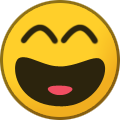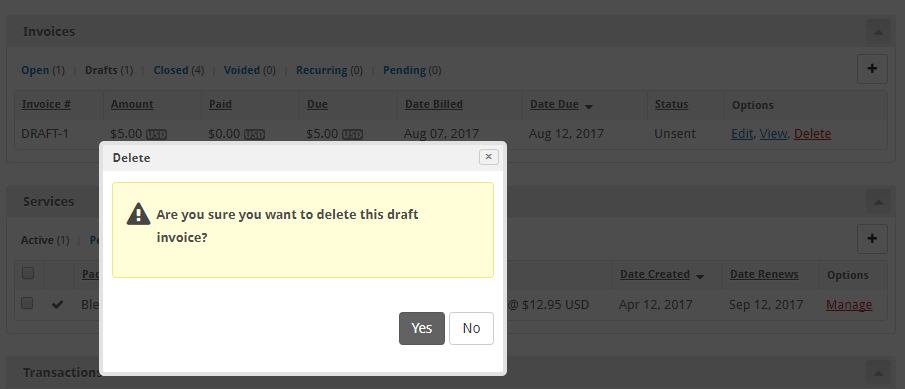-
Posts
6,714 -
Joined
-
Last visited
-
Days Won
841
Everything posted by Paul
-
Which feature, manually renew services in advance? That's something we'd like to add. Is there a feature request at https://requests.blesta.com for this?
-
What version of Blesta are you running, and which version of the importer? 4.1.0 beta 2 has an updated importer for whmcs. The user ID error for people recently has been a result of the use of non-UTF8 characters in whmcs. The importer was updated to convert these to UTF8, and then the client account is properly created. Do you have access to 4.1.0 beta 2? If not, let me know and I can get you a copy via PM.
-

[Resolved] invoice paid, client still recieve overdue emails notice
Paul replied to Blesta Addons's question in Support
Usually this happens when someone moves their Blesta installation. First time I've heard of it being because of a cloned VPS. Glad you figured it out and thanks for the update! -
So you just want it added also to the draft invoice edit page?
-
So they released loaders ahead of the ability to encode files that the loaders would be required for?
-
The following extensions now ship with this release: Gateways payumoney Modules centovacast tcadmin vestacp virtualmin whmsonic
-
Blesta version 4.1.0-b2 (BETA 2) is now available. You can download it from right here (Client Area Login Required). This is a BETA release. Beta releases are not considered stable enough for production use, and are UNSUPPORTED. DO NOT INSTALL IN A PRODUCTION ENVIRONMENT. Please report any bugs you find in the v4 beta bug forum. Installing Blesta See Installing Blesta in the User Manual for instructions. Upgrading Blesta See Upgrading Blesta in the User Manual for instructions. Release Notes See Blesta Core - Version 4.0.0-b2. For older releases see all Change Logs.
-
-
I've never heard of that before. The first step would be to check the mail log under Tools > Logs > Mail log and see if there is a record in Blesta of the welcome email going to that person. The customer number displayed in Blesta is for display purposes only. You can check the database and the actual clients.id (clients table, id column) should be unique. Is it unique? I'm curious why these clients would have the same display customer ID though. Did you import from another system? Are you running any custom or 3rd party extensions? Do you recall doing anything that might have had an impact on this?
-
It's very likely 4.1.0 beta 2 will be out on Monday. We resolved an issue with the way the directory is created for logging, which could solve your issue with a fresh install. Curious if it does.
-
Do you have error reporting and debugging disabled in ~/config/blesta.php ? If not, try disabling. If it's disabled already, try disabling in your php.ini. If it doesn't output that error to browser, maybe you can get in and set the path.
-
v4.1.0 beta 1? Make sure the path to the log directory is set under Settings > System > General > Basic Setup: Log directory It should be above your document root, something like /home/user/logs_blesta/ Did you do an upgrade or fresh install? This path should be set automatically.
-
Great, glad that did it! Thanks for the update!
-

italian translation Blesta traslation for version 4.1 beta
Paul replied to Andrea's topic in The Lounge
Only English is imported. The translator exports other languages, and cannot import them. User translations are stored in a database until they are exported, which is when it creates all the required files on the fly and packages them up into a .zip file automatically. -
So maybe /opt/plesk/php/5.6/bin/php
-
This guide may be helpful for determining the path. https://docs.plesk.com/en-US/onyx/administrator-guide/web-hosting/php-management/running-php-scripts-from-the-command-line.76345/
-
You would just change your cron job and edit the path to PHP. The standard path on most systems is /usr/bin/php. When a server has multi-PHP, the paths can vary. I'd suggest opening a ticket with Plesk or your server provider if you aren't sure what the path to PHP 7 or PHP 5.6 is. If you're web server is running PHP 7, then you'll want to use the CLI version of PHP 7 also so that it matches your ioncube files.
-
Do you have multi-PHP? If you have multiple versions of PHP, perhaps a newer PHP version is accessible at a different path? Then you can update your cron to use the path to the right version of PHP.
-
What version of PHP are you running? Blesta has a minimum requirement of PHP 5.4. Is it possible your CLI version of PHP is different than the version for your web server?
-

What is the default login username and password after installation?
Paul replied to virtualorbis's question in Support
That's accurate. In your browser, access /admin/login/ from where Blesta is installed.. ie yourdomain.com/admin/login It will then prompt you to create your first admin account. -

italian translation Blesta traslation for version 4.1 beta
Paul replied to Andrea's topic in The Lounge
It sounds like the Admin Tools plugin can help you - -

italian translation Blesta traslation for version 4.1 beta
Paul replied to Andrea's topic in The Lounge
We are not able to import it to translate.blesta.com from zip. I would suggest using something like KDIFF to compare your original untranslated language files to the ones in Blesta 4.1 when it is released. This will help you identify which language definitions were changed, and which are new. -

italian translation Blesta traslation for version 4.1 beta
Paul replied to Andrea's topic in The Lounge
How did you do the translation? Under translate.blesta.com? If so, we will update the site for 4.1 once it's officially released. I don't think there is that much that changed, and you would only translate new or changed definitions, *not* the entire thing. -
Probably because there was an issue importing a particular client. Email sales at> blesta.com and I'll send you a link to download 4.1.0 beta 1, as well as an updated file for the importer. We've been making a lot of improvements to it lately, one of which was a fix for clients with unusual characters.
-

What is the default login username and password after installation?
Paul replied to virtualorbis's question in Support
Yep, once installed via CLI access in your browser and it will prompt you for your license key (or to start a trial) and the admin credentials to create your first admin account. Once you fill that out, it'll create the user and log you in.