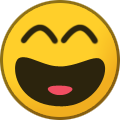-
Posts
6,714 -
Joined
-
Last visited
-
Days Won
841
Everything posted by Paul
-
Version 4.2.2 is now available. Please see the announcement. This is a patch release that corrects issues with 4.2.0. Be sure to run /admin/upgrade after uploading the patch or full versions. We strongly recommend applying this patch if you are running 4.2.0 and have pro rata enabled for any of your packages. It resolves an issue where invoices for renewing services may, under certain circumstances, be incorrect. The patch may be applied if you are running 4.2.0 or 4.2.1. Patching Blesta See Patching Blesta in the User Manual for instructions. Release Notes See Blesta Core - Version 4.2.2. See all Change Logs.
-
It really depends how Authorize.net has designed it. Some gateways (like PayPal, and other non-merchant gateways) make an IPN call back to Blesta with status changes. Merchant gateways like Authorize.net don't do that, or typically even have that ability, though it's possible some might. I'm just speculating, but my guess is that Authorize.net would want Blesta to periodically check the status of the transaction.. so this would be initiated on our end, and not their end. There is no mechanism built into the merchant gateway system to make automatic API calls to check the status of transactions, so *if* Authorize.net supports this, it would require a change both to the merchant gateway system and the gateway module.
-
The domain manager plugin will require a new version of Blesta that implements some supportive functionality, but we are using as much existing functionality as we can. The domain pricing grid is set within and handled by the domain manager plugin, not the module.
-
I suggest using IMAP, and marking messages as read. This way, if someone says they emailed support and you didn't get a ticket, you can login to the mailbox and see if their email was received. It also serves as a good place to keep/archive all incoming emails for the department.
-
For invoice merging, are you talking about only within the same client? So this option would appear on the client profile page as an admin only? Add an additional bulk option for Invoices called "Merge Invoices" below "Void Invoices" A field will appear where you enter the invoice number to merge the selected invoices into The line items are copied (not moved) to the destination invoice, and the selected invoices are voided Does that sound right? Thoughts?
-
I don't think I understand what you mean.. are you talking about cancelling addon services under a parent? Via API or in the UI? Maybe more details will help.
- 3 replies
-
- add-ons
- cancell services
-
(and 1 more)
Tagged with:
-
I agree, see CORE-2607
-
The License Manager paid extension has been updated and can be found in the download area (login and purchase required) by the name license_manager-2018-02-20.zip What's changed? Allow IPv4 & IPv6 simultaneously. Allows 1 IPv4 & 1 IPv6 address by default Fixed issue where license data was not returned from the license server for suspended or cancelled licenses Fixed issue where clients could re-issue licenses even if this was disabled in the module
- 1 reply
-
- license_manager
- license
-
(and 1 more)
Tagged with:
-
I've created a task for us to look into this, per https://dev.blesta.com/browse/CORE-2605 It's going to be a while before this is implemented, and would suggest looking into the statement plugin Blesta Addons mentioned.
-
Tag availability depends on the email template. For Invoice Delivery (Upaid) see https://docs.blesta.com/pages/viewpage.action?pageId=4161679 and click Additional tags to expand. previous_due is available to the invoice, which isn't the total due for the entire account but is the amount due prior to this invoice being generated. {invoices.0.previous_due} if I'm not mistaken would contain the previous amount due for the first invoice included in the email.
-
Oh ok, that makes sense. To get around that you could go to Settings > Company > Emails and disable both Invoice Delivery (Paid) and Invoice Delivery (Unpaid) email templates. If they are disabled, no invoice emails will go out, and the customer could have email selected as the type. However, I can see how showing "None" may be less confusing to the customer if they login and see Email and wonder why they don't get them.
-
I get it, you're waiting on something a lot of people are waiting on. Sponsored items are not detracting from that.
-
None is just don't check it. The setting applies only to that specific invoice, not future invoices. The solution here would be an additional option where future invoices created from the recurring invoice would not be set for delivery.
-
Many people have asked for the ability to delete tickets. You don't think we should have done it? Sponsored items do not mean that other important things are not happening, they do not take away from time spent on other tasks, but result in more getting done overall. That's a good thing for everyone.
-
So, the question everyone is waiting for... when is it going to be released?
-
This is going to be in 4.3, already done and sponsored by someone in the community. I like most of your other ideas and would encourage you to create a new request for each one at https://requests.blesta.com with as many details as you can provide.
-
Do you have mod_rewrite enabled in Apache? If not, you can delete your .htaccess file and access at /blesta/index.php/install assuming that you did upload to a blesta directory. Also, if you've applied the appropriate hotfix files for your version of PHP 7, you may try re-installing Ioncube. I've seen it crash with 500 errors when it wasn't installed correctly.
-
Modules aren't aware of contact changes. I wonder if it might be possible through an Event.
-
If this is a useful update, someone could submit a pull request to https://github.com/blesta/module-centovacast
-
That only controls whether the initial invoice created is delivered, not subsequent invoices that are stamped out as recurring. You can disable the invoice email template under Settings > Company > Emails if you don't want any customers to receive invoices.
-
I PM'd you the details. Installed on Linux, but it doesn't matter, you'll just need to update some paths as described, which you'd have to do anyway.
-
If the only issue at this point is writing the config and finishing the install I'll do a quick install and send you the config + database dump, and we'll see if you can login ok. Doing an install now and I'll email or PM you soon. I'm not as concerned if there's just some kind of permissions issue here.
-
The installer uses blesta-new.php as a template and writes blesta.php into the ~/config/ directory. The /config/ directory must also be writable, not just blesta-new.php, so that blesta.php can be created. Depending which user your web server runs as, you could probably install Blesta as Administrator via CLI: php index.php install If you have higher privileges, it may not encounter this issue. Also, just to add.. you must drop all tables before re-attempting the install.
-
Yes, take all of that out and set it to blank: sql-mode="" Don't forget to restart MySQL. Then give it another try. If it still doesn't work, I'm not sure and I'd be happy to do an install and send you a working database you can try to import. The only other thing is that there could be an issue during RSA key generation.. check that you have bcmath and gmp extensions in your PHP.
-
While Blesta should disable STRICT_TRANS_TABLES, try disabling it in your MySQL config my.ini on Windows sql_mode="" Restart MySQL, and then check again as you did previously: mysql -u blesta -p -e "SELECT @@GLOBAL.sql_mode, @@SESSION.sql_mode;" Do you see any other errors in the logs at the time the white screen of death is presented?