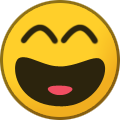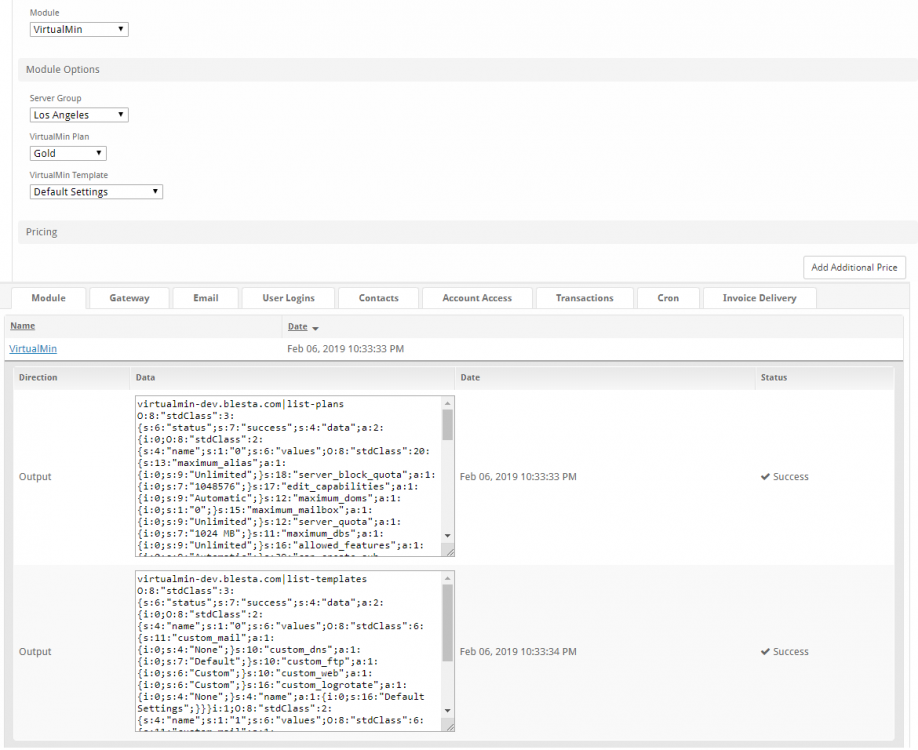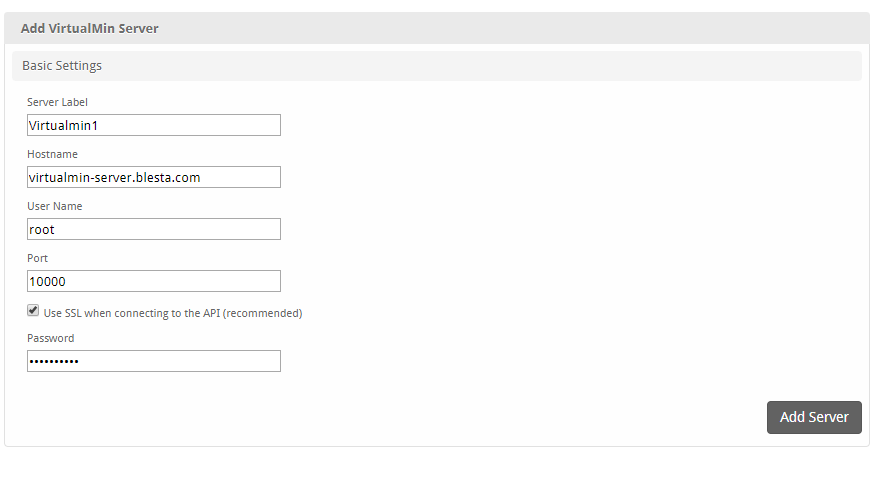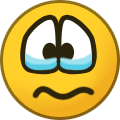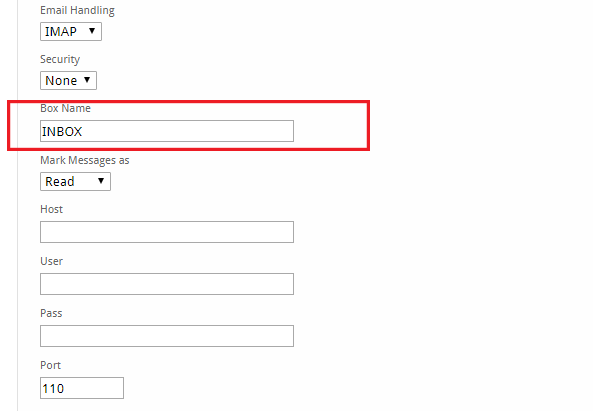-
Posts
6,737 -
Joined
-
Last visited
-
Days Won
842
Everything posted by Paul
-
Agreed. Better we focus on things that people need that don't already exist, like improving domains.
-

Hetzner Cloud Module Comming Soon ...
Paul replied to Blesta Addons's topic in Blesta Addons's Topics
-
Great work! There has been quite a few people asking for this, glad to be able to send them your way!
-
How did you get the error? Some context would be helpful.
-
There are no known issues with PagSeguro. Because many gateways are cross border, I'm not sure if there are any others specifically for Brazil, but we may be creating one or more new gateways for Brazil soon including Widepay. I'm not familiar with boleto bancario. You can see a list of gateways at https://docs.blesta.com/display/user/Gateways If a customer does not pay, their services they have with you can be suspended, but it does not currently have any impact on whether the client can open tickets. Your support staff can check the status of their account, and ask them to bring it current in order to provide support. Or, a customization could be made to disable it if they are behind.
-
Nice, looks like there's still some work to do with being able to add notes, tasks, quotes, and other things for a lead. Done right, a CRM could be pretty popular for Blesta. Nice work! Looking forward to seeing the finished product. Separately, I like your gray/red color scheme also, very nice.
-
The license is eligible for transfer but will need Support & Updates as well as the transfer fee, since Support & Updates expired 5 years ago. ($39 + $25 = $64 total to transfer).
-
Please open a ticket with us from your account, then I will be able to confirm whether the license is valid and eligible for transfer.
-
I split your post onto its own thread. I hope you are using the Square gateway that is included with Blesta, and not the old alpha version. 1. Are you asking about defaulting to Square when making payment? Is Square your only payment option enabled? Someone has asked for the ability to do this, but currently the client must select the payment method. 2. Blesta doesn't ask for shipping information, where do you see this?
-
As far as I know it allows .htaccess, this has more to do with the mod_rewrite Apache module than your PHP. If you are having issues, edit httpd.conf and look for: AllowOverride and set them all to AllowOverride all Then restart Apache: systemctl restart httpd
-
Create a Package and select 1 TLD and set your pricing. Use the "Copy" feature under Packages to clone your Package and select a different TLD and set your pricing Repeat the process for each TLD, making sure to add all these Domain packages to a single Package Group called "Domains" (OR whatever you want to call it) Create an order form of the type "Domain and Other" and select your Domains package group in the drop down. Select other hosting/etc Package Groups in the multi-select area but NOT your Domains Group. Then, Blesta will sort out which pricing to use based on the TLD during checkout.
-
You may. Port 10000 TCP egress should be open. The output looks right. The messages indicate those tasks have run successfully, but do not necessarily mean that backups were sent to S3. If it's not configured to send backups to S3, then it wouldn't send them. Just indicates that the task ran that would do this. Since there was no error, the task was successful. I hope that makes sense. What do the logs show (Tools > Logs > Module tab)? Sounds like it's not able to connect. Make sure the SSL setting matches how you login. Make sure you have DNS resolvers, or use the IP address. I tried to be as thorough as possible in my screenshots above. If there are no plans listed, they either do not exist in Virtualmin or it can't connect. Log will show you if it can connect. If you want me to take a look and can provide root access to your Virtualmin server & Blesta server (If same server that works) and Blesta Admin login, you can PM me or open a ticket with us. I'll take a look, and then you can change your password after.
-
https://docs.blesta.com/display/user/Stripe#Stripe-PossibleIssues
-

No documentation for Groups, Parent Groups, Add on Groups?
Paul replied to LiquidSiteDesign's question in Support
Looks like you stumbled on a page that doesn't exist in the navigation. What are you trying to accomplish? Here's different types of groups: Package Groups (Assign like-packages to the same group, which will allow them to be upgraded/downgraded if enabled. Order forms are also organized by package group) Config Option Groups (Assign all config options you create that should appear when purchasing a package to the same Config Option Group, and add it to the Package) Server Groups (Some modules like cPanel support Server Groups. When creating a package you can specify a server to use or a server group. When selecting a server group, Blesta will deploy accounts to servers in that group) -
Here's an example (Package top, Logs bottom) of a working virtualmin integration. You can see the Server Group is named "Los Angeles" and after selecting it the Virtualmin Plans and Setting Templates are shown below. The log of that request is in the bottom screenshot, and is roughly what you should see in your logs.
-
Here's an example configuration. You may also want to check that you have created a server group, assigned the server to the group, and select the group when creating a Package. Sometimes not using a group can be a problem in some older versions of Blesta.
-
Yes. Something like server1.yourdomain.com would be ideal. You don't want to use a hostname that you are going to add to the server. For example, if you were doing to add yourdomain.com to the server you wouldn't want the server to be named just "yourdomain.com" but server1.yourdomain.com would be fine. Yes, root. 10000 is the default port, and it can be https://. Yes, it sounds like Blesta is not able to connect to Virtualmin. In Blesta, double check that hostname is correct, user is root, password is correct, and port is 10000. If you login to Virtualmin with https:// on 10000 then check the "Use SSL" box. You can check Tools > Logs: Module tab to see if there are any logs for Virtualmin. Click the row (not the link) to expand and show the raw input/output. This may be helpful to debug or confirm that no response is returned. Make sure port 10000 TCP egress is open at your firewall on your Blesta server. This is the most common issue, as 10000 is not a common port it's typically closed if there is a firewall.
-
I agree! https://dev.blesta.com/browse/CORE-3019
-
I think we would be in violation of their licensing if we distributed any of their database files, it's one reason you have to download it. No copies in your backups? The new database file format is supported in 4.5 as Tyson mentioned.
-

Why is an IM profile from wire required to complete my profile?
Paul replied to LiquidSiteDesign's question in Support
You shouldn't have to enter anything in that field, not everybody has Wire so not everybody has it filled out. Probably most people do not. Does it not allow you to leave it blank? -
https://requests.blesta.com
-
clients.client_group_id contains the client's group ID. If you wanted to update all clients in a specific group, then you could do something like: UPDATE clients SET clients.client_group_id='NEWID' WHERE clients.client_group_id='CURRENTID';
-
To be clear, I've attached a screenshot: Are you suggesting we allow this to be set to blank? And blank worked for you after manually modifying it in the database?
-
Imports should usually be done on a fresh Blesta install. If there is a conflict between the user in Blesta and WHMCS, the import will result in an error. It's also important that your Staff user not be the same in WHMCS also. So yes, I would say remove the duplicates. Also, backup your Blesta database prior to the import. If anything goes wrong, you can restore the database and be able to re-attempt.