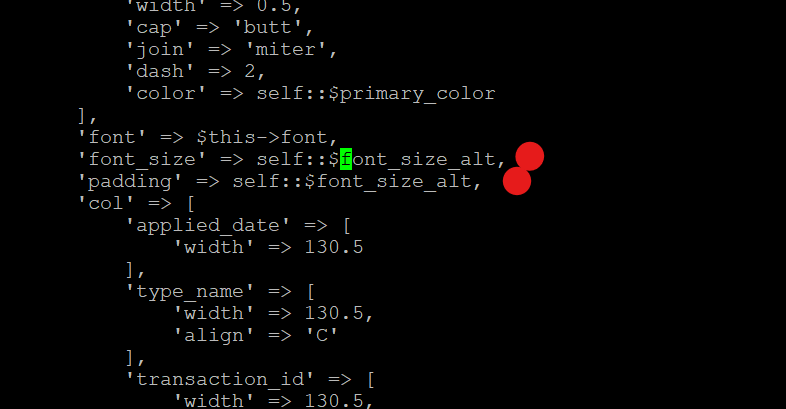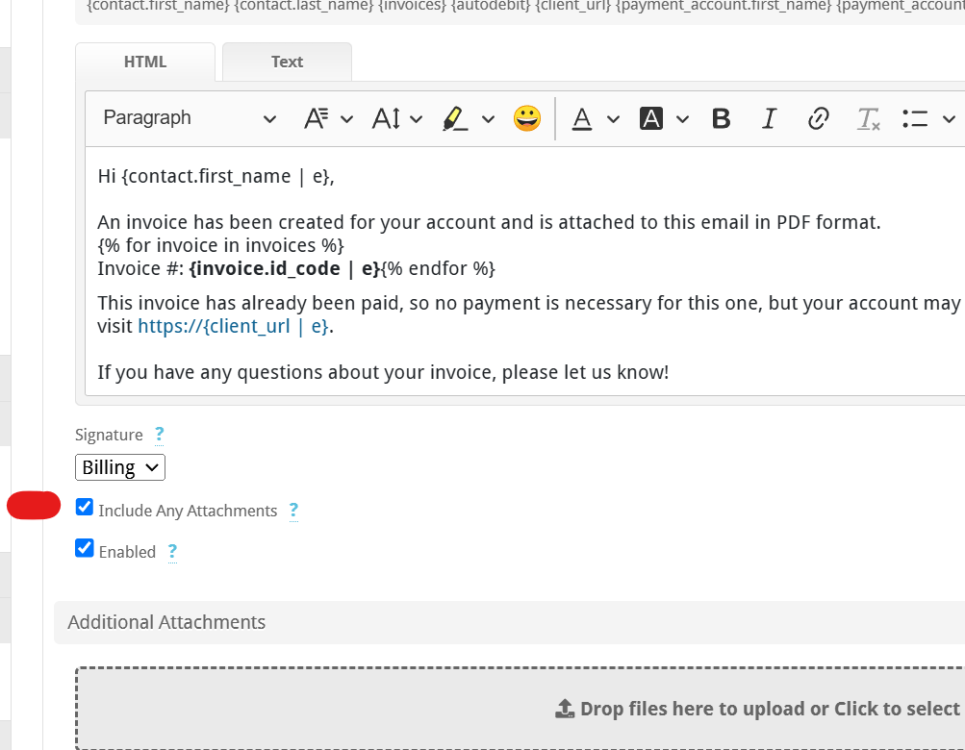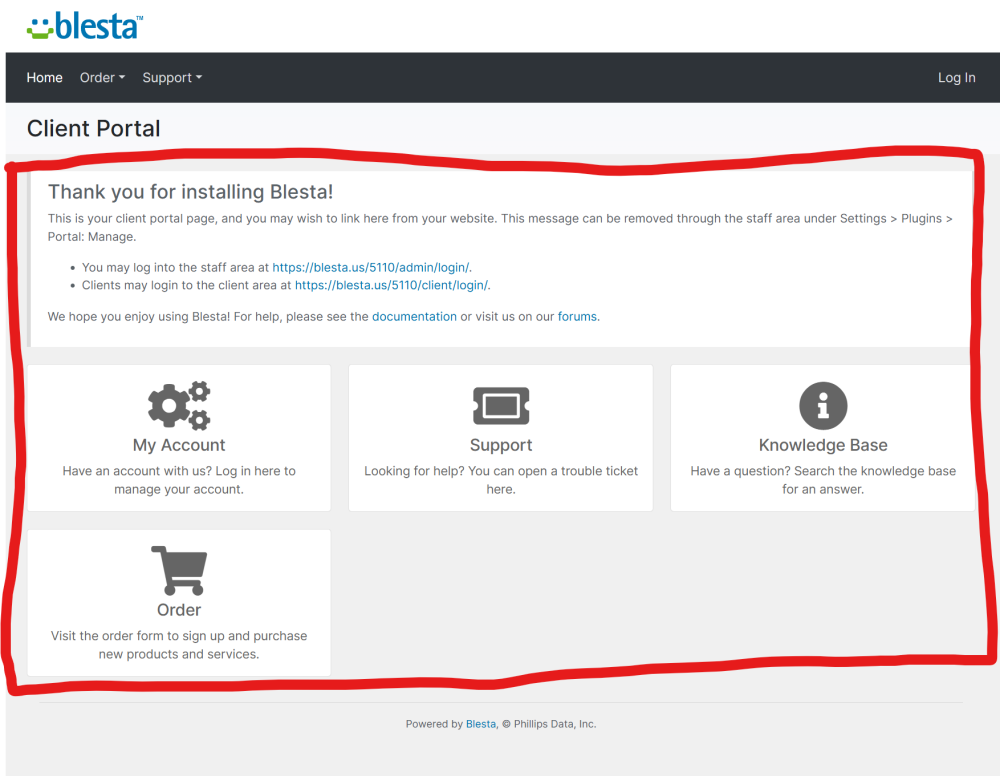-
Posts
6,737 -
Joined
-
Last visited
-
Days Won
842
Everything posted by Paul
-
If you want to change some places $font_size_alt is used and not others, you'll want to search through the file for $font_size_alt and use another font size variable for the ones you don't want to be impacted by the change. It shows up in various places like so:
-

A Way To Disable Pdf Attachment In Invoice Emails
Paul replied to fortscan's topic in Feature Requests
Glad I could help and thank you for choosing Blesta! -

A Way To Disable Pdf Attachment In Invoice Emails
Paul replied to fortscan's topic in Feature Requests
All Email Templates have an option to include attachments or not. Edit your 2 invoice email templates and uncheck the option to include the attachment. The email will be sent but it will include no attachments. Settings > Company > Emails -
It looks like DeepL may support pt_pt as a destination language per https://developers.deepl.com/docs/resources/supported-languages so I believe we could add it. Is pt_pt your native language or do you have a lot of customers in Portugal?
-
They can register with the same email, but not the same username. They will have to choose another username. If you force email to be the username, they will not be able to use the same email. What do you mean by select the home folder? Addon companies are for a SINGLE installation for Blesta, so the files are the same files. If you are doing a separate installation of Blesta (different copy of files), this is not an addon company and would violate the license. 1 license is for 1 install. Addon companies can be added under Settings > System > Companies. Your web server must point all the companies to the SAME docroot where your single Blesta install is located.
- 1 reply
-
- multi-company
- multi company
-
(and 3 more)
Tagged with:
-
Done, thanks! Looks like the old URLs redirect, so that's good.
-
It used to use the WYSIWYG editor but there was a serious issue with the html it generated that would break the page so we had to remove it. We may look to see if we can resolve the original issue and add it back.
-
I have confirmed this and we've created the following task: https://dev.blesta.com/browse/CORE-5363
-
They have plugins and gateways for almost everything but they didn't write most of them. It would be great if those developers would port their extensions to Blesta. If our competitor can't build every integration themselves, we certainly can't either. We have to prioritize and implement things that have the largest impact. This creates an opportunity for 3rd party developers to make some $ by selling extensions we don't make. We run into cases all the time where we can't even sign up for a test account because we don't live in the country of the payment gateway, but developers based there have no trouble. So, asking the developers who built extensions for our competitor to make it available for Blesta also is what is needed.
-
We love Brazil. Is PagSeguro the best gateway for Brazil? Is there any documentation about the change they made online? Did they completely kill the API and implement a new API? Some specifics would be helpful. Also, if PagSeguro is not the best gateway for Brazil, maybe we should implement the best gateway instead of updating this one, one that doesn't secretly make API changes that break existing integrations.
-

Trial License already been issued for this domain and is no longer valid in localhost
Paul replied to samuraixheart's question in Support
Trial licenses can't be issued to "localhost" due to abuse. We would recommend installing on your web server. If you need a developer license for running on your local machine, we can issue developer licenses to direct monthly and owned license holders by opening a ticket from your account. -
A blank page almost always indicates an error that would be written to your ../logs_blesta/ logs, did you check the logs for any errors as a result of installing? I believe Netim is a 3rd party registrar module, you may need to reach out to them, depending on the error. Modules generally don't need to worry about multi-company (plugins do), but there may be some issue with the module.
-
So it's working now? You may need to re-issue the license in the client area if it continues.
-
You could try forwarding mail to another email domain and use POP/IMAP or ticket piping. We have tentative plans to add OAuth for SMTP, and that will probably extend to the Support Manager. Or use another provider for email, Google spies on everything.
- 2 replies
-
- email piping
-
(and 1 more)
Tagged with:
-
The Portal is generated by the Portal plugin, so with the right company selected visit Settings > Company > Plugins and click to Manage Portal. Modify the HTML as desired and save. Change to the other companies and do the same. Make sure the hostnames are set correctly under Settings > System > Companies. If you want to modify more than just the content, then you will need to clone the client template directory /app/views/client/bootstrap/ to rename it for each company, then under each company select it under Settings > Company > Look and Feel > Template, and modify the files as desired. Rather than copying the entire directory, you can just copy the files you intend to change as it will fall back to the bootstrap template for any files that are missing, which will make it easier to upgrade in the future.
-
For header/footer we recommend using the new HTML Email Templates added in version 5.11, a final release of which is due out any day now, as it's currently in beta.
-
This is the correct way. Either a proforma or invoice must exist before the customer can pay, otherwise what are they paying for? In countries where there is a tax liability for invoices even if the customer doesn't pay, proforma is the way to go as they only become real invoices after payment.
-
What version is this? Check their profile from the admin area, make sure the invoice is paid and closed. Then check to make sure your cron job is set up and working properly under Settings > System > Automation. The last ran date should update every 1 or 5 minutes. Check that the "Create Service" task is set up and running under Settings > Company > Automation. If all of that is correct, there may be an error attempting to provision, in which case you should check Tools > Logs: Module log to see if there are any module logs regarding the attempt. Click the row to expand and show more details.
-
This 503 error is not generated by Blesta. It sounds like the server timed out, it's possible the server doesn't have enough resources to serve the page, which is unusual because the login page doesn't do much.
-
Did you rename the admin directory in /config/routes.php? Look for what is defined in the file like so: /** * Admin panel directory name */ Configure::set('Route.admin', 'admin'); 'admin' is the default route for ~/admin/ but if it was changed then you will need to use the new URL.