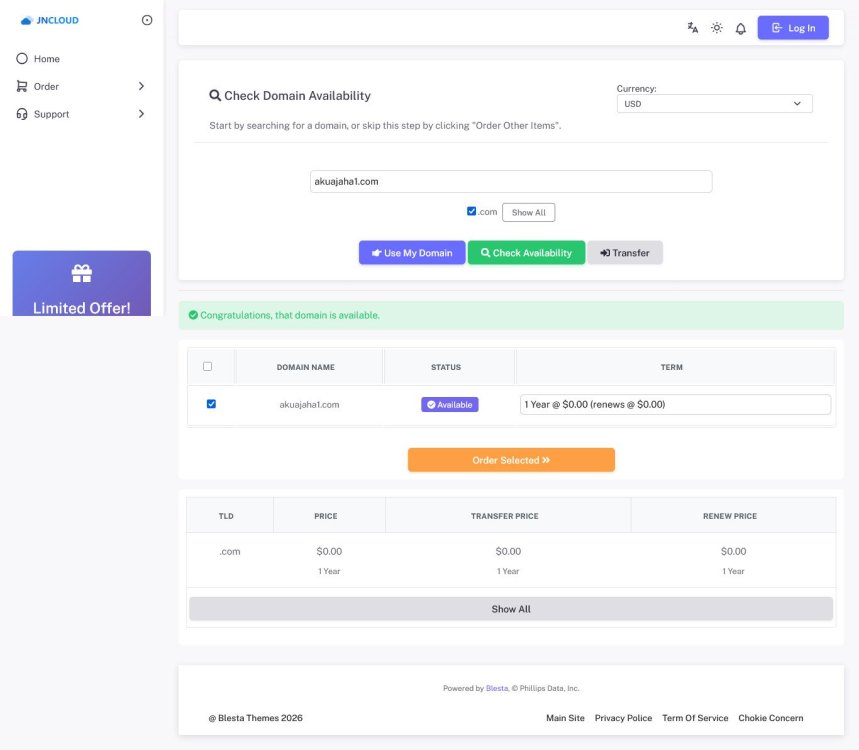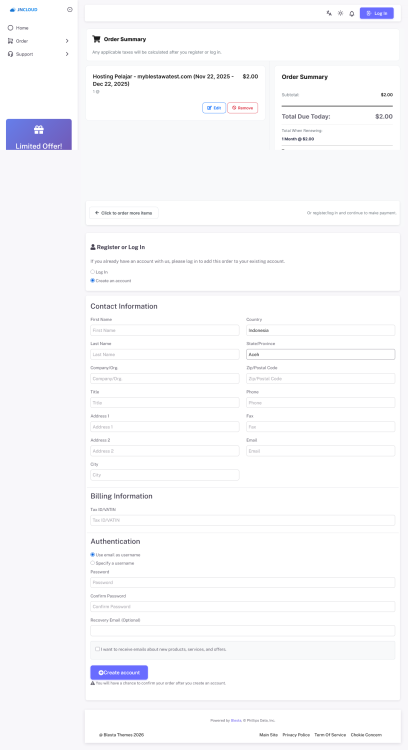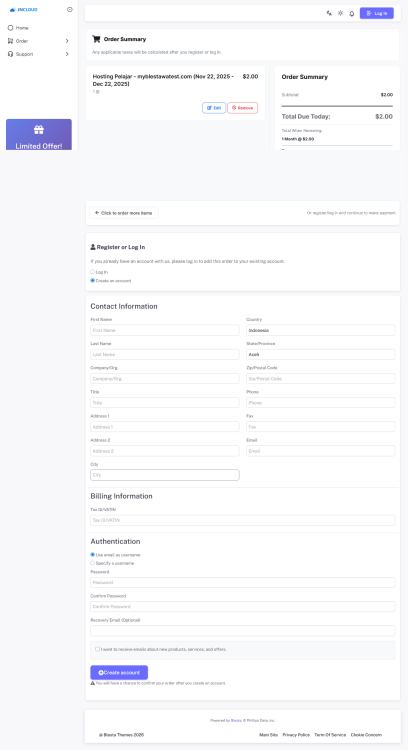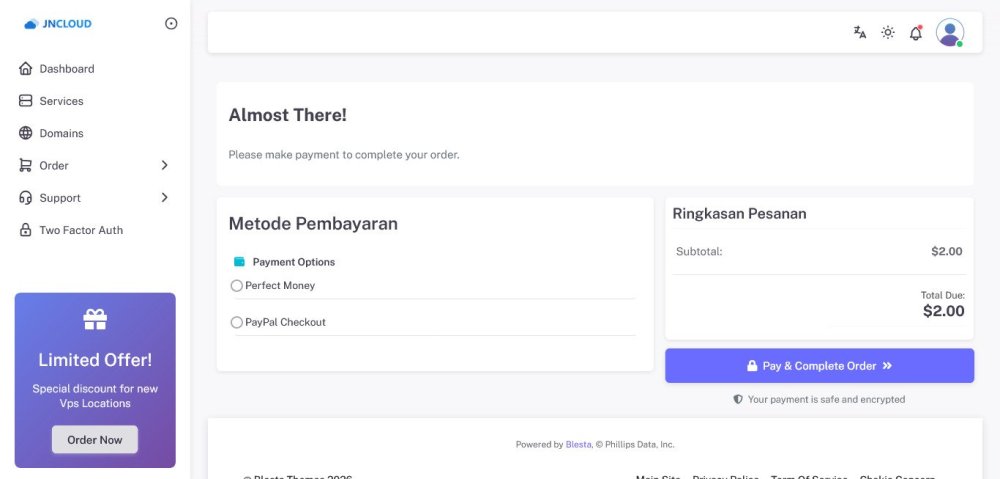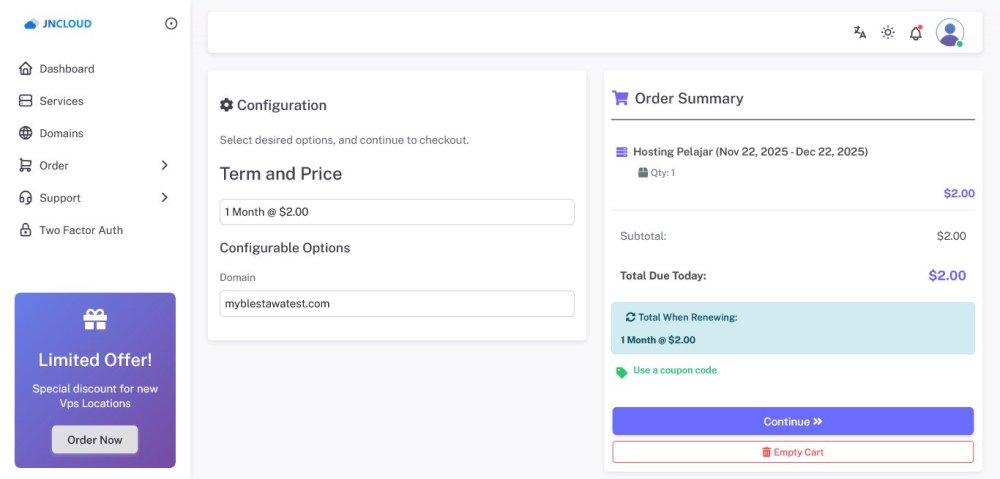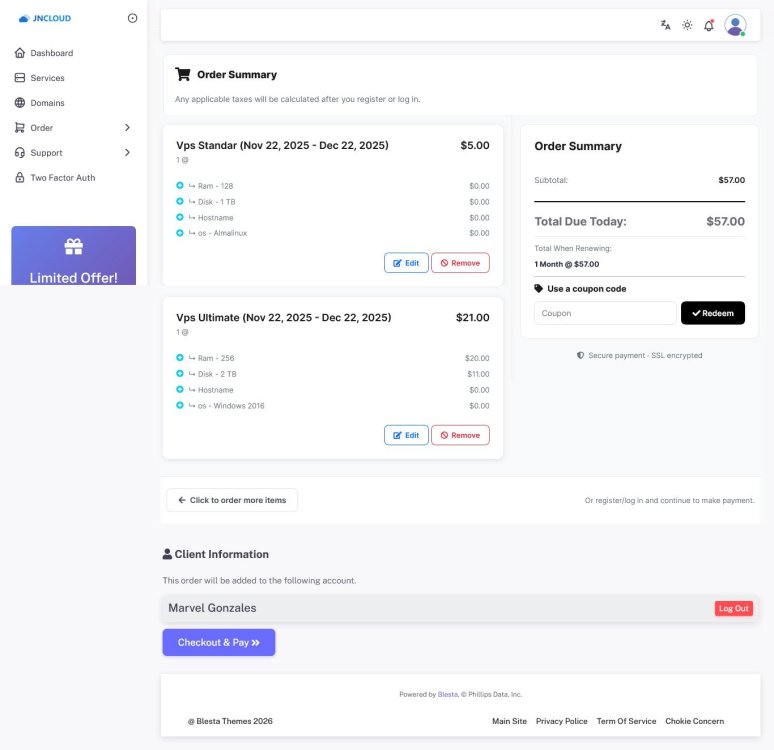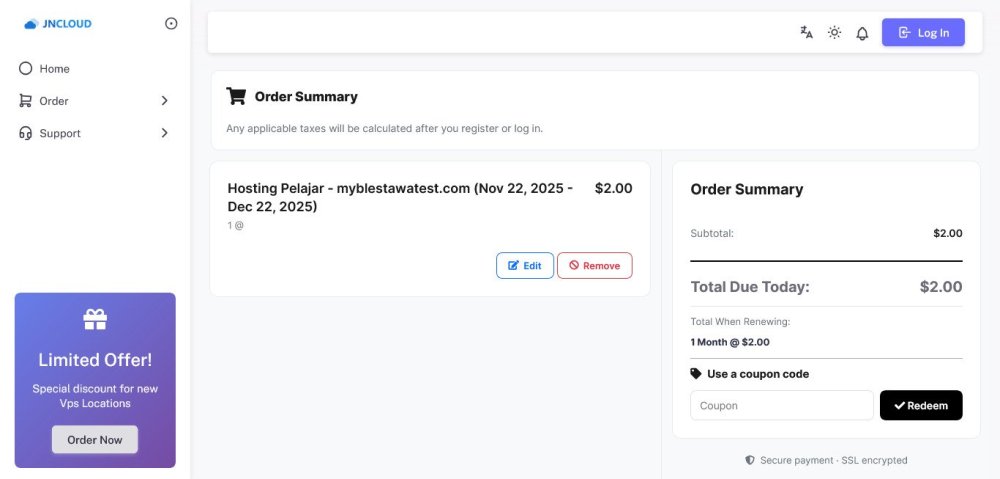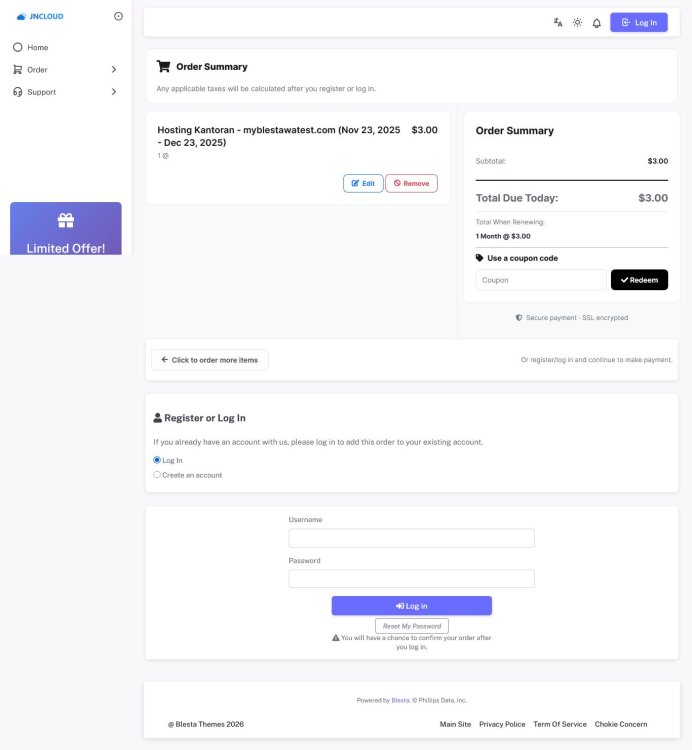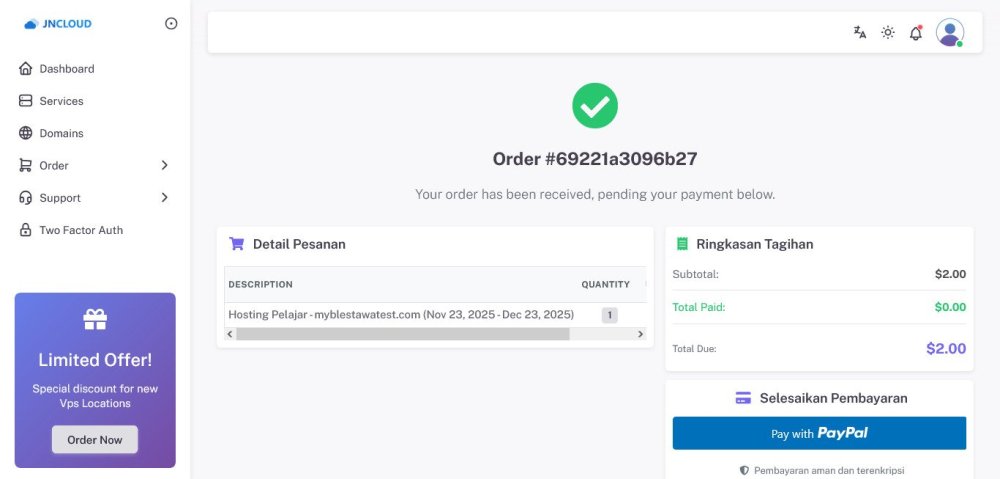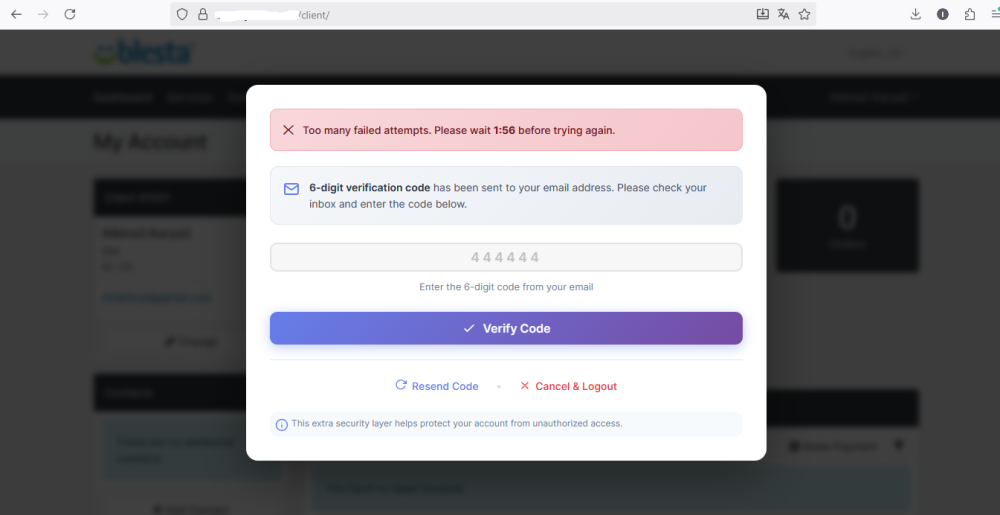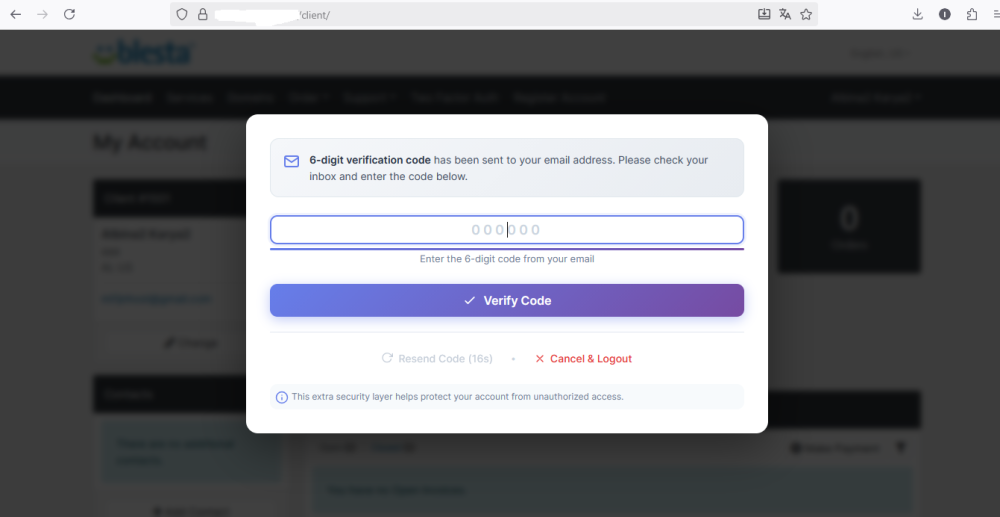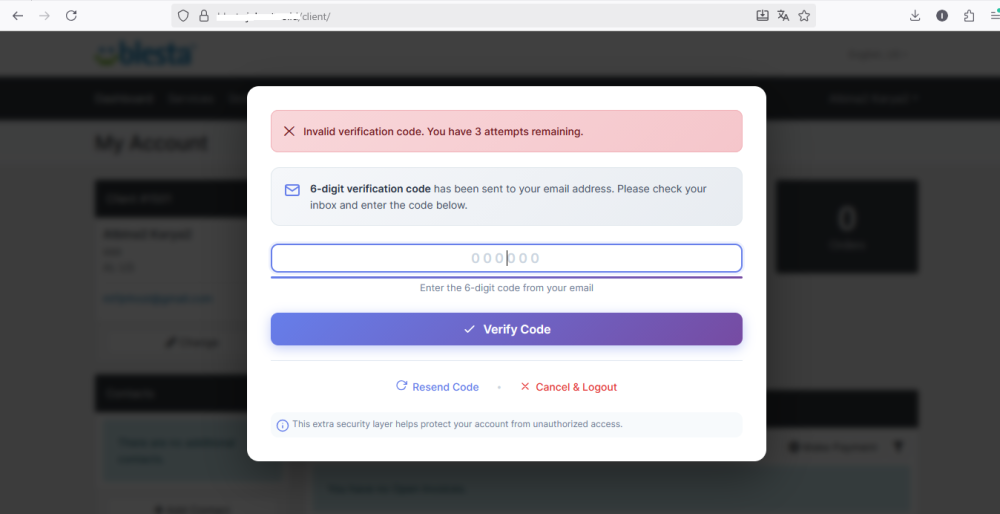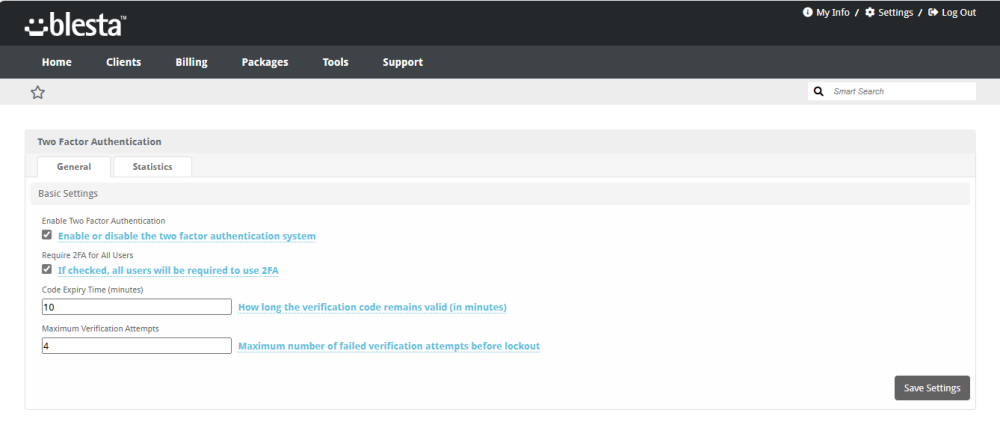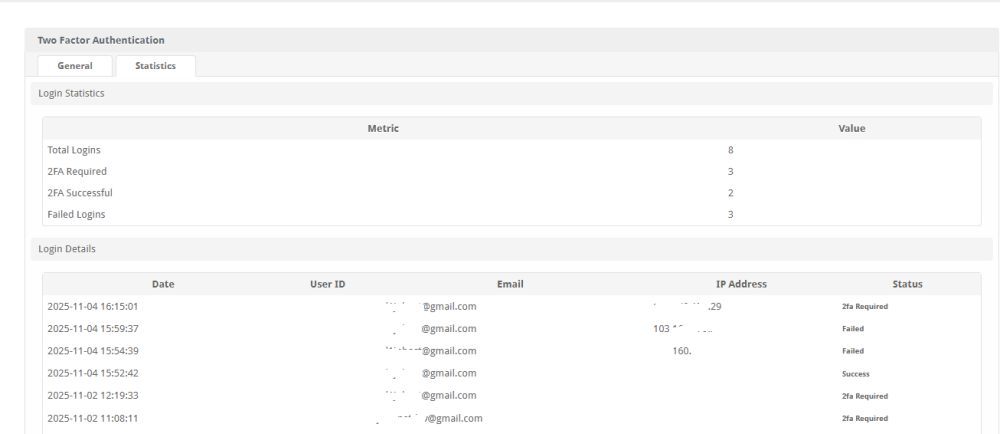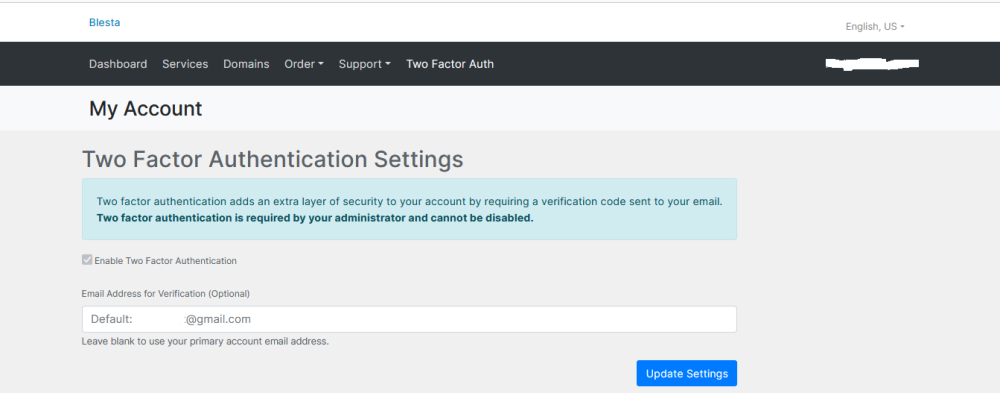Leaderboard
Popular Content
Showing content with the highest reputation since 11/04/2025 in all areas
-
Blesta has already implemented a table to store invoice meta. It appears to be used primarily for temp storage of recurring information on 'draft' status invoices. The Invoices model has three public methods to work with this meta data: getMeta($invoice_id, $key = null) setMeta($invoice_id, $key, $value) unsetMeta($invoice_id, $key = null) The methods have parameters already present to work with all meta for a given invoice, or with invoice meta having a certain key. From first glance this looks like a great way for other plugins to add their own custom meta data to invoices. The current limitation with this is that when Blesta saves an invoice that is in draft status, but the invoice is no longer a recurring invoice, the Invoices->edit() method invokes the unsetMeta() method without specifying a key; the result of which is ALL of the invoice meta is deleted. When an invoice is deleted, it makes perfect sense to delete ALL meta. But in all other cases if the invoice remains, so should any meta that is not related to the recurring meta. The feature request is to ask if Blesta would please modify their Invoices model (line #717 & Line #721 of version 5.12.2) such that rather than just // Remove any existing meta data, no longer needed $this->unsetMeta($invoice_id) it would be // Remove any recurring meta data, no longer needed $this->unsetMeta($invoice_id, 'recur') With this minor edit, ONLY the meta record pertaining to the 'recur' data would be deleted, allowing any other custom invoice meta provided by other plugins to remain. The management of the remaining meta would come from the plugin(s) that created those meta records.1 point
-
🔒 Boost Your Blesta Security: Introducing 2FA Email-Based Authentication! Stop worrying about client hacks and brute force attacks. We've listened to your security concerns and are thrilled to introduce our newest Blesta plugin: 2FA Two-Factor Auth Email Based. Forget the hassle of third-party authenticator apps that some users simply won't use. Our solution sends the verification code directly to the user's email, providing a robust, user-friendly security layer that everyone can adopt. This extra security measure is essential to shield your client accounts from unauthorized access. ✨ Key Features That Protect Your Client: Email-Delivered Codes: Verification codes are sent straight to the user's email inbox for maximum convenience. Max Attempts: Automatically temporarily block users who exceed the maximum failed 2FA code attempts to prevent brute force attacks. Timed Code Resend: Features a timer to control code resend frequency and prevent system overload. Ajax-Based Brute Force Protection: Advanced protection to stop attacks before they succeed. Login Info Analytics (Admin View): Track crucial data like IP addresses. Easily identify and ban suspicious IPs performing excessive brute force attempts. Comprehensive Admin Settings: Full control over security parameters. Seamless Ajax-Based UI Processing: Fast, smooth, and non-disruptive user experience. Force Global 2FA Enable (Admin Setting): Mandate 2FA for all users to ensure company-wide security compliance. User Control: Clients can easily Enable/Disable 2FA right from their Client Area. Configurable Limits: Set Max Attempt and Max Timeout limits via Admin Settings to fine-tune your security response. 100% Open Source Code: No secrets hidden! Full transparency and complete control for you. 💰 Incredible Value! Pricing & Order Details (Don't Miss Out on Peace of Mind!) Package Price Order Link Key Benefit Standard USD $25 Order Link Includes 1 Year of Free Updates Lifetime USD $50 Order Link Lifetime Updates for continuous security 🎁 Exclusive Offer & Support: FREE Consultation and Installation Assistance: Get up and running smoothly—our help is on the house! Custom Blesta Development: Need a unique plugin or module? We offer guaranteed lower-than-average pricing and promise to be more affordable than any other developer. Challenge us! Secure your clients and your business today!1 point