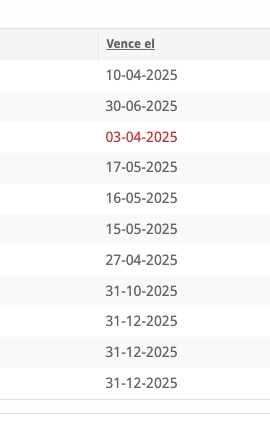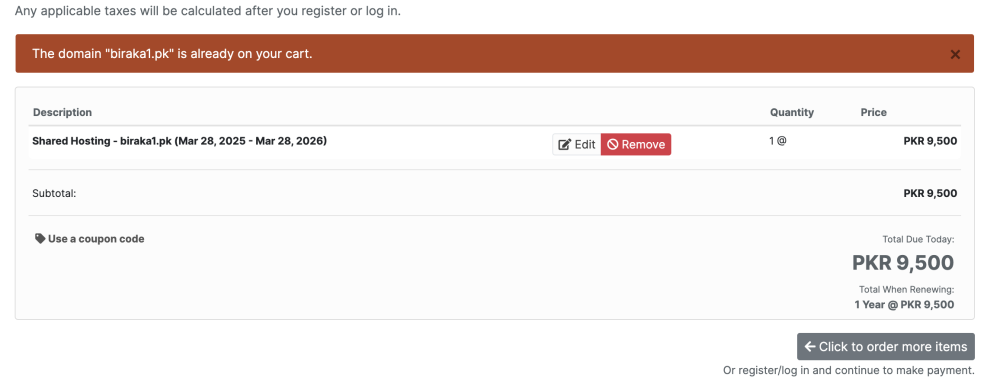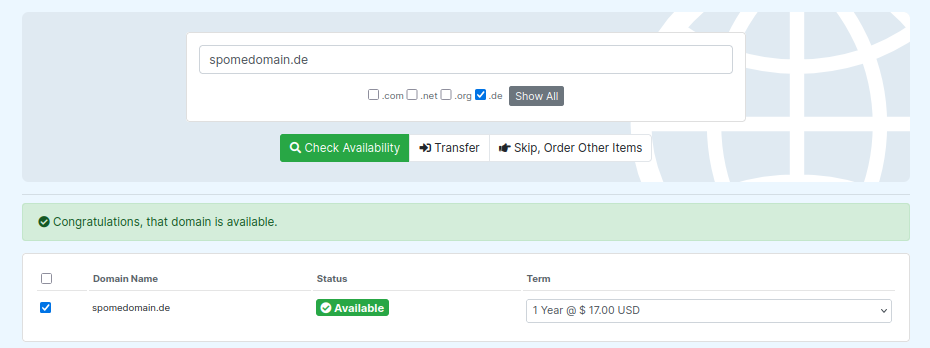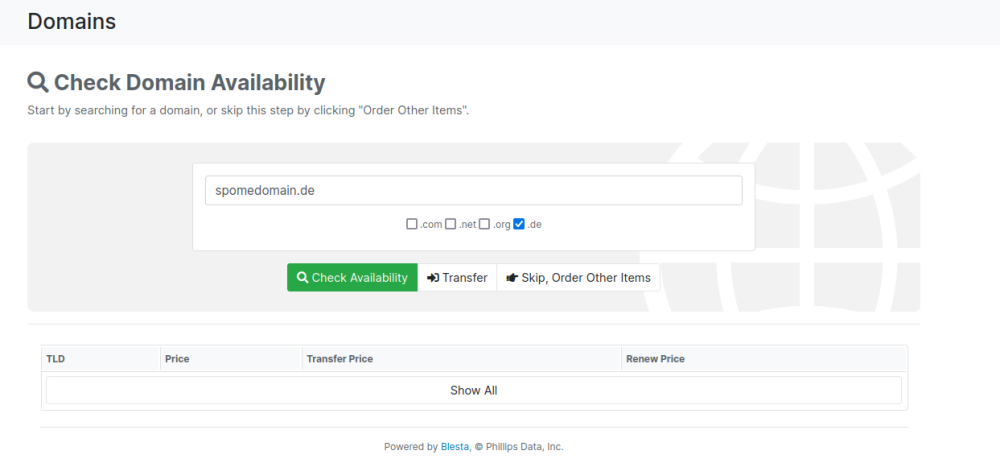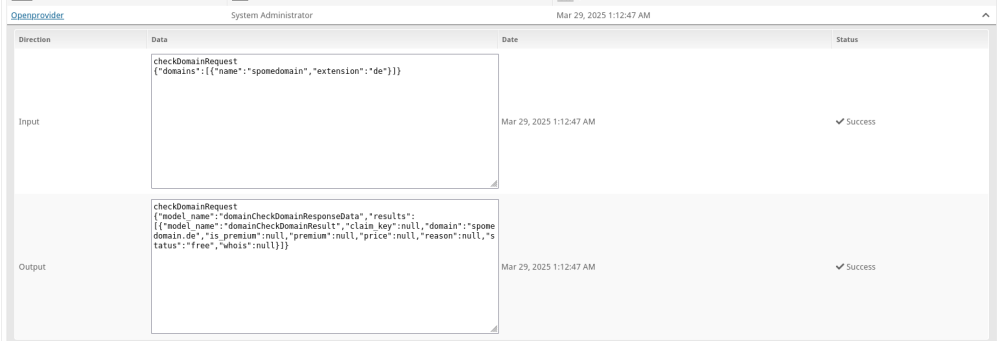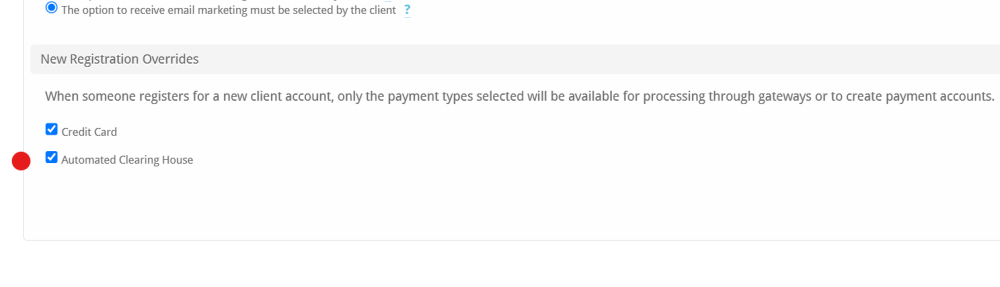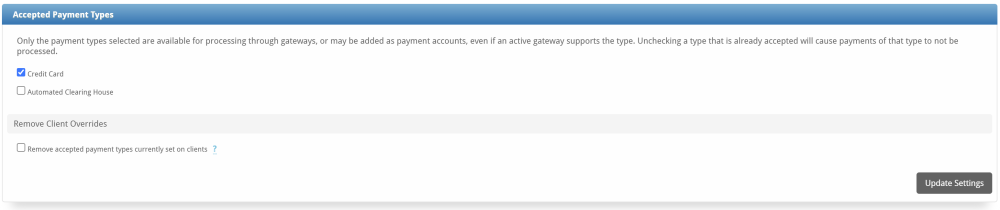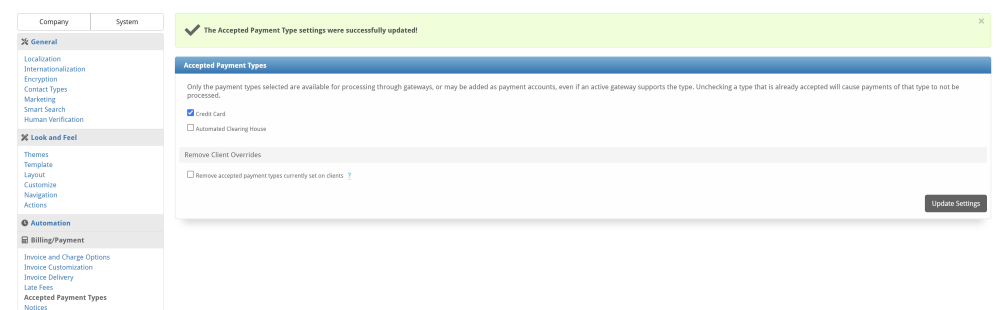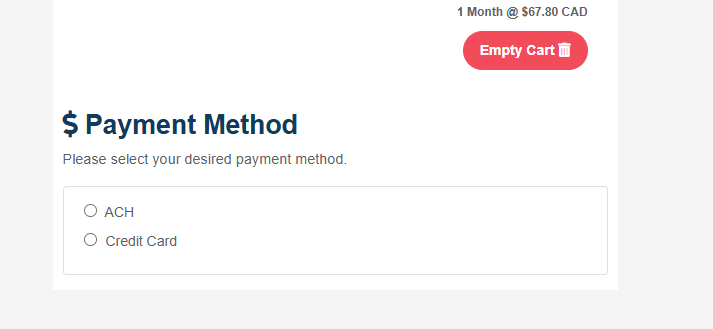All Activity
- Yesterday
-

Features checklist for WHMCS->Blesta migration
Andrei Chira replied to Himax's question in Pre-Sales Questions
I have rerun the import with the option to balance credits, but it's still the same - transactions are not applied to invoices, and the client has credit. The invoices are Closed, though. -
 Paul reacted to an answer to a question:
Features checklist for WHMCS->Blesta migration
Paul reacted to an answer to a question:
Features checklist for WHMCS->Blesta migration
-
Andrei Chira changed their profile photo
-

Features checklist for WHMCS->Blesta migration
Andrei Chira replied to Himax's question in Pre-Sales Questions
No, I didn't check the option to balance credits. None of our clients have any credit, we don't use credits, so I thought it wasn't necessary. I have the latest WHMCS version, 8.12.1, and the latest Blesta version, 5.11.2. There are a few open invoices, but most are closed. I will restore a backup from before the import and run the import again with the balance credits ON. Thanks. -

Features checklist for WHMCS->Blesta migration
Paul replied to Himax's question in Pre-Sales Questions
Did you check the option to balance credits on import? What version of WHMCS did you import from, and did you import into Blesta v5.11.2? Are there open invoices in addition to the credits? If so, Blesta will apply the transactions to any open invoices starting with the oldest invoice when the cron runs, but you shouldn't enable the cron unless you're ready to go live unless you disable all other automation tasks under Settings > Company > Automation first so that it only performs the apply credit option. Because WHMCS does not properly account for and track invoices and transactions the option to balance will attempt to make the account balance match up once imported into Blesta. In Blesta, every transaction applied to an invoice is tracked and associated. So in cases where an invoice is simply marked as paid with no transaction, or a credit is created out of thin air with no transaction, the only solution is the balancing option which will either generate a credit or generate an invoice to consume extra credits. -

Features checklist for WHMCS->Blesta migration
Andrei Chira replied to Himax's question in Pre-Sales Questions
Hi, I'm having a similar issue. I've imported everything from WHMCS, but transactions are not applied to the invoices. They have been added as Credit, so all clients have a lot of credit in their accounts. Anyone had this issue and knows a solution? -
Andrei Chira joined the community
-
Hadi joined the community
-
Happened to me too today. Record payment manually bank transfer.
- Last week
-
Version 2.0 Released! cPanel Video Series Updated to the Latest Version (126.0.11)
- 18 replies
-
- readymade blesta video
- video
- (and 6 more)
-
Expected bevior would certainly be that once the invoice is generated, its instantly cached. Regards
-
10RUPTiV started following API : Adding service to a client
-
Hi, We are using the API in Blesta very often for a lot of tasks but, we are not able (or we are not understanding how) to add a service to a client using the API! The equivalent of /admin/clients/addservice/ID/ but using the API only... Any real documentation somewhere on how to do it ? Anyone with any success using it?
-
bbarros joined the community
-
Much of the interaction has moved from our forum to our Discord server. New releases are mentioned there, on our X account @blesta and on our blog.
-
When setting the date format to 'd/m/Y', due dates are incorrectly displayed in red, as if they are past due. However, using the 'd-m-Y' format solves the color issue. I'm not sure if this is just a visual bug, or if other due date calculations are also being affected by the '/' date format. My guess is that when Blesta finds dates with /, it assumes m/d/Y, at least for this color calculation. It happens in the admin and client areas: * /admin/billing/ionvoices * /admin/clients/view/X * /client * /client/invoices/index/open * maybe other places. How to reproduce: 1. You need to have many invoices with future due dates. 2. Set your date to d/m/Y 3. The invoices should show as due, even though due dates are in the future. 4. Change it to d-m-Y, those invoices should show the correct color. Example with d/m/Y (wrong) Example with d-m-Y (correct)
- Earlier
-
We have a task to fix this for 5.11.3 per https://dev.blesta.com/browse/CORE-5386 In the meantime, you can check each card to deselect them, then check them again to select them and you'll be able to choose the colors correctly and save.
-
A blank page usually indicates an error. Did you check your ../logs_blesta/ log directory (Full path set under Settings > System > General)? It may contain an important error. If you upgraded to 5.11.2, did you make sure to run /admin/upgrade? If you visit Settings > Company > Modules, the module does not have an Upgrade button next to it?
-
The Webuzo team already created a module for Blesta, you can find it here https://webuzo.com/docs/billing/blesta-shared-hosting-module/
-
Olet started following Webuzo module
-
Hello, do you plan to create a Webuzo module?
-
Olet joined the community
-
You can try here https://dev.blesta.com/browse/CORE
-
if the customer is using the 'Remove' button next to the domain product in the ordering cart. e.g if needed to change the number of years, the cart doesn't allow the customer to re-add the domain name, instead, it shows an error; Am using the latest version 5.11.2 How to replicate this error: Add the domain, and hosting package as usual to the cart, as soon as you reach the confirmation you can remove the domain name (the same domain name), and try to re-add it to the cart, it will protect you with error "The domain .... is already on your cart"
-
I currently have a production version of Blesta 5.10.3. I also have a test version of Blesta 5.11.2. In my production version when a client checks to see if a domain is available, they see confirmation if the domain is available: However in my test version, they get simply a blank screen: The logs do show that a connection was made to Openprovider, and that the request was processed successfully:
-
-
I'm having an issue where cards in the /admin/settings/company/lookandfeel/layout show with grey background when first getting to that page. A way to make them show the currently set color is to uncheck and check the checkbox. This is a video of what I'm talking about: https://vimeo.com/manage/videos/1070477940 Steps to reproduce: 1. Go to that url: /admin/settings/company/lookandfeel/layout/# 2. Change the background colors of the cards (I believe it happens even with default colors). 3. Save 4. Go to the page again / refresh. 5. Colors don't show up. I don't know if this is something specific to my installation or is happening to everyone. - PHP 8.2 - Apache - No errors in console
-
Paul started following Remove ACH From Accepted Payment Type
-
If you want new clients to never have access to ACH, uncheck the option in the order settings. Packages > Order Forms: Settings tab. This will cause new registrations to not have access to ACH. If you want to grant them access in the future, it can be done on a per-client basis.
-
There is a setting called 'Remove Client Overrides', and when I select it, it seems to make ACH disappear. However, the checkbox does not remained checked and then reverts back for any new client signing up and shows ACH.
-
I have searched through forums, but I don't see it being answered correctly. I have it set up correctly in Blesta to only accept Credit Card, however ACH is still showing on client page for payment method. Is We are using Stripe as our payment gateway, is this a setting I have to change in Stripe?
-
trulyvu joined the community
-
Thanks for the reply! I managed to figure out linking the parent_service_id manually via SQL but didn’t think about the price override. I’ll go back and update that. I also submitted a feature request as suggested. Thanks again!
-
Paul started following Cached Invoice data (PDF) Issue
-
The invoice (pdf+json) cache can only be generated when the invoice is actually generated for view, which occurs if the invoice is being sent to the client or the client or staff view the invoice. Are you suggesting that the invoice PDF+json should be generated as soon as it is created? There are a few concerns with this. 1. Staff may create an invoice, and want to edit it. If it hasn't been sent to the client or viewed yet, then it could be edited prior to being sent. 2. Generating the PDF takes a significant amount of memory and CPU time. If PDFs are always generated when invoices are created, it will require significantly more resources and time during the "Create Invoice" automation task, at least for cases when not using proforma. Keeping invoice creation light increases reliability.