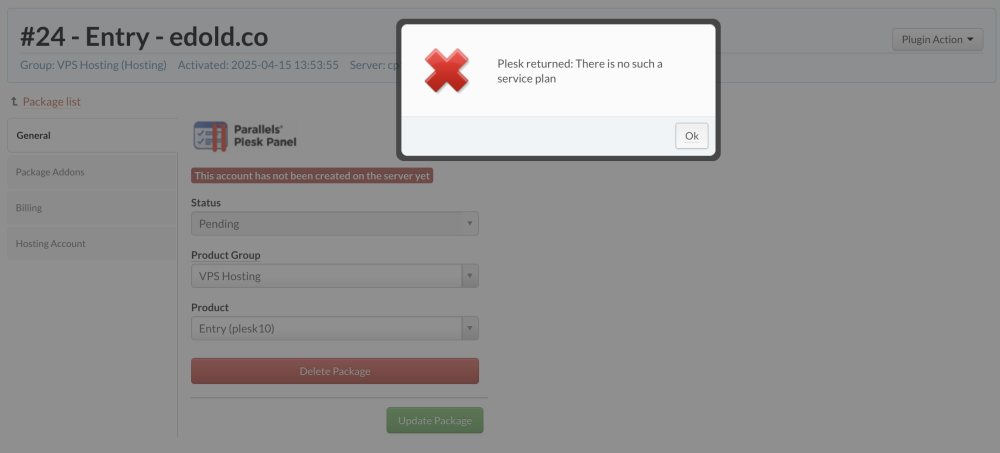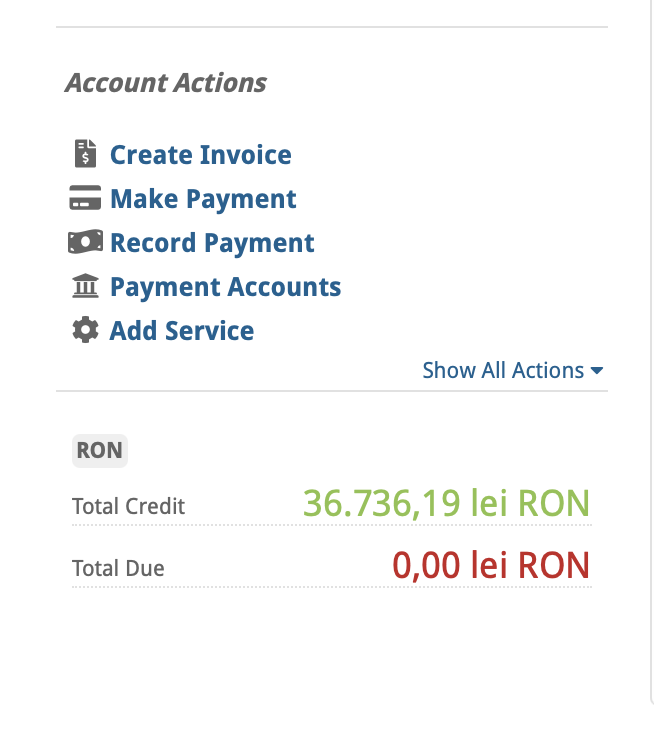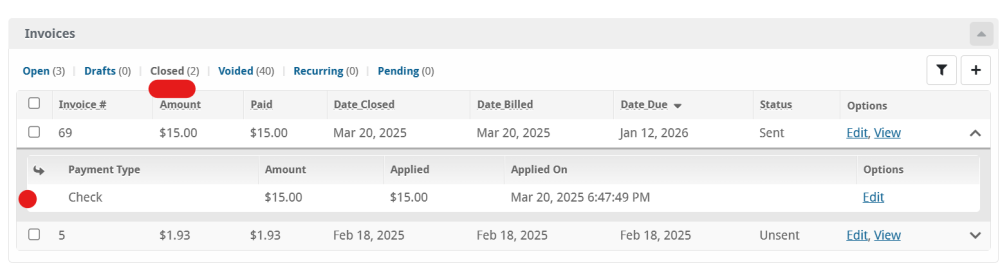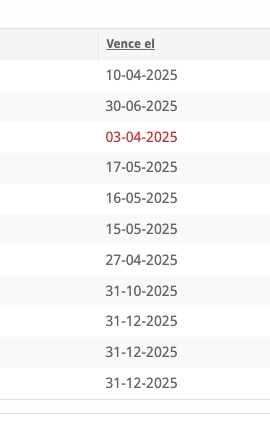All Activity
- Last week
-
Paul started following Upload Client Images and There is no such service plan
-
I see the problem, you need to switch to Blesta!
-

Features checklist for WHMCS->Blesta migration
Paul replied to Himax's question in Pre-Sales Questions
We are working on a fix for this in 5.11.3, you can try this out now if you like: Edit the file ~/plugins/import_manager/components/migrators/whmcs/whmcs_migrator.php Around line 70 look for the $actions code block, replace the entire block of code with the following (We moved importTransactions to below importInvoices.) $actions = [ 'importStaff', // works 'importClients', // works 'importContacts', // works 'importTaxes', // works 'importCurrencies', // works 'importPackages', // works 'importPackageOptions', // works 'importServices', // works 'importDomains', // works 'importInvoices', // works 'importTransactions', // works 'importSupportDepartments', // works 'importSupportTickets', // works 'importAffiliates', // works 'importMisc' // works ]; If you try this, let us know how it goes. -
Apologies, this was meant for the Clientexec forum. Please ignore unless you can help, thanks.
-
pabloalf joined the community
-
I am trying to add a new account using Plesk10 plugin, but get the error shown below. I copied the service plan name correctly, and all else goes fine (account creation etc), but always shows up in Plesk as "no hosting". Does anyone have any ideas?
-

Features checklist for WHMCS->Blesta migration
Paul replied to Himax's question in Pre-Sales Questions
Upon further inspection (and other reports), I believe there is a bug in 5.11 preventing the transactions from being applied correctly during import. At this time we'd recommend importing on 5.10.3 and then upgrading to 5.11.2 after that. We are trying to reproduce the issue now and if we can, we hope to have a fix in 5.11.3 soon. -
Upload an image for what purpose? Clients can upload images and other documents within tickets. There is also a Client Documents plugin where staff can add documents to a client's account that the client can access and download in the client area. There's no option currently in terms of "custom client fields" for uploading images or other files. A feature request and a case for this, if that's what you're looking for could be made here https://requests.blesta.com
-
According to Braintree documentation they now support ACH payments. Is there any chance of having that added to the Blesta Braintree payment gateway module? https://developer.paypal.com/braintree/articles/guides/payment-methods/ach
- Earlier
-
Hi, I tried using the search function but couldn't find anything. Is there a way for the client to upload their own images? We have this section where a client and edit their info, but have found no way for them to upload an image. Thank you
-
Tsupiso joined the community
-
I would like to inquire whether Blesta currently offers a module for registrar integration via EPP that supports TLDs under the CoCCA platform. So far, the only module I've come across is the EPP Registrar Module by Blesta Addons. However, this module appears to be an expensive, subscription-based option and has not been updated since 2018. Additionally, there is no confirmation that it supports TLDs under the CoCCA platform, which raises concerns about its compatibility with our needs. Are there any ready-made solutions available that facilitate integration with CoCCA registries via EPP? Alternatively, do you have any recommendations for implementing or developing a solution that meets these requirements? I appreciate your guidance and look forward to your recommendations.
-

Features checklist for WHMCS->Blesta migration
Andrei Chira replied to Himax's question in Pre-Sales Questions
Yes, the invoices are closed with no transactions applied, and the clients have credit = the total amount they ever paid us. -

Features checklist for WHMCS->Blesta migration
Paul replied to Himax's question in Pre-Sales Questions
If the invoices are closed, they should have transactions applied to them. In Blesta, the sum of unapplied transactions make up the account credit. If you click on the invoice row, it will expand to show which if any transactions are applied to it. Is your invoice closed with no transactions applied to it? -
You've done a great job setting up the Blesta template for HestiaCP with Nginx! A couple of quick fixes should help resolve the issues: Error Pages Not Working: Make sure you define error pages explicitly.
- 15 replies
-
- nginx
- nginx rewrite
- (and 3 more)
-
Aitor started following Features checklist for WHMCS->Blesta migration
-

Features checklist for WHMCS->Blesta migration
Andrei Chira replied to Himax's question in Pre-Sales Questions
I have rerun the import with the option to balance credits, but it's still the same - transactions are not applied to invoices, and the client has credit. The invoices are Closed, though. -
 Paul reacted to an answer to a question:
Features checklist for WHMCS->Blesta migration
Paul reacted to an answer to a question:
Features checklist for WHMCS->Blesta migration
-
Andrei Chira changed their profile photo
-

Features checklist for WHMCS->Blesta migration
Andrei Chira replied to Himax's question in Pre-Sales Questions
No, I didn't check the option to balance credits. None of our clients have any credit, we don't use credits, so I thought it wasn't necessary. I have the latest WHMCS version, 8.12.1, and the latest Blesta version, 5.11.2. There are a few open invoices, but most are closed. I will restore a backup from before the import and run the import again with the balance credits ON. Thanks. -

Features checklist for WHMCS->Blesta migration
Paul replied to Himax's question in Pre-Sales Questions
Did you check the option to balance credits on import? What version of WHMCS did you import from, and did you import into Blesta v5.11.2? Are there open invoices in addition to the credits? If so, Blesta will apply the transactions to any open invoices starting with the oldest invoice when the cron runs, but you shouldn't enable the cron unless you're ready to go live unless you disable all other automation tasks under Settings > Company > Automation first so that it only performs the apply credit option. Because WHMCS does not properly account for and track invoices and transactions the option to balance will attempt to make the account balance match up once imported into Blesta. In Blesta, every transaction applied to an invoice is tracked and associated. So in cases where an invoice is simply marked as paid with no transaction, or a credit is created out of thin air with no transaction, the only solution is the balancing option which will either generate a credit or generate an invoice to consume extra credits. -

Features checklist for WHMCS->Blesta migration
Andrei Chira replied to Himax's question in Pre-Sales Questions
Hi, I'm having a similar issue. I've imported everything from WHMCS, but transactions are not applied to the invoices. They have been added as Credit, so all clients have a lot of credit in their accounts. Anyone had this issue and knows a solution? -
Andrei Chira joined the community
-
Hadi joined the community
-
Happened to me too today. Record payment manually bank transfer.
-
Version 2.0 Released! cPanel Video Series Updated to the Latest Version (126.0.11)
- 18 replies
-
- readymade blesta video
- video
- (and 6 more)
-
Expected bevior would certainly be that once the invoice is generated, its instantly cached. Regards
-
10RUPTiV started following API : Adding service to a client
-
Hi, We are using the API in Blesta very often for a lot of tasks but, we are not able (or we are not understanding how) to add a service to a client using the API! The equivalent of /admin/clients/addservice/ID/ but using the API only... Any real documentation somewhere on how to do it ? Anyone with any success using it?
-
bbarros joined the community
-
Much of the interaction has moved from our forum to our Discord server. New releases are mentioned there, on our X account @blesta and on our blog.
-
When setting the date format to 'd/m/Y', due dates are incorrectly displayed in red, as if they are past due. However, using the 'd-m-Y' format solves the color issue. I'm not sure if this is just a visual bug, or if other due date calculations are also being affected by the '/' date format. My guess is that when Blesta finds dates with /, it assumes m/d/Y, at least for this color calculation. It happens in the admin and client areas: * /admin/billing/ionvoices * /admin/clients/view/X * /client * /client/invoices/index/open * maybe other places. How to reproduce: 1. You need to have many invoices with future due dates. 2. Set your date to d/m/Y 3. The invoices should show as due, even though due dates are in the future. 4. Change it to d-m-Y, those invoices should show the correct color. Example with d/m/Y (wrong) Example with d-m-Y (correct)
-
We have a task to fix this for 5.11.3 per https://dev.blesta.com/browse/CORE-5386 In the meantime, you can check each card to deselect them, then check them again to select them and you'll be able to choose the colors correctly and save.
-
A blank page usually indicates an error. Did you check your ../logs_blesta/ log directory (Full path set under Settings > System > General)? It may contain an important error. If you upgraded to 5.11.2, did you make sure to run /admin/upgrade? If you visit Settings > Company > Modules, the module does not have an Upgrade button next to it?