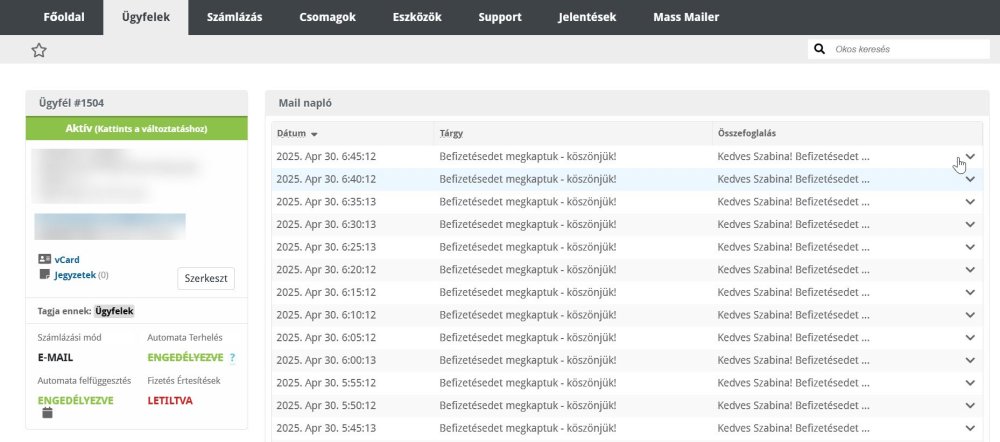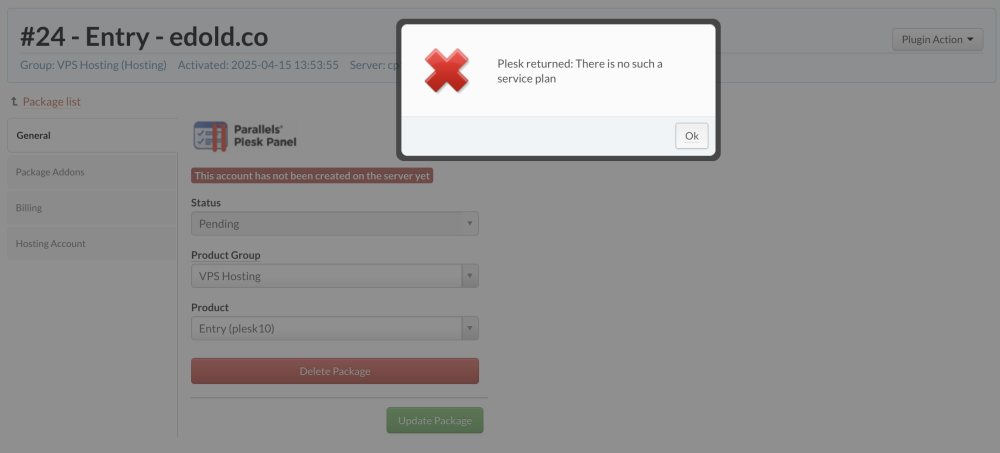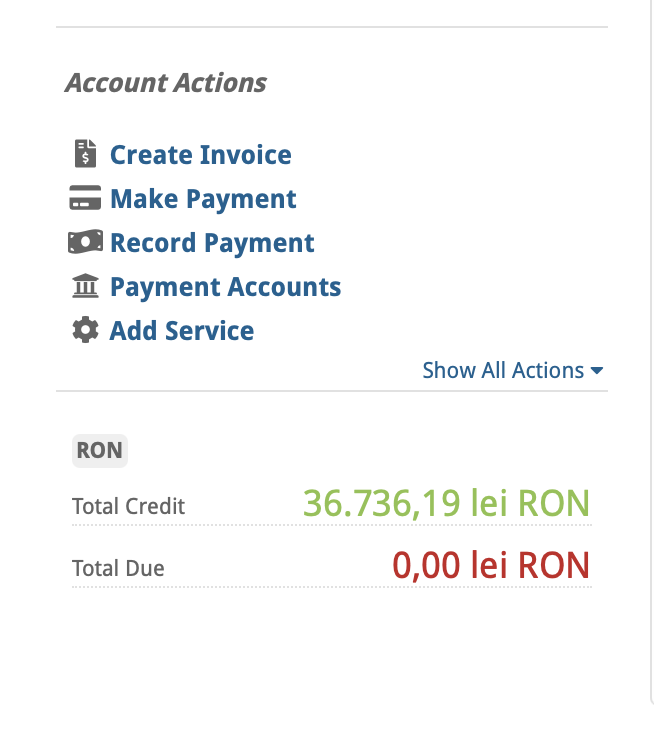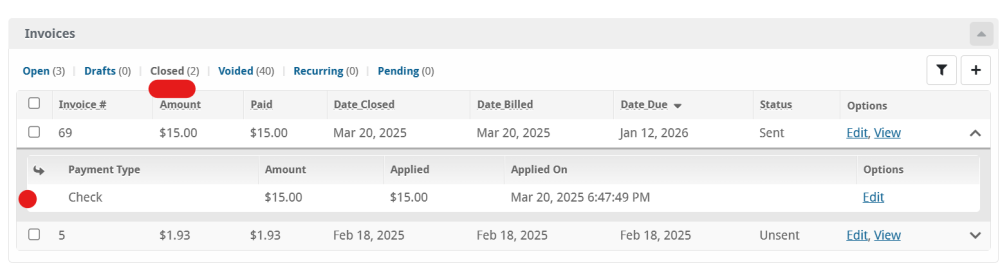All Activity
- Past hour
-
You can customize your Nginx setup in HestiaCP by editing the template file located at /usr/local/hestia/data/templates/nginx/. Make sure to adjust it for your app’s needs and reload Nginx using sudo systemctl reload nginx after saving changes. For more details, Click here.
- 18 replies
-
- nginx
- nginx rewrite
- (and 3 more)
- Today
-
Szilvia joined the community
-
I added several of my old clients to the system under "Clients." For those whose subscription was still active, I issued an invoice in the system (2 clients). When I recorded a payment for one of them, I noticed that the system had generated a new invoice (even though I thought it would only generate a new one automatically a year later, after the client was added and the initial invoice was created). I checked the email log for the client and saw that the system was continuously sending emails every 5 minutes related to the invoice it generated. After recording the payment, it started sending the payment confirmation email every 5 minutes as well. I checked this with another client too: after I deleted the system-generated invoice, the emails stopped. However, with the first client, since I marked the system-generated invoice as paid, I can no longer delete it—and the emails are still being sent continuously. My questions: How can I stop the continuous email sending? I even disabled the payment notifications for this client, but the emails are still being sent. Where can I see the status of these emails? Are they actually being delivered? I assume not, because the invoice status shows "Unsent", which I guess is why the system keeps trying. Is it possible to set a maximum number of delivery attempts (e.g., 3 times), and then have the system stop if the emails still fail to send?
- Last week
-
DDChris joined the community
-
Hello Blesta, I just signed up for a 30 day trial and I've hit an immediate problem. It looks like you have chosen to use the ISO 3166 data for addressing, which is wholly inappropriate for any type of online billing system. In the UK we use addressing in the form of Street Address -- Town / City -- County -- Postcode ISO 3166 does not conform to this - and while ISO 3166 may be some sort of standard - it is not the data anyone would use for UK addressing inside any business application. In fact, the only other application (in my 30 years working in IT) where I've seen this used is WHMCS - so it looks like you may have copied this from them. Bad idea because it is fundamentally wrong to use this data. Some of the most common counties do not exist within this data and this will prevent many users from being able to enter their correct addresses. While it is certainly informative information and lists all the principalities in the country, it just doesn't work for street/town/county addressing and I don't believe this data was ever meant to be used for domestic addressing within a commercial setting. That's probably why nobody else does it this way. Anyway, I'm not going to go on about it. I've made my point. You've obviously chosen this way under bad advice and are unlikely to change it now - however, I cannot use this software unless I can make changes to this list within the application. I'm not going to subject my customers to this infuriating inconvenience. It was simple within WHMCS to change the list, so I'm hoping it is just as simple in Blesta. 1. I can see that the data is held within the following directory... vendors/respect/validation/library/Rules/SubdivisionCode 2. The files have some sort of validation but I'm not sure if this means there will be an error if a file is changed. 3. I'm assuming the data is being pulled out of these files directly, rather than from the database. My first question ... can I simply edit the GbSubdivisionCode.php file to replace the data with my own? I understand this would need to be changed upon every update. Secondly, are the three letter codes in those files used within Blesta for anything - or are they simply ignored? Thirdly, is there a better way to hack this with a hook or some javascript? Thank you for your time!
-
Интересно: https://razvivayushchieigrushki.ru/derevyanniy-sorter-luchshaya-pervaya-igrushka-dlya-rebyonka/ или https://razvivayushchieigrushki.ru/derevyanniy-sorter-luchshaya-pervaya-igrushka-dlya-rebyonka/ Может быть полезным: развивающие игрушки для детей 3 или развитие монтессори Хороший вариант - https://razvivayushchieigrushki.ru/derevyannyye-igrushki-dlya-detey-kak-vybrat-chto-kupit-i-zachem-oni-nuzhny/
-
razvivmef joined the community
-
Интересно: https://razvivayushchieigrushki.ru/blog/ или https://razvivayushchieigrushki.ru/derevyanniy-sorter-luchshaya-pervaya-igrushka-dlya-rebyonka/ Может быть полезным: развивающие игрушки для малышей или развивающие игрушки 4 Хороший вариант - https://razvivayushchieigrushki.ru/blog/
-
In a world full of complicated and expensive games, Six Game is a breath of fresh air. Its mix of simple controls, challenging gameplay, and sleek design makes it a must-try for anyone who loves puzzle games. Whether you’re looking to kill some time during your commute, relax after a long day, or just test your skills, Six Game offers a fun and satisfying experience that keeps you coming back for "just one more round." So why wait? Tap into the excitement and start your Six Game Download journey today!
-
jacsonadmindev joined the community
-
In a world full of complicated and expensive games, Six. Game is a breath of fresh air. Its mix of simple controls, challenging gameplay, and sleek design makes it a must-try for anyone who loves puzzle games.
-
Panormitis started following PHP 8.3 error on $modified_date->modify($modifier);
-
On Services when you select a service (or more) and on lower right, select Invoice Renewal, number of cycles 1, Sumbit. A php error is generated: [2025-04-23T20:01:05.131718+00:00] general.ERROR: DateMalformedStringException: DateTime::modify(): Failed to parse time string (+0 onetime) at position 9 (e): Double timezone specification in <omitted>/vendors/minphp/date/src/Date.php:140 Stack trace: #0 <omitted>/vendors/minphp/date/src/Date.php(140): DateTime->modify() #1 <omitted>/app/models/invoices.php(1857): Minphp\Date\Date->modify() #2 <omitted>/app/controllers/admin_clients.php(562): Invoices->createRenewalFromService() #3 <omitted>/app/controllers/admin_clients.php(318): AdminClients->updateServices() #4 <omitted>/vendors/minphp/bridge/src/Lib/Dispatcher.php(142): AdminClients->services() #5 <omitted>/index.php(21): Dispatcher::dispatch() #6 {main} Line 140 of <omitted>/vendors/minphp/date/src/Date.php is: $modified_date->modify($modifier); According PHP 8.3 specs (https://www.php.net/manual/en/datetime.modify.php): DateTime::modify() now throws DateMalformedStringException if an invalid string is passed. Previously, it returned false, and a warning was emitted. date_modify() has not been changed. Relevant PHP settings: cat /usr/local/php83/lib/php.ini | grep timezone ; Defines the default timezone used by the date functions ; https://php.net/date.timezone date.timezone = "UTC"
- Earlier
-
jethro joined the community
-
nihira joined the community
-
Ensure your Nginx error pages are correctly configured to point to Blesta's error path. Verify that API calls are routed through the @blesta location with proper rewrite rules in place. Additionally, double-check file permissions to avoid any access issues.
- 18 replies
-
- nginx
- nginx rewrite
- (and 3 more)
-
Make sure your Nginx error pages point to Blesta’s correct error path and that API calls are handled in the @blesta location with proper rewrite rules. Also, check file permissions. 4
- 18 replies
-
- nginx
- nginx rewrite
- (and 3 more)
-
Paul started following Upload Client Images and There is no such service plan
-
I see the problem, you need to switch to Blesta!
-

Features checklist for WHMCS->Blesta migration
Paul replied to Himax's question in Pre-Sales Questions
We are working on a fix for this in 5.11.3, you can try this out now if you like: Edit the file ~/plugins/import_manager/components/migrators/whmcs/whmcs_migrator.php Around line 70 look for the $actions code block, replace the entire block of code with the following (We moved importTransactions to below importInvoices.) $actions = [ 'importStaff', // works 'importClients', // works 'importContacts', // works 'importTaxes', // works 'importCurrencies', // works 'importPackages', // works 'importPackageOptions', // works 'importServices', // works 'importDomains', // works 'importInvoices', // works 'importTransactions', // works 'importSupportDepartments', // works 'importSupportTickets', // works 'importAffiliates', // works 'importMisc' // works ]; If you try this, let us know how it goes. -
Apologies, this was meant for the Clientexec forum. Please ignore unless you can help, thanks.
-
pabloalf joined the community
-
I am trying to add a new account using Plesk10 plugin, but get the error shown below. I copied the service plan name correctly, and all else goes fine (account creation etc), but always shows up in Plesk as "no hosting". Does anyone have any ideas?
-

Features checklist for WHMCS->Blesta migration
Paul replied to Himax's question in Pre-Sales Questions
Upon further inspection (and other reports), I believe there is a bug in 5.11 preventing the transactions from being applied correctly during import. At this time we'd recommend importing on 5.10.3 and then upgrading to 5.11.2 after that. We are trying to reproduce the issue now and if we can, we hope to have a fix in 5.11.3 soon. -
Upload an image for what purpose? Clients can upload images and other documents within tickets. There is also a Client Documents plugin where staff can add documents to a client's account that the client can access and download in the client area. There's no option currently in terms of "custom client fields" for uploading images or other files. A feature request and a case for this, if that's what you're looking for could be made here https://requests.blesta.com
-
According to Braintree documentation they now support ACH payments. Is there any chance of having that added to the Blesta Braintree payment gateway module? https://developer.paypal.com/braintree/articles/guides/payment-methods/ach
-
Hi, I tried using the search function but couldn't find anything. Is there a way for the client to upload their own images? We have this section where a client and edit their info, but have found no way for them to upload an image. Thank you
-
Tsupiso joined the community
-
I would like to inquire whether Blesta currently offers a module for registrar integration via EPP that supports TLDs under the CoCCA platform. So far, the only module I've come across is the EPP Registrar Module by Blesta Addons. However, this module appears to be an expensive, subscription-based option and has not been updated since 2018. Additionally, there is no confirmation that it supports TLDs under the CoCCA platform, which raises concerns about its compatibility with our needs. Are there any ready-made solutions available that facilitate integration with CoCCA registries via EPP? Alternatively, do you have any recommendations for implementing or developing a solution that meets these requirements? I appreciate your guidance and look forward to your recommendations.
-

Features checklist for WHMCS->Blesta migration
Andrei Chira replied to Himax's question in Pre-Sales Questions
Yes, the invoices are closed with no transactions applied, and the clients have credit = the total amount they ever paid us. -

Features checklist for WHMCS->Blesta migration
Paul replied to Himax's question in Pre-Sales Questions
If the invoices are closed, they should have transactions applied to them. In Blesta, the sum of unapplied transactions make up the account credit. If you click on the invoice row, it will expand to show which if any transactions are applied to it. Is your invoice closed with no transactions applied to it? -
You've done a great job setting up the Blesta template for HestiaCP with Nginx! A couple of quick fixes should help resolve the issues: Error Pages Not Working: Make sure you define error pages explicitly.
- 18 replies
-
- nginx
- nginx rewrite
- (and 3 more)
-
Aitor started following Features checklist for WHMCS->Blesta migration
-

Features checklist for WHMCS->Blesta migration
Andrei Chira replied to Himax's question in Pre-Sales Questions
I have rerun the import with the option to balance credits, but it's still the same - transactions are not applied to invoices, and the client has credit. The invoices are Closed, though. -
 Paul reacted to an answer to a question:
Features checklist for WHMCS->Blesta migration
Paul reacted to an answer to a question:
Features checklist for WHMCS->Blesta migration
-
razvivmef started following детские деревянные игрушки
-

Features checklist for WHMCS->Blesta migration
Andrei Chira replied to Himax's question in Pre-Sales Questions
No, I didn't check the option to balance credits. None of our clients have any credit, we don't use credits, so I thought it wasn't necessary. I have the latest WHMCS version, 8.12.1, and the latest Blesta version, 5.11.2. There are a few open invoices, but most are closed. I will restore a backup from before the import and run the import again with the balance credits ON. Thanks.