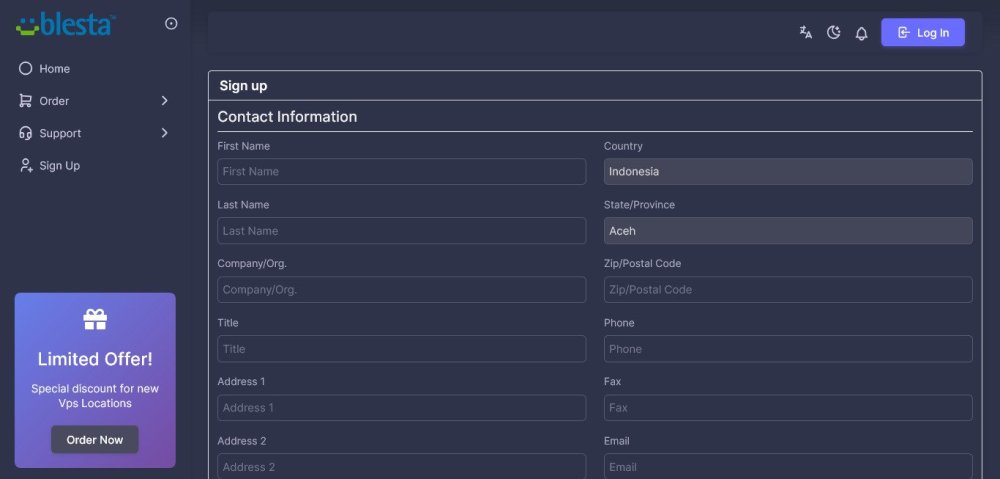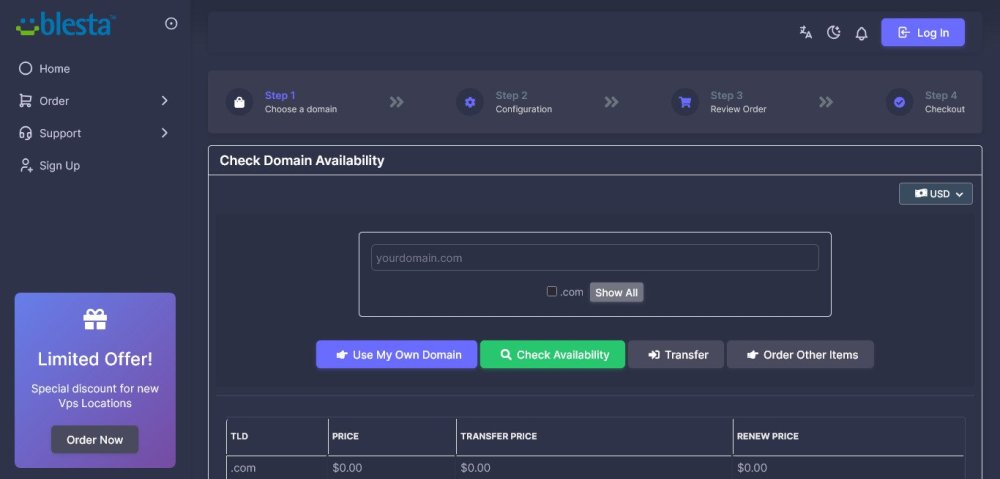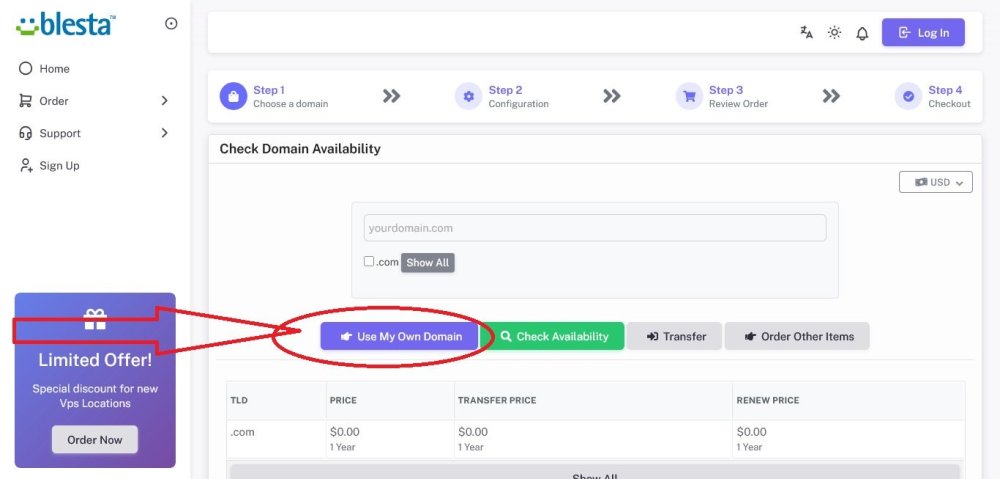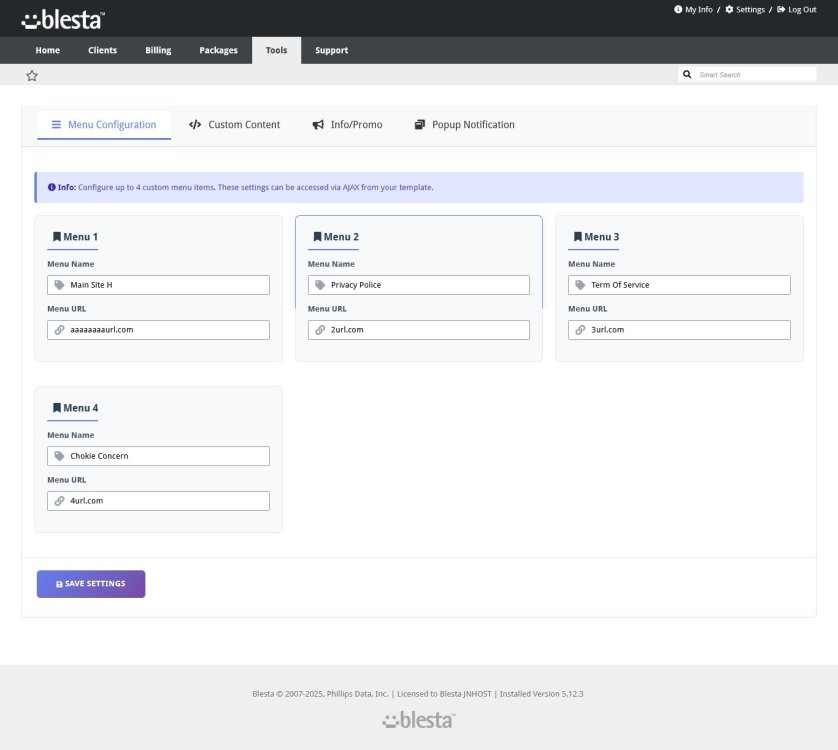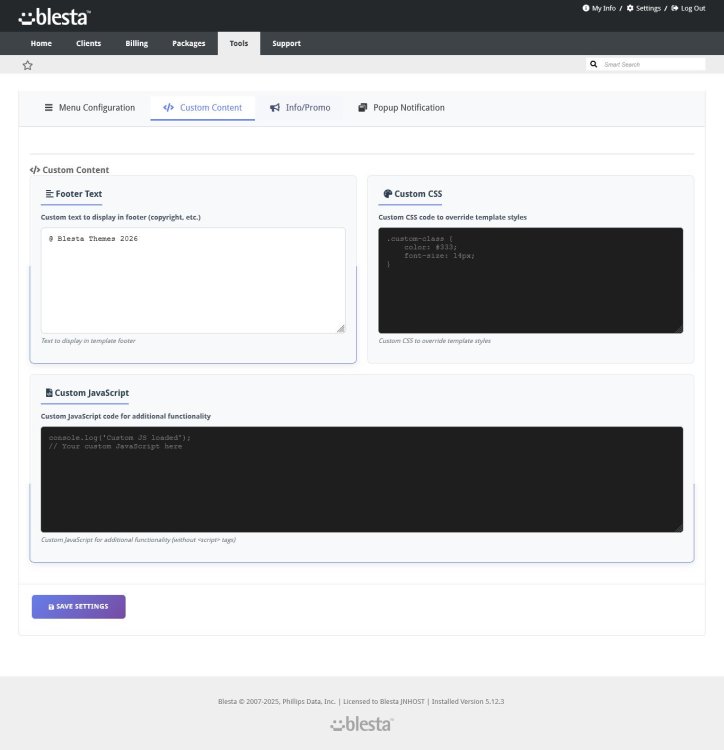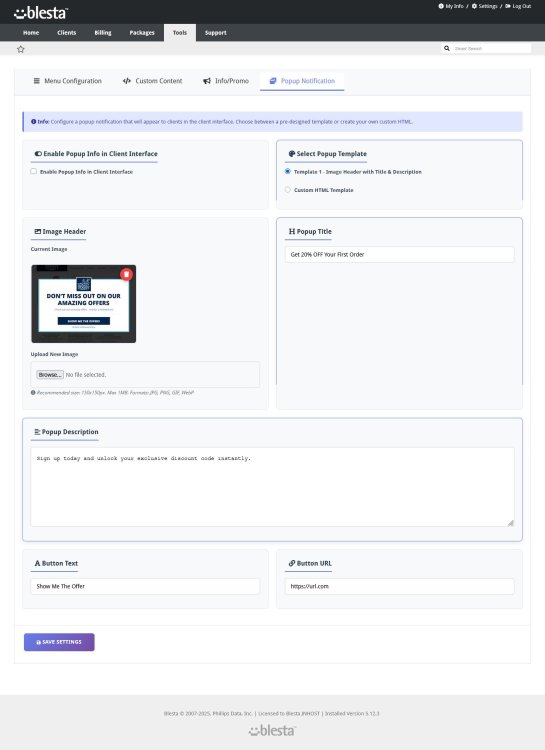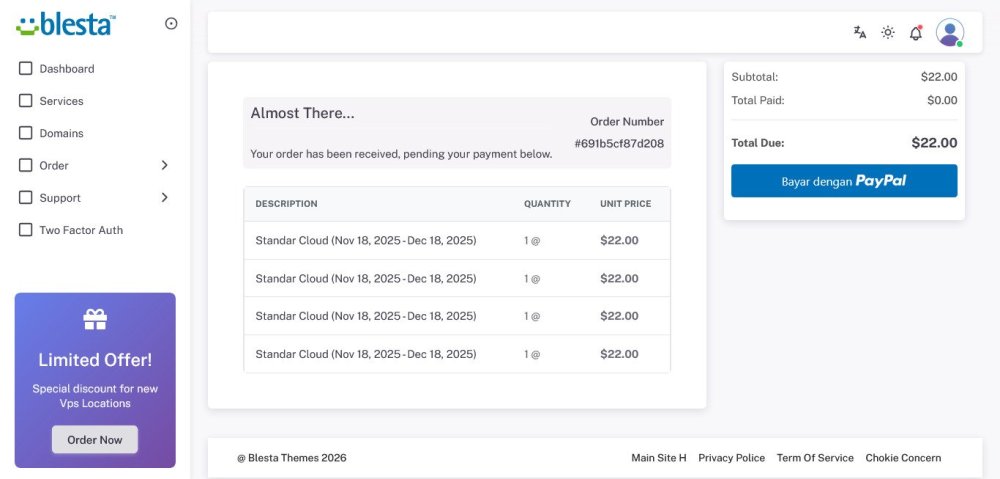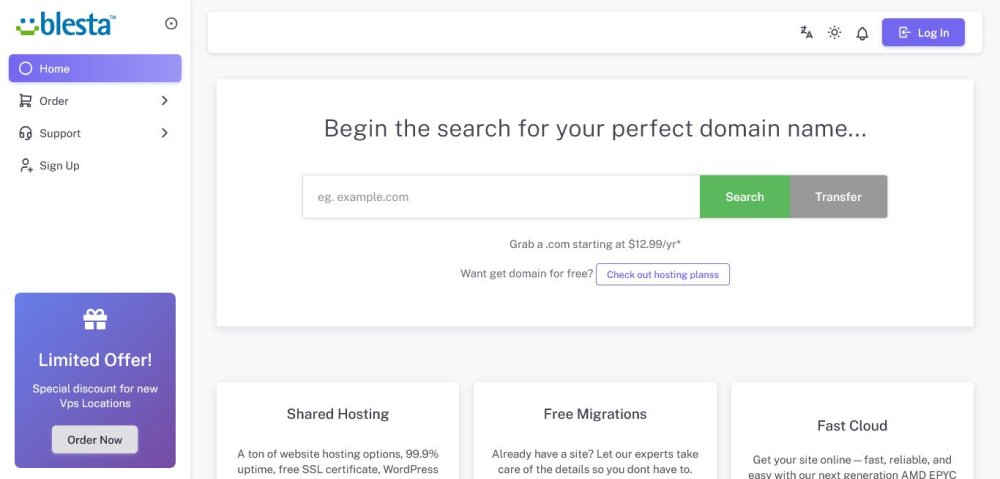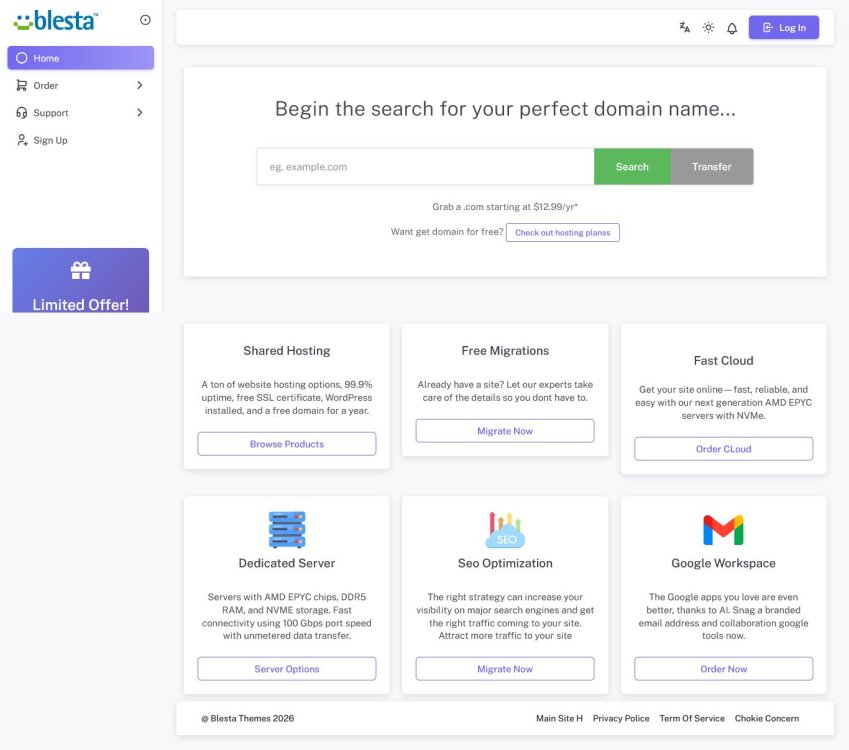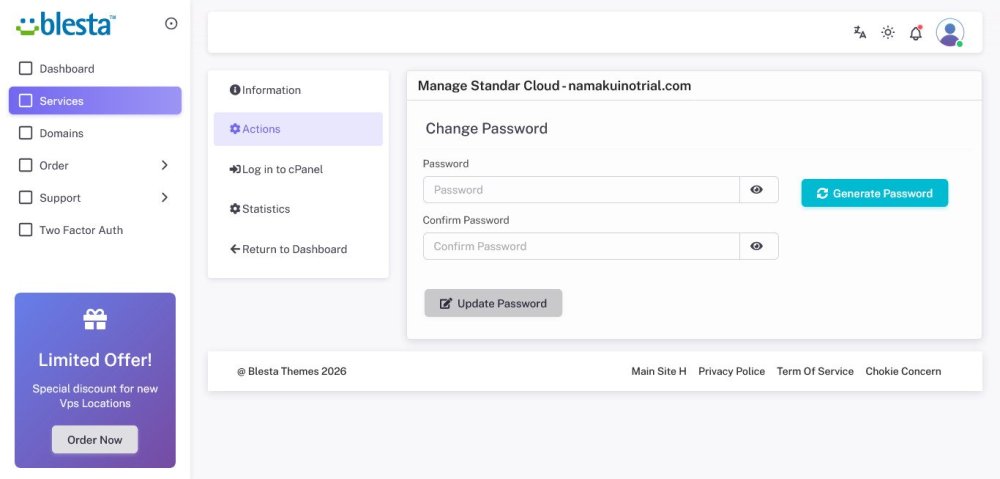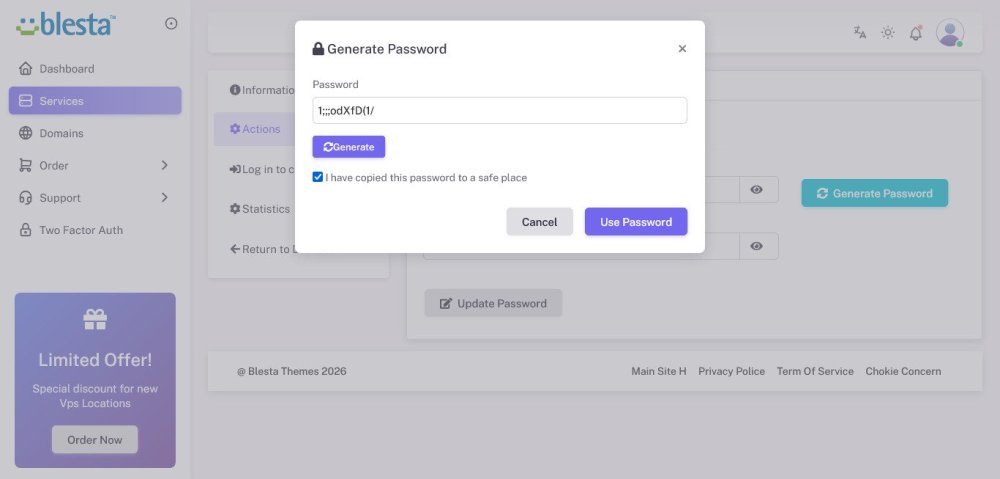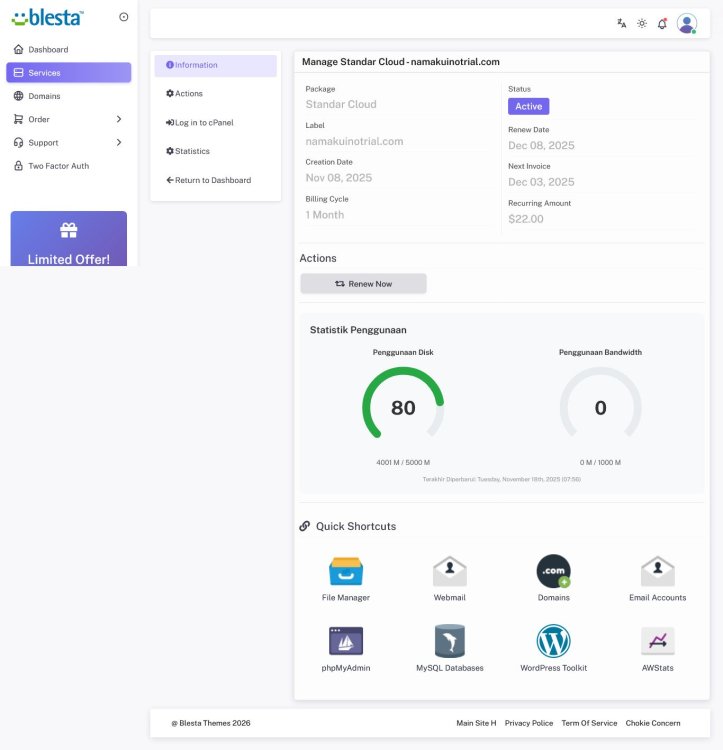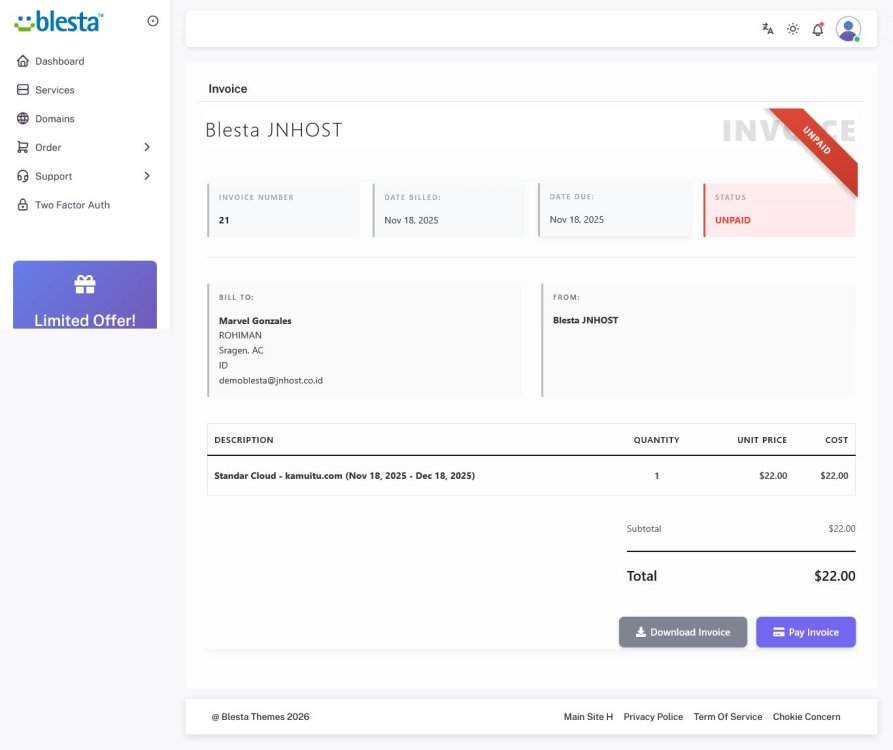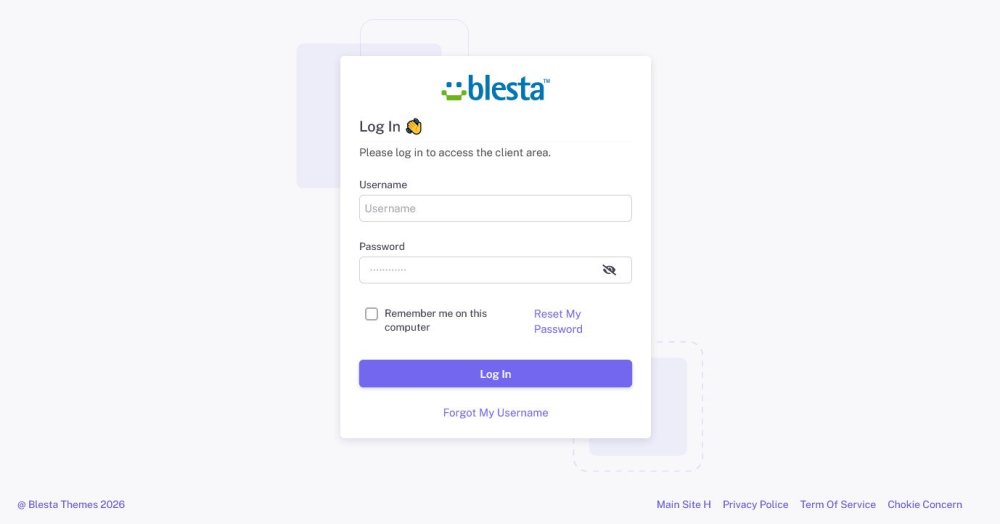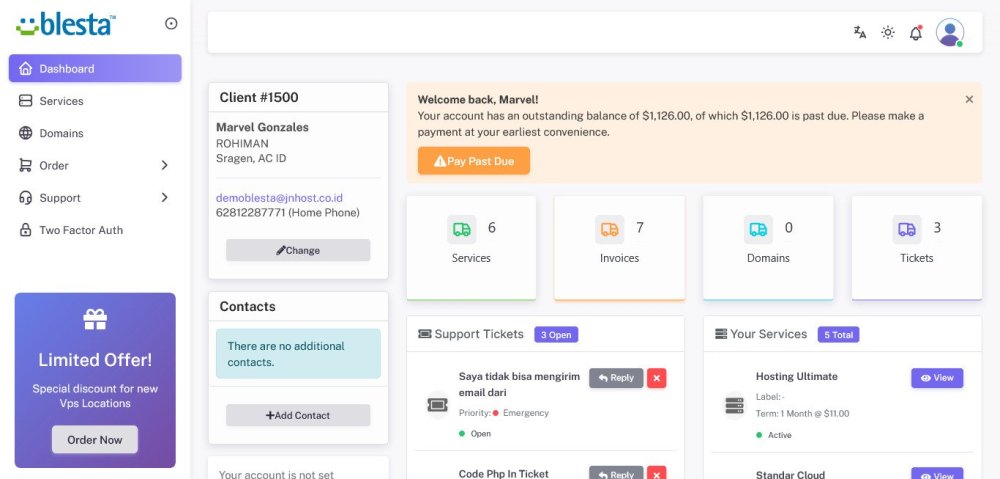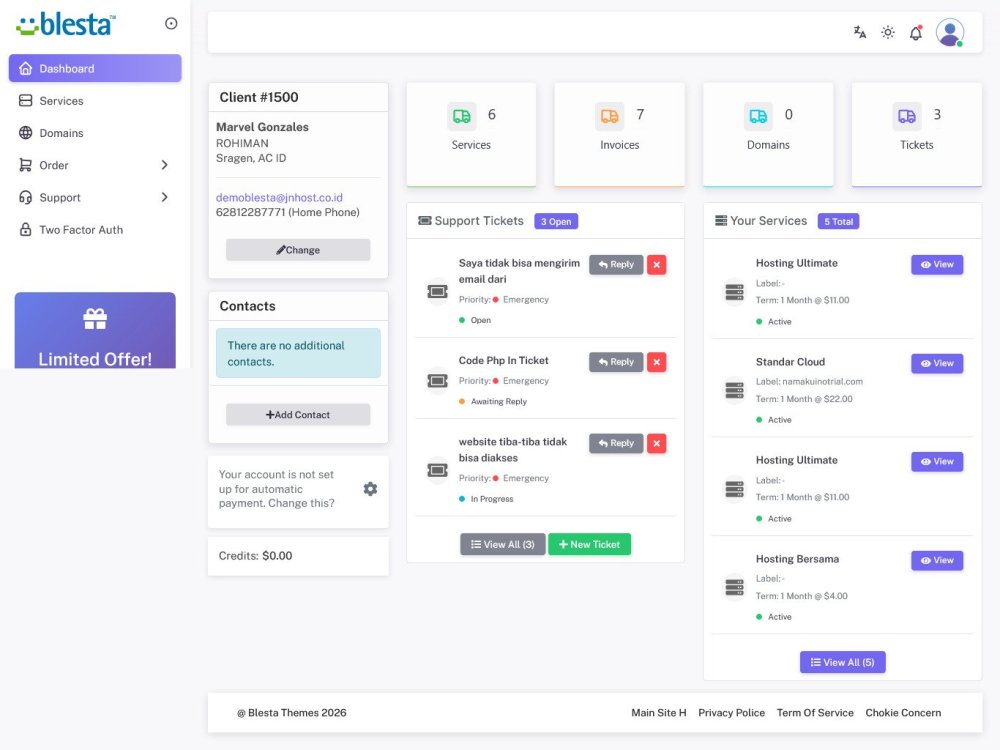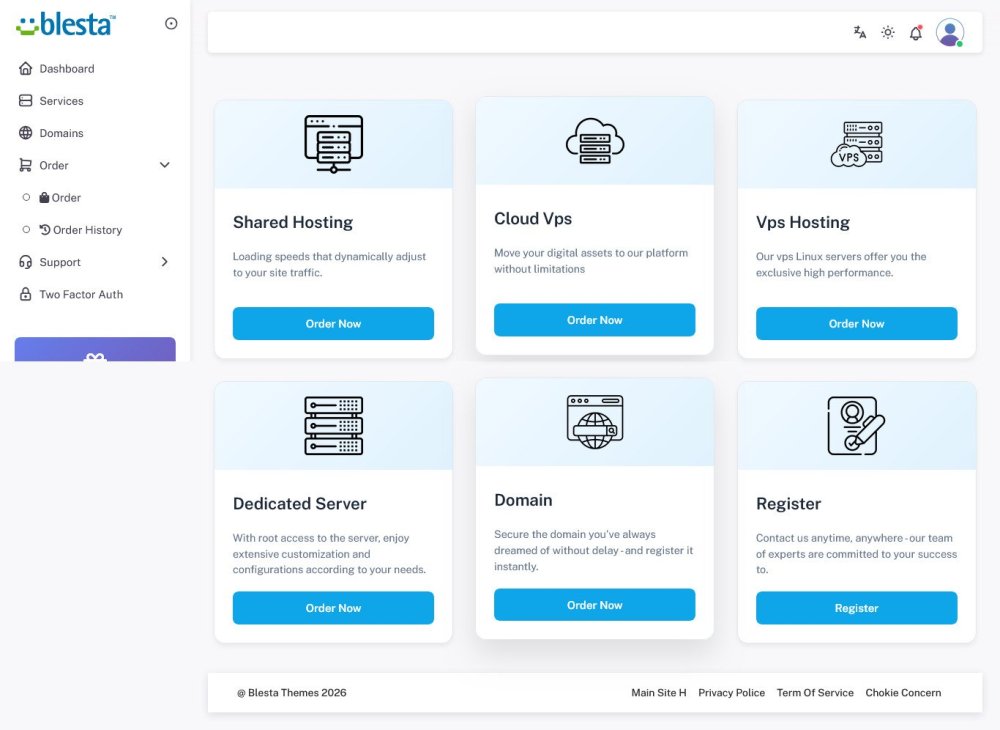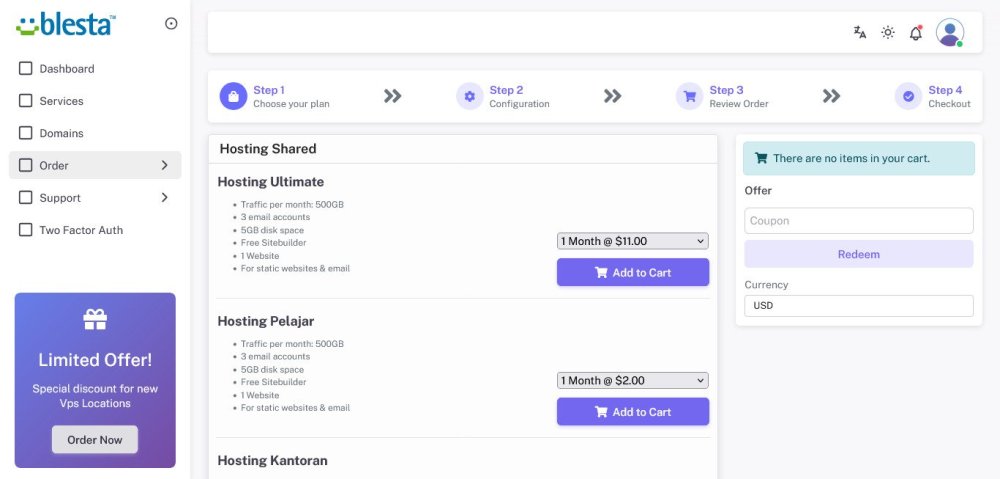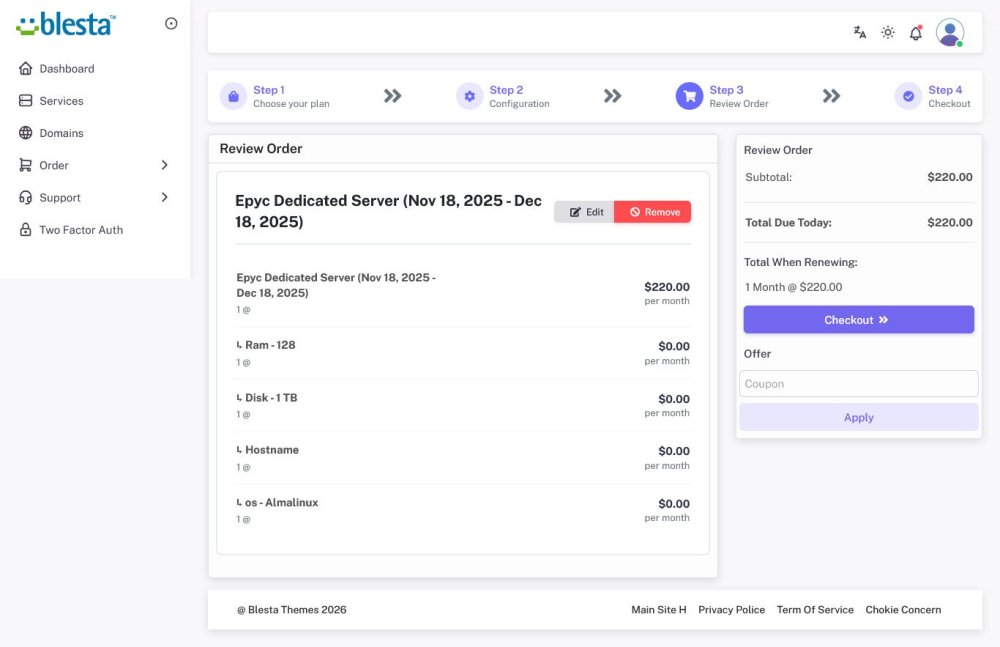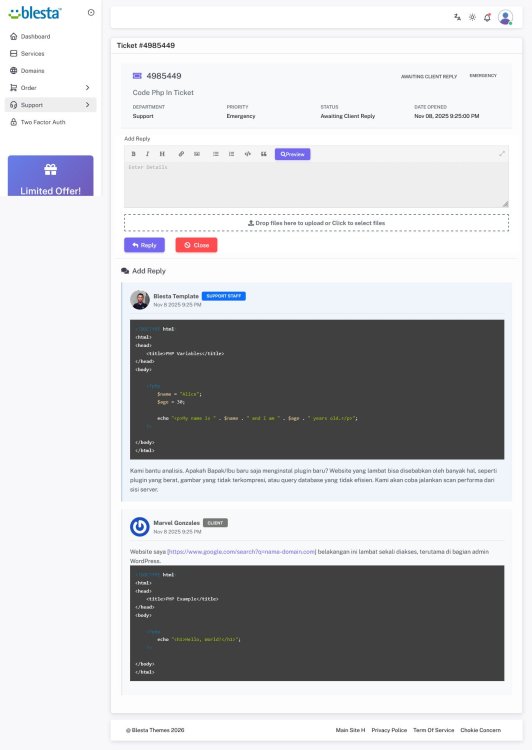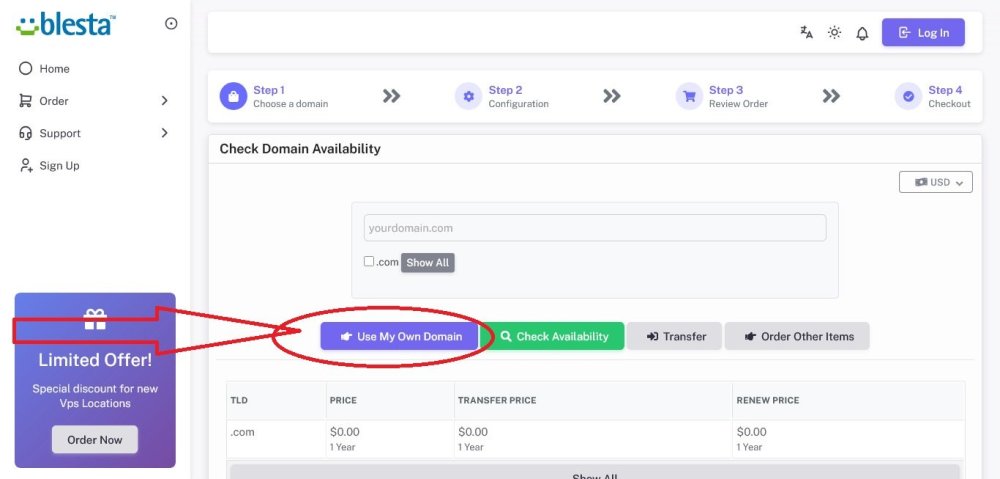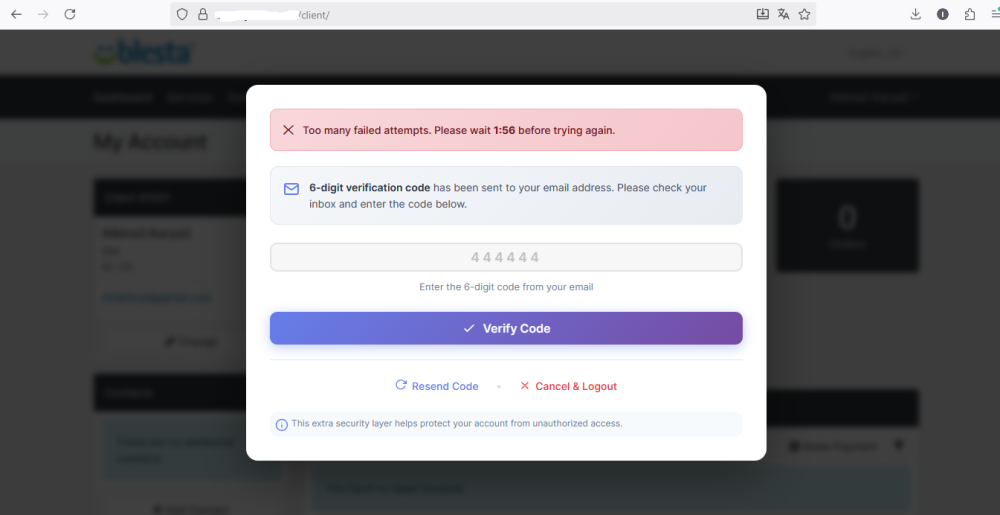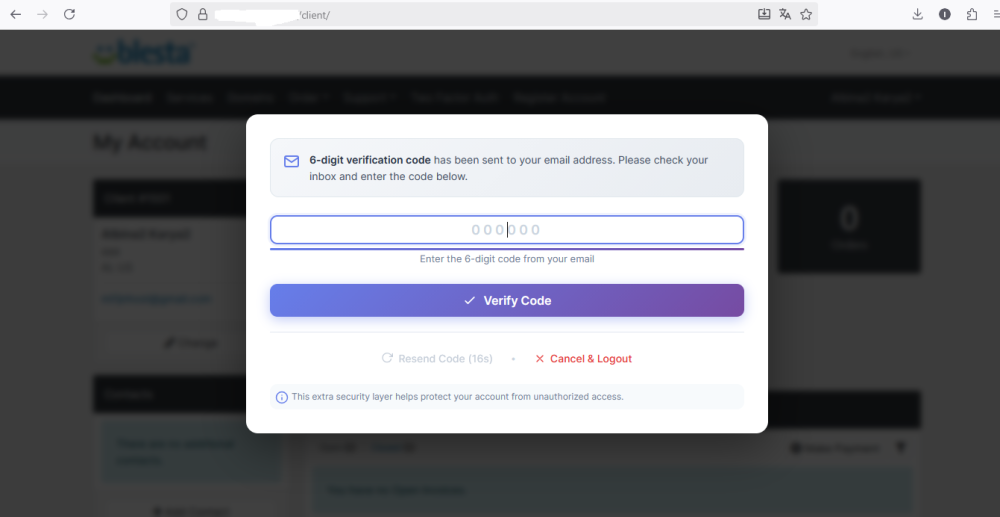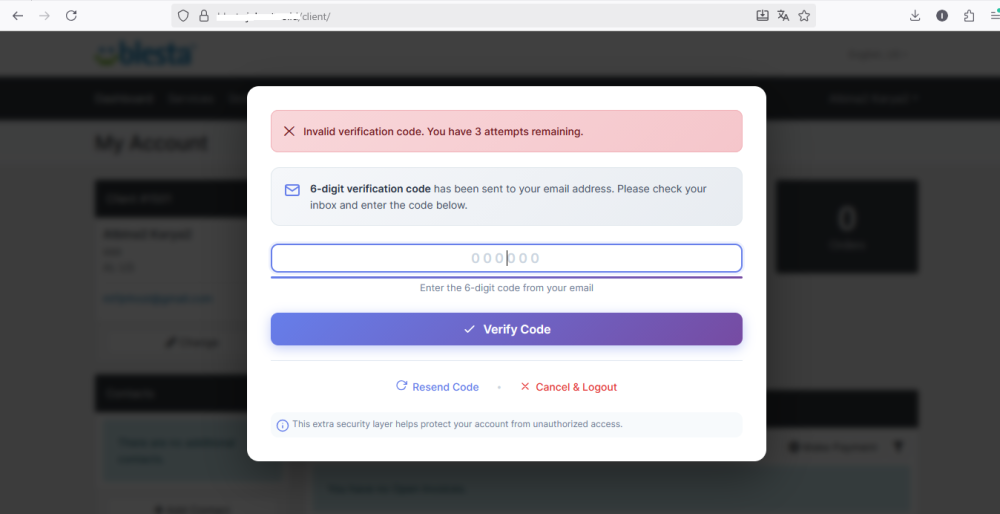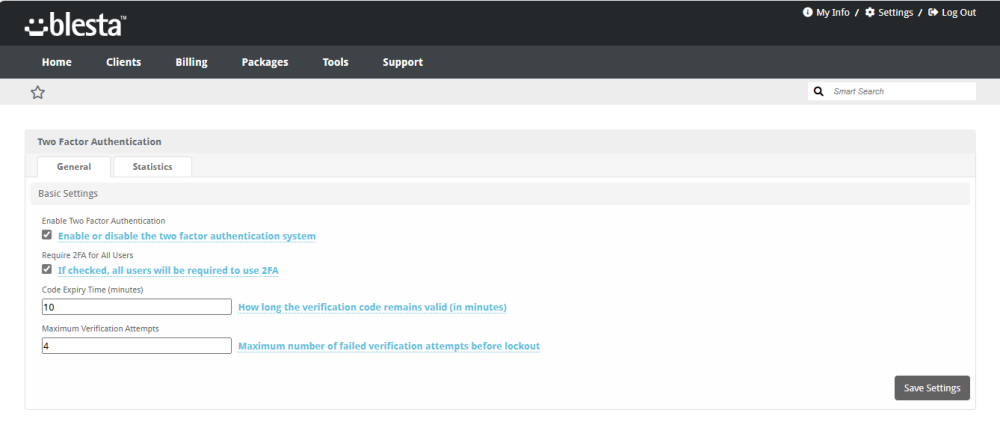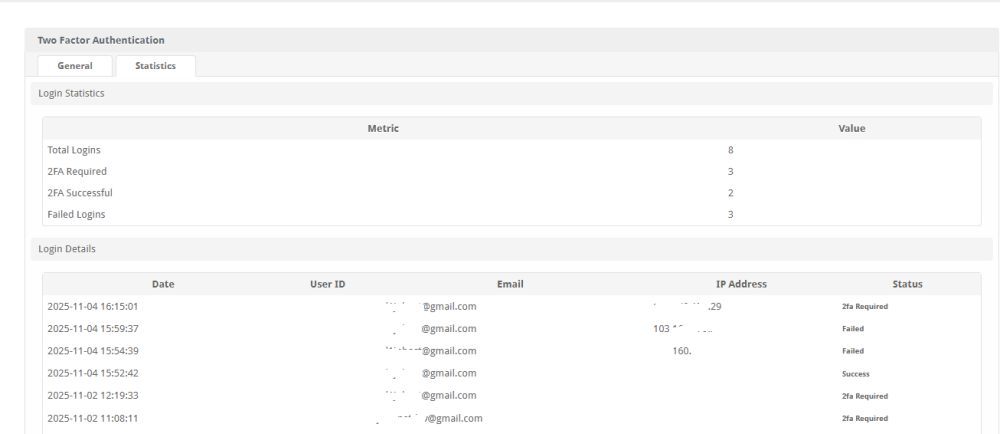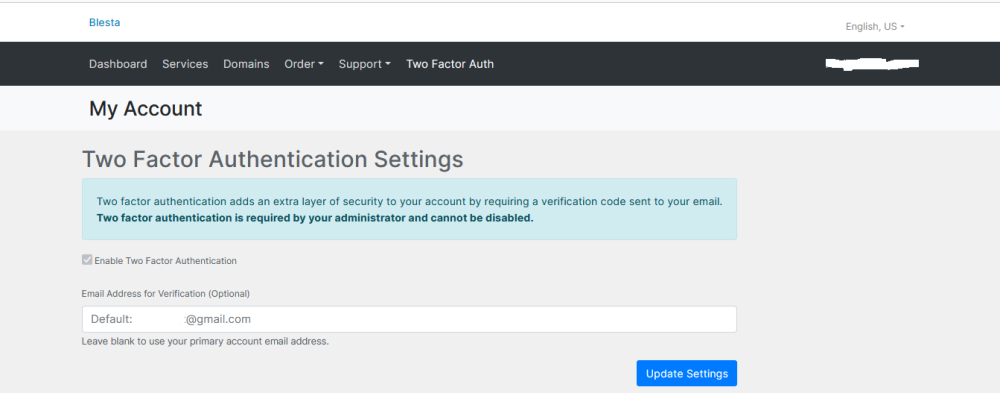All Activity
- Last week
-
We are happy to announce that all of our premium HTML Templates have been updated to v2.8 which introduces the highly requested dark & light color schemes. You can now set your default color scheme in the settings file and optionally enable a toggle button, allowing your users to switch between the two color schemes. Their preference will save between all pages of the theme & all pages of your chosen software integration. Announcement: https://www.zomex.com/company/announcements/html-template-update-dark-color-scheme/
- 11 replies
-
- stellar blesta template
- blesta theme
- (and 2 more)
-
We are happy to announce that all of our premium HTML Templates have been updated to v2.8 which introduces the highly requested dark & light color schemes. You can now set your default color scheme in the settings file and optionally enable a toggle button, allowing your users to switch between the two color schemes. Their preference will save between all pages of the theme & all pages of your chosen software integration. Announcement: https://www.zomex.com/company/announcements/html-template-update-dark-color-scheme/
- 16 replies
-
- mono blesta template
- blesta theme
- (and 2 more)
-
 zomex reacted to a post in a topic:
Glaze Blesta Template | HTML Template With Blesta Integration | Settings File | HTML Snippets | Ready-Made
zomex reacted to a post in a topic:
Glaze Blesta Template | HTML Template With Blesta Integration | Settings File | HTML Snippets | Ready-Made
-
We are happy to announce that all of our premium HTML Templates have been updated to v2.8 which introduces the highly requested dark & light color schemes. You can now set your default color scheme in the settings file and optionally enable a toggle button, allowing your users to switch between the two color schemes. Their preference will save between all pages of the theme & all pages of your chosen software integration. Announcement: https://www.zomex.com/company/announcements/html-template-update-dark-color-scheme/
- 12 replies
-
- glaze blesta template
- blesta theme
- (and 2 more)
-
I'm currently tasked with developing a domain registrar module, and I've found a few important points. Although the functional flow of both the registrar module and Blesta core is still running, I'm not satisfied as long as there is an error message: Problem Analysis: Attempting plugin cron for domains domain_synchronization. Attempt to read property "start_date" on bool #0 /vendors/monolog/monolog/src/Monolog/ErrorHandler.php(232): UnknownException::setErrorHandler(2, 'Attempt to read...', '/...', 1431, Array) #1 /plugins/domains/domains_plugin.php(1431): Monolog\ErrorHandler->handleError(2, 'Attempt to read...', '/...', 1431) #2 /plugins/domains/domains_plugin.php(1392): DomainsPlugin->synchronizeDomains() #3 /core/Automation/Tasks/Task/Plugin.php(74): DomainsPlugin->cron('domain_synchron...') #4 /core/Automation/Tasks/Task/Plugin.php(49): Blesta\Core\Automation\Tasks\Task\Plugin->process(Object(stdClass)) #5 /app/controllers/cron.php(702): Blesta\Core\Automation\Tasks\Task\Plugin->run() #6 /app/controllers/cron.php(203): Cron->pluginTasks(1764759341.7541) #7 /app/controllers/cron.php(151): Cron->all(1764759341.7541) #8 /vendors/minphp/bridge/src/Lib/Dispatcher.php(142): Cron->index() #9 /index.php(21): Dispatcher::dispatch('/cron/?cron_key...') #10 {main} The error occurs on line 1431 in the file domains_plugin.php: Attempt to read property "start_date" on bool This means the database query returned false (boolean) instead of an object, and then the core function attempted to access the property ->start_date from that boolean. Potential Issue The potential problem I found on line 1431 is within this code snippet: if ($this->Date->cast($last_run->start_date ?: date('c'), 'Y-m-d') !== ... The preceding query (lines 1415-1423) returns false if there is no record (i.e., the cron has never run). However, the code directly accesses $last_run->start_date without performing a null or existence check first. I apologize if my analysis is incorrect; please provide an explanation and correction. I am not sure if this is a core domain plugin bug or an issue with the registrar module I built, but I see my plugin in full log mode for every action, yet there is nothing that potentially indicates an error. Although the flow works normally, I want all processes to be clean. Could fellow developers here please shed some light on this? I temporarily fixed this by modifying the Blesta core file in the domains_plugin.php because the boss did not want to see any error logs, but editing the Blesta core is not a proper solution.
- Earlier
-
Panormitis started following Service Renew Date
-
On Blesta 5.12.3 is https://dev.blesta.com/browse/CORE-2612 applied? I have a customer with and unpaid invoice and Date Renews is already shown as next year. Shouldn't the service renewal date be shown as the due date when there is an unpaid invoice?
-
Version 1.0.9 Released - Added Remove coupon function - Improved Hosting Manage UI We’re committed to responding to your requests as quickly as possible! That’s why the coupon removal feature is already live just within 1 day, and email-based 2FA is coming very soon. Please note that with these upgrades, the price will increase slightly for new buyers. However, if you already own the JnCloud template, you won't be affected—the price stays the same for you! Please redownload from download page, and replace, follow update intruction doc!
-
Hi, Blesta 5.12.3 directadmin module, when I cancel service I get 503 error, no logs in blesta, but when I check user in directadmin, it is deleted just fine, just in blesta I get 503: Service Unavailable The server is temporarily unable to service your request due to maintenance downtime or capacity problems. Please try again later. url is : example.com/clientarea/admin/clients/editservice/1700/2288/ any idea what might be problem?
-
Have you contacted the developer before for consultation or customization?
-
We are proud to present the updated version of our template. We are always listening, so this release reflects not just the latest Blesta core updates, but also the valuable feedback we’ve received from you—our fellow Blesta users. Version 1.0.8 Released Added: A unique new Shopping Cart system (Exclusive to this template: Users are redirected to the full cart list instead of the order form). Fixed: Pagination overlap issues. Added: New Invoice Template style featuring a Ribbon design. Added: Feature to display the price after coupon application. Improved: Header Notification System robustness Improved: Ticket support for additional language codes For those who haven't started using Blesta yet, don't worry. We are committed to keeping our features, functionality, and client interface modern and up-to-date. It's time to start using Blesta today.
-
Since the TicketManager and MassMailer messages are from plugins, these plugins need to be enabled Technically those messages are not generated by Blesta core billing system software. They are, however, generated by plugins written by Philips Data, Inc, to work with Blesta core software, also written by Philips Data, Inc, and also included with Blesta software on download.
-
Steps to reproduce with PHP 8.2.29 for cron generated logs that includes E_DEPRECATED messages shown once: Delete all log files in logs_blesta directory Make sure a cron job for Blesta is scheduled, typically once every five minutes. Leave for a few hours Place attached filter_blesta_logs.sh file outside the same directory as the logs_blesta direcrory To get cron generated entries, shown once, for error, warning, notice, and info logs, run command ./filter_blesta_logs.sh c e w n i I don't think there should be any problem reproducing the cron generated entries below. I got @mackpaul TicketManager E_DEPRECATED notice for Blesta 5.12.3 but not so far for Blesta 5.13.0-b1 For Blesta 5.12.3 ** unique warning-cron log entries ** general.WARNING: E_WARNING: Undefined array key "SERVER_NAME" {"code":2,"message":"Undefined array key \"SERVER_NAME\"","file":"vendors/minphp/bridge/src/Lib/Controller.php","line":437} general.WARNING: E_WARNING: Cannot modify header information - headers already sent by (output started at app/controllers/cron.php:1075) {"code":2,"message":"Cannot modify header information - headers already sent by (output started at vendors/minphp/bridge/src/Lib/Controller.php","line":445} ** unique notice-cron log entries ** general.NOTICE: E_DEPRECATED: Creation of dynamic property TicketManager::$SupportManagerDepartments is deprecated {"code":8192,"message":"Creation of dynamic property TicketManager::$SupportManagerDepartments is deprecated","file":"vendors/minphp/bridge/src/Lib/Loader.php","line":256} general.NOTICE: E_DEPRECATED: Creation of dynamic property Blesta\MassMailer\Cron\Export::$MassMailerJobs is deprecated {"code":8192,"message":"Creation of dynamic property Blesta\\MassMailer\\Cron\\Export::$MassMailerJobs is deprecated","file":"vendors/minphp/bridge/src/Lib/Loader.php","line":256} general.NOTICE: E_DEPRECATED: Creation of dynamic property Blesta\MassMailer\Cron\Export::$MassMailerExports is deprecated {"code":8192,"message":"Creation of dynamic property Blesta\\MassMailer\\Cron\\Export::$MassMailerExports is deprecated","file":"vendors/minphp/bridge/src/Lib/Loader.php","line":256} general.NOTICE: E_DEPRECATED: Creation of dynamic property Blesta\MassMailer\Cron\Export::$MassMailerTasks is deprecated {"code":8192,"message":"Creation of dynamic property Blesta\\MassMailer\\Cron\\Export::$MassMailerTasks is deprecated","file":"vendors/minphp/bridge/src/Lib/Loader.php","line":256} general.NOTICE: E_DEPRECATED: Creation of dynamic property Blesta\MassMailer\Cron\Email::$MassMailerJobs is deprecated {"code":8192,"message":"Creation of dynamic property Blesta\\MassMailer\\Cron\\Email::$MassMailerJobs is deprecated","file":"vendors/minphp/bridge/src/Lib/Loader.php","line":256} general.NOTICE: E_DEPRECATED: Creation of dynamic property Blesta\MassMailer\Cron\Email::$MassMailerEmails is deprecated {"code":8192,"message":"Creation of dynamic property Blesta\\MassMailer\\Cron\\Email::$MassMailerEmails is deprecated","file":"vendors/minphp/bridge/src/Lib/Loader.php","line":256} general.NOTICE: E_DEPRECATED: Creation of dynamic property Blesta\MassMailer\Cron\Email::$MassMailerTasks is deprecated {"code":8192,"message":"Creation of dynamic property Blesta\\MassMailer\\Cron\\Email::$MassMailerTasks is deprecated","file":"vendors/minphp/bridge/src/Lib/Loader.php","line":256} general.NOTICE: E_DEPRECATED: Creation of dynamic property Blesta\MassMailer\Cron\Email::$MassMailerSettings is deprecated {"code":8192,"message":"Creation of dynamic property Blesta\\MassMailer\\Cron\\Email::$MassMailerSettings is deprecated","file":"vendors/minphp/bridge/src/Lib/Loader.php","line":256} general.NOTICE: E_DEPRECATED: Creation of dynamic property NamesiloApi::$logger is deprecated {"code":8192,"message":"Creation of dynamic property NamesiloApi::$logger is deprecated","file":"components/modules/namesilo/apis/namesilo_api.php","line":93} For Blesta 5.13.0-b1 ** unique warning-cron log entries ** general.WARNING: E_WARNING: Undefined array key "SERVER_NAME" {"code":2,"message":"Undefined array key \"SERVER_NAME\"","file":"vendors/minphp/bridge/src/Lib/Controller.php","line":437} general.WARNING: E_WARNING: Cannot modify header information - headers already sent by (output started at app/controllers/cron.php:1075) {"code":2,"message":"Cannot modify header information - headers already sent by (output started at vendors/minphp/bridge/src/Lib/Controller.php","line":445} general.WARNING: E_WARNING: Cannot modify header information - headers already sent by (output started at app/controllers/cron.php:1169) {"code":2,"message":"Cannot modify header information - headers already sent by (output started at vendors/minphp/bridge/src/Lib/Controller.php","line":445} ** unique notice-cron log entries ** general.NOTICE: E_DEPRECATED: Using ${var} in strings is deprecated, use {$var} instead {"code":8192,"message":"Using ${var} in strings is deprecated, use {$var} instead","file":"plugins/support_manager/support_manager_plugin.php","line":1173} general.NOTICE: E_DEPRECATED: Creation of dynamic property Blesta\MassMailer\Cron\Export::$MassMailerJobs is deprecated {"code":8192,"message":"Creation of dynamic property Blesta\\MassMailer\\Cron\\Export::$MassMailerJobs is deprecated","file":"vendors/minphp/bridge/src/Lib/Loader.php","line":256} general.NOTICE: E_DEPRECATED: Creation of dynamic property Blesta\MassMailer\Cron\Export::$MassMailerExports is deprecated {"code":8192,"message":"Creation of dynamic property Blesta\\MassMailer\\Cron\\Export::$MassMailerExports is deprecated","file":"vendors/minphp/bridge/src/Lib/Loader.php","line":256} general.NOTICE: E_DEPRECATED: Creation of dynamic property Blesta\MassMailer\Cron\Export::$MassMailerTasks is deprecated {"code":8192,"message":"Creation of dynamic property Blesta\\MassMailer\\Cron\\Export::$MassMailerTasks is deprecated","file":"vendors/minphp/bridge/src/Lib/Loader.php","line":256} general.NOTICE: E_DEPRECATED: Creation of dynamic property Blesta\MassMailer\Cron\Email::$MassMailerJobs is deprecated {"code":8192,"message":"Creation of dynamic property Blesta\\MassMailer\\Cron\\Email::$MassMailerJobs is deprecated","file":"vendors/minphp/bridge/src/Lib/Loader.php","line":256} general.NOTICE: E_DEPRECATED: Creation of dynamic property Blesta\MassMailer\Cron\Email::$MassMailerEmails is deprecated {"code":8192,"message":"Creation of dynamic property Blesta\\MassMailer\\Cron\\Email::$MassMailerEmails is deprecated","file":"vendors/minphp/bridge/src/Lib/Loader.php","line":256} general.NOTICE: E_DEPRECATED: Creation of dynamic property Blesta\MassMailer\Cron\Email::$MassMailerTasks is deprecated {"code":8192,"message":"Creation of dynamic property Blesta\\MassMailer\\Cron\\Email::$MassMailerTasks is deprecated","file":"vendors/minphp/bridge/src/Lib/Loader.php","line":256} general.NOTICE: E_DEPRECATED: Creation of dynamic property Blesta\MassMailer\Cron\Email::$MassMailerSettings is deprecated {"code":8192,"message":"Creation of dynamic property Blesta\\MassMailer\\Cron\\Email::$MassMailerSettings is deprecated","file":"vendors/minphp/bridge/src/Lib/Loader.php","line":256} filter_blesta_logs.sh
-
E_DEPRECATED logs still there and still flooding in both Blesta 5.12.3 and 5.13.0-b1, both with PHP 8.2.29 I usually stop the flooding by adding in if ($code != E_DEPRECATED) before line 222 in file blesta/vendors/monolog/monolog/src/Monolog/ErrorHandler.php Will leave logs accumulate for a few hours, after being deleted, and then run scripts above on the logs
-
 Paul reacted to a post in a topic:
✨ Blesta Template: Modern Cloud Concept & Material Design ✨ + ✨ Marketing Tools ⚡ + ⚡ Admin Options ⚡+ 2FA Email Based
Paul reacted to a post in a topic:
✨ Blesta Template: Modern Cloud Concept & Material Design ✨ + ✨ Marketing Tools ⚡ + ⚡ Admin Options ⚡+ 2FA Email Based
-
Version 5.12.3, but also present in all the 5.11.n branches that we have used in past. There are three issues encountered when attempting to manage a client's service, selecting the Advanced Options tab, and then attempting to edit service-specific fields. From our understanding, this tab allows admins to edit service-related fields such that when saving the fields, the underlying service module is not involved. There is an image attached showing the output from this Blesta view (admin_clients_editserviceadvanced.pdt). First Error: An error is being shown when trying to save stating that the value for date renews must be greater than the value for last date renewed. We have not been able to figure out why as the dates look valid (aside from the fact that the last renew date is in the future). Since the next date renew is also in the future, we should not be seeing this particular error. Second error: This Blesta view file cycles thru all service fields outputting either a text input or a textarea input, depending on whether or not the service field's value is scalar or not. When a textarea field is output, the jQuery script in this view instantiates that field as an Ace Editor. There is no reason we can see why any module-specific service field should be construed as an Ace editor. Third Error: Because of the way the second error attempts to create an Ace Editor out of a non-scalar service field, as the view loops thru other service fields that are also not considered scalar, ANOTHER Ace Editor is attempted. While the very first field succeeds in editor creation, subsequent non-scalar fields fail. Even throws an error message in the browser console related to the use of the const keyword in Blesta script that is creating the Ace Editors. It appears from reviewing this script in this view file, that Blesta expects there to be only one scalar field and thus only one field needing to be an Ace Editor. Here are the service fields that are involved with this error: member_number=1090 ancestor=7 privacy=a:3:{s:5:"phone";s:1:"0";s:5:"email";s:1:"0";s:4:"usps";s:1:"0";} spouse=a:5:{s:10:"first_name";s:5:"Susan";s:11:"middle_name";s:9:"Kathleen ";s:9:"last_name";s:6:"Delano";s:11:"maiden_name";s:5:"Paris";s:5:"email";s:21:"SusanDelano@email.bad";} The first two service fields are self-explanatory...simple values. The last two though are serialized arrays that the associated service module works with as needed. Since they are not considered scalar, they are being output in the view as textarea controls. Because they are textarea, Blesta is attempting to instantiate them as Ace editors. And because there is more than one, Blesta is successful on the first creation, but any others cause run-time errors (client-side). These field values should be displayed as-is without any added markup or specialized control usage. We can see from the image that it appears the service field values for the last two are potentially muddled when used in an ace editor. While they appear to be malformed strings, they are 100% proper in the DB but are not being loaded properly in this particular view.
-
When developing plugins that provide custom actions and events, it would be good if admins could see a native description of what a Blesta event is for, AND allow other plugins to ADD to that description. For instance, the language string for AppController.structure simply reads: [AdminCompanyPlugins.settings.event.appcontroller.structure] = 'This event is triggered when a page load occurs that is not via AJAX.' If plugins were able to add additional description, the description for this event might look something like this: This event is triggered when a page load occurs that is not via AJAX. The 'XYZ' plugin uses this event to make the 'XYZ' action_staff_client link open in a Blesta modal, rather than loading an entirely new web page. Ideally, it would be nice to have a plugin define this added verbiage. Something like this in its xyz_plugin language file: [AdminCompanyPlugins.settings.event.appcontroller.structure] .= "The 'XYZ' plugin uses this event to make the 'XYZ' action_staff_client link open in a Blesta modal, rather than loading an entirely new web page." By simply adding to the existing description, the default Blesta language string is kept, and EACH plugin that handles the event has the ability to append to the description. This would be an added benefit because it would allow users to have a brief idea of what each plugin does with that event. This way if an admin chooses to enable/disable the event, they have more insight into precisely what they are enabling/disabling.
-
We understand how frustrating it is when a potential client gets confused by a messy order form, especially when the crucial buttons aren't clear! That confusion is often what causes them to abandon their purchase. To solve this, and to make sure you never lose a potential customer due to unclear options, we’ve introduced a brilliant solution: We're adding key, persuasive points directly into the templates we provide for you. This change will ensure your potential clients feel confident and clear about their choice, leading to more successful sign-ups!"
-
With regard to @Paul reply to @mackpaul above, I will rerun my own tests above in a week or so.
-
Elevate Your Blesta Experience with Premium Cloud Design Template Transform your billing platform into a stunning, professional showcase with our cutting-edge Blesta template. Meticulously crafted with modern cloud design principles and sophisticated material style aesthetics, this template doesn't just look good—it converts visitors into customers. 🎯 Powerful Admin Control Panel Take complete command of your website's appearance and functionality with our comprehensive admin options. Effortlessly manage promotional banners, configure eye-catching popups, customize styling to match your brand identity, and inject custom JavaScript/CSS for unlimited creative possibilities. Everything you need to stand out from the competition is right at your fingertips. ✨ Enhanced User/Client Experience Your clients deserve an interface that's both beautiful and functional. Here's what makes this template exceptional: Strategic Popup System - Capture attention instantly with customizable popups perfect for limited-time promotions, critical service announcements, special offers, or important updates that your clients simply cannot miss. Sidebar Promo Box - Keep your best deals always visible with an elegant promotional sidebar that drives conversions without being intrusive. Complete Template Overhaul - We've completely refactored the standard Blesta template from the ground up, eliminating clutter and introducing intelligent design patterns that guide users naturally through their journey. Streamlined Experience - Coupon Management Features To simplify the billing experience for your clients, we've added the ability to remove coupons after they've been applied. Enhanced Security with Email-Based 2FA for Your Clients, we've introduced two-factor authentication to provide an additional layer of security for your clients' accounts. This feature helps protect their sensitive information and ensures secure access. Invoices now display clear paid/unpaid badge ribbons, making it easier for clients to identify payment status at a glance with a modern look. Two Order Form Styles for Your Clients to Choose From Give your clients a more modern experience with our elegant order form layouts. Dynamic, Non-Monotonous Layout - Say goodbye to boring, repetitive interfaces. Our carefully crafted views feature varying layouts and information density, creating visual interest that keeps users engaged and reduces bounce rates. Direct Control Panel Menu Access - Streamline your clients' workflow with intelligent shortcuts embedded directly in service product displays, providing instant access to hosting control panels without unnecessary navigation. Modern Ticket System - Revolutionize your support experience with a clean, contemporary ticket interface that supports code syntax highlighting—perfect for technical support interactions that require precision and clarity. Sleek Invoice Pages - Professional, modern invoice displays that instill confidence and make payment processing feel premium and trustworthy. Organized Product Browsing - Beautifully designed category and product listing pages that make browsing your services an absolute pleasure. Exclusive Notification Icon - A unique feature you won't find in any other Blesta template! Our intelligent notification system in the top-right corner keeps clients informed about unpaid invoices, pending actions, and important account updates—dramatically reducing missed payments and improving customer satisfaction. 💰 Understanding the True Value Behind Our Pricing You might wonder about the investment required for this premium template. Here's the reality: This isn't a simple theme modification or a quick cosmetic update. We've invested hundreds of hours meticulously refactoring every single line of Blesta's standard codebase from scratch. Every feature you see—from the intelligent notification system to the seamless control panel shortcuts—required extensive development, rigorous testing, and countless iterations to achieve perfection. Building premium features that actually work flawlessly while maintaining clean, optimized code is an intensive process that demands exceptional skill, unwavering dedication, and significant time investment. The pricing we offer is remarkably reasonable—even modest—when you consider the enormous effort, technical expertise, and sheer man-hours that went into creating this professional-grade solution. You're not just buying a template; you're acquiring months of specialized development work at a fraction of what it would cost to build in-house. 🚀 Built-in Marketing Arsenal Why pay for expensive third-party marketing tools when you can have them integrated seamlessly? Our built-in popup and promo box systems empower you to communicate effectively with your audience—whether you're launching flash sales, announcing service updates, sharing company milestones, or promoting seasonal offers. Marketing has never been this effortless. 💎 Investment Options Tailored to Your Needs Standard Package - $75 One time Get started with one full year of updates and support. Perfect for businesses who want premium design without long-term commitment. 🔗 Order Now: https://www.jnhost.co.id/member/cart.php?a=add&pid=118&language=english¤cy=2 Lifetime VIP Package - $180 One Time ⭐ Best Value Unlock lifetime updates PLUS unlimited customization assistance! We'll help you modify colors, reposition elements, add custom features, and fine-tune every aspect to perfectly align with your brand identity and business vision. This isn't just a template—it's a partnership for success. 🔗 Order Now: https://www.jnhost.co.id/member/cart.php?a=add&pid=119&language=english¤cy=2 📺 See It In Action Experience the difference yourself with our live demo: Frontend Demo: https://blesta.jnhost.co.id/ Client Area Demo: https://blesta.jnhost.co.id/client/login/ Demo Credentials: Email: demoblesta@jnhost.co.id Password: akublesta Don't settle for ordinary when extraordinary is within reach. Invest in a template that not only meets today's standards but sets the benchmark for tomorrow's expectations. We accept payments in USD via Cryptocurrency and PayPal. Note: For PayPal payments, please submit a support ticket after placing your order. Admin Page Order Page Ticket Page Login Page Service View After Login
-
This would be great. I also need to save custom metadata to the invoice (and possibly display them inside the invoice PDF)
-
 mendozal reacted to a post in a topic:
Invoice Meta
mendozal reacted to a post in a topic:
Invoice Meta
-
Chance started following Invoice Meta
-
Blesta has already implemented a table to store invoice meta. It appears to be used primarily for temp storage of recurring information on 'draft' status invoices. The Invoices model has three public methods to work with this meta data: getMeta($invoice_id, $key = null) setMeta($invoice_id, $key, $value) unsetMeta($invoice_id, $key = null) The methods have parameters already present to work with all meta for a given invoice, or with invoice meta having a certain key. From first glance this looks like a great way for other plugins to add their own custom meta data to invoices. The current limitation with this is that when Blesta saves an invoice that is in draft status, but the invoice is no longer a recurring invoice, the Invoices->edit() method invokes the unsetMeta() method without specifying a key; the result of which is ALL of the invoice meta is deleted. When an invoice is deleted, it makes perfect sense to delete ALL meta. But in all other cases if the invoice remains, so should any meta that is not related to the recurring meta. The feature request is to ask if Blesta would please modify their Invoices model (line #717 & Line #721 of version 5.12.2) such that rather than just // Remove any existing meta data, no longer needed $this->unsetMeta($invoice_id) it would be // Remove any recurring meta data, no longer needed $this->unsetMeta($invoice_id, 'recur') With this minor edit, ONLY the meta record pertaining to the 'recur' data would be deleted, allowing any other custom invoice meta provided by other plugins to remain. The management of the remaining meta would come from the plugin(s) that created those meta records.
-
Steps to reproduce? PHP version?
-
mackpaul changed their profile photo
-
I'm still seeing this in 5.12.3 [2025-11-12T16:55:00.471793+00:00] general.NOTICE: E_DEPRECATED: Creation of dynamic property TicketManager::$SupportManagerDepartments is deprecated {"code":8192,"message":"Creation of dynamic property TicketManager::$SupportManagerDepartments is deprecated","file":"/opt/blesta/public/vendors/minphp/bridge/src/Lib/Loader.php","line":256}
-
 Paul reacted to a post in a topic:
🛡️ 2FA Authentication For Blesta Client 🔒Email-Based 🔒
Paul reacted to a post in a topic:
🛡️ 2FA Authentication For Blesta Client 🔒Email-Based 🔒
-
🔒 Boost Your Blesta Security: Introducing 2FA Email-Based Authentication! Stop worrying about client hacks and brute force attacks. We've listened to your security concerns and are thrilled to introduce our newest Blesta plugin: 2FA Two-Factor Auth Email Based. Forget the hassle of third-party authenticator apps that some users simply won't use. Our solution sends the verification code directly to the user's email, providing a robust, user-friendly security layer that everyone can adopt. This extra security measure is essential to shield your client accounts from unauthorized access. ✨ Key Features That Protect Your Client: Email-Delivered Codes: Verification codes are sent straight to the user's email inbox for maximum convenience. Max Attempts: Automatically temporarily block users who exceed the maximum failed 2FA code attempts to prevent brute force attacks. Timed Code Resend: Features a timer to control code resend frequency and prevent system overload. Ajax-Based Brute Force Protection: Advanced protection to stop attacks before they succeed. Login Info Analytics (Admin View): Track crucial data like IP addresses. Easily identify and ban suspicious IPs performing excessive brute force attempts. Comprehensive Admin Settings: Full control over security parameters. Seamless Ajax-Based UI Processing: Fast, smooth, and non-disruptive user experience. Force Global 2FA Enable (Admin Setting): Mandate 2FA for all users to ensure company-wide security compliance. User Control: Clients can easily Enable/Disable 2FA right from their Client Area. Configurable Limits: Set Max Attempt and Max Timeout limits via Admin Settings to fine-tune your security response. 100% Open Source Code: No secrets hidden! Full transparency and complete control for you. 💰 Incredible Value! Pricing & Order Details (Don't Miss Out on Peace of Mind!) Package Price Order Link Key Benefit Standard USD $25 Order Link Includes 1 Year of Free Updates Lifetime USD $50 Order Link Lifetime Updates for continuous security 🎁 Exclusive Offer & Support: FREE Consultation and Installation Assistance: Get up and running smoothly—our help is on the house! Custom Blesta Development: Need a unique plugin or module? We offer guaranteed lower-than-average pricing and promise to be more affordable than any other developer. Challenge us! Secure your clients and your business today!


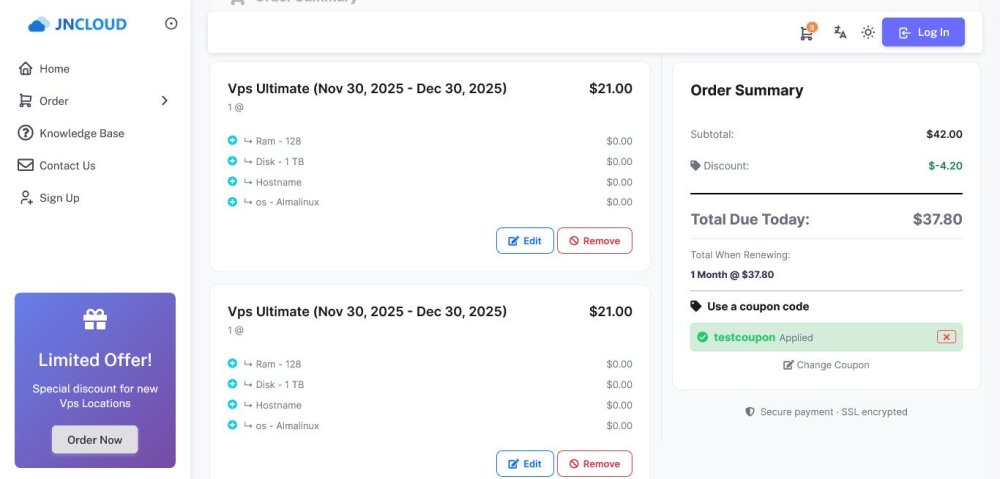
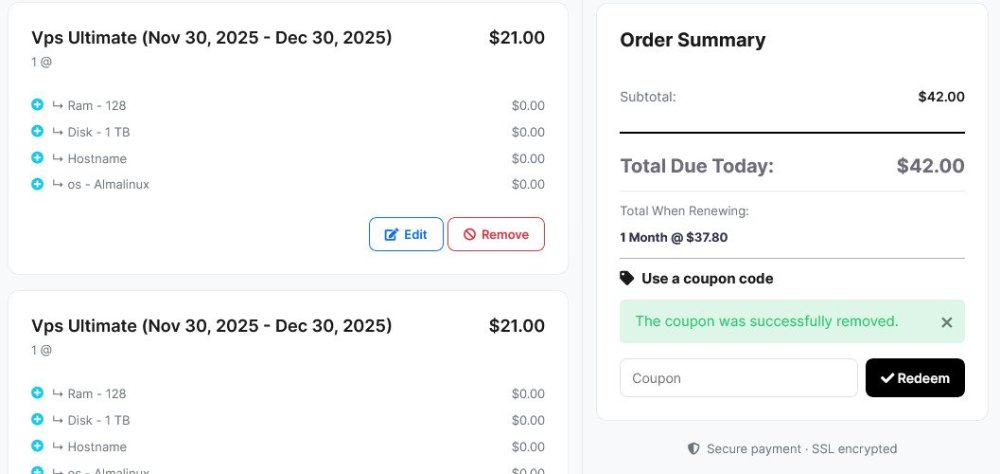
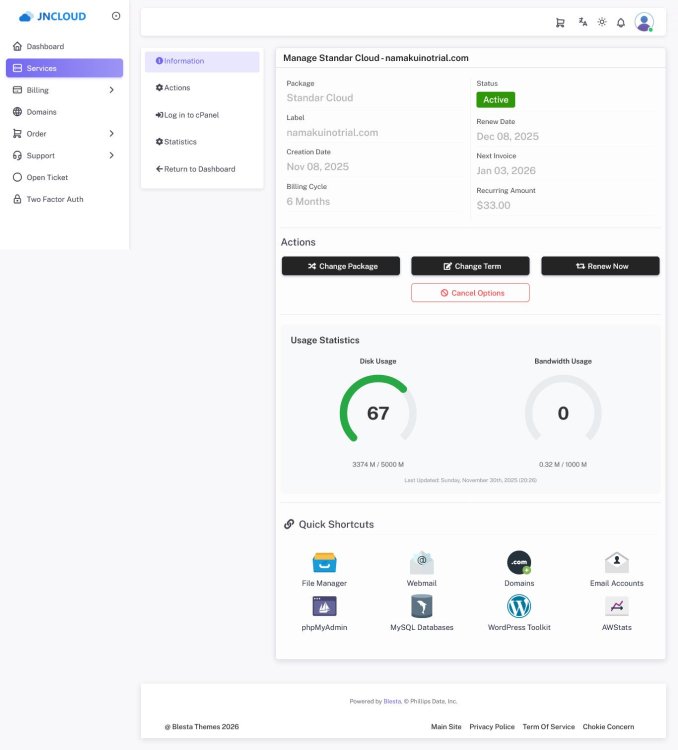
.thumb.png.b2625fb3f0c7f6f7103680bad87b637e.png)
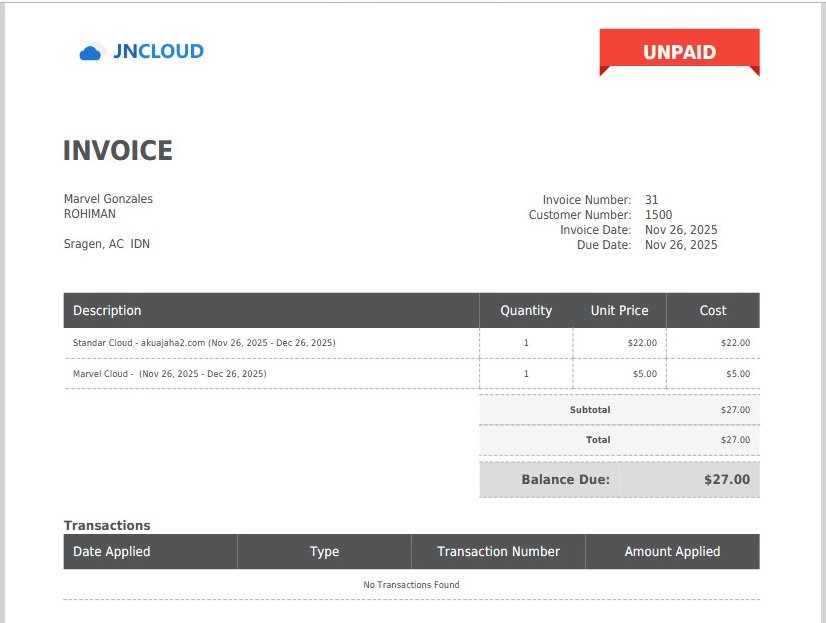
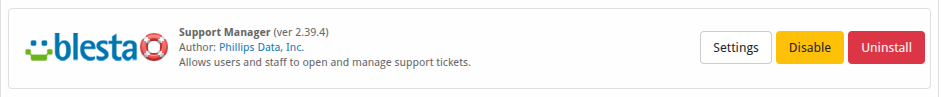
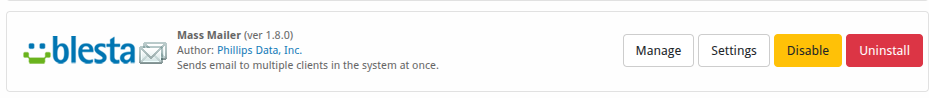
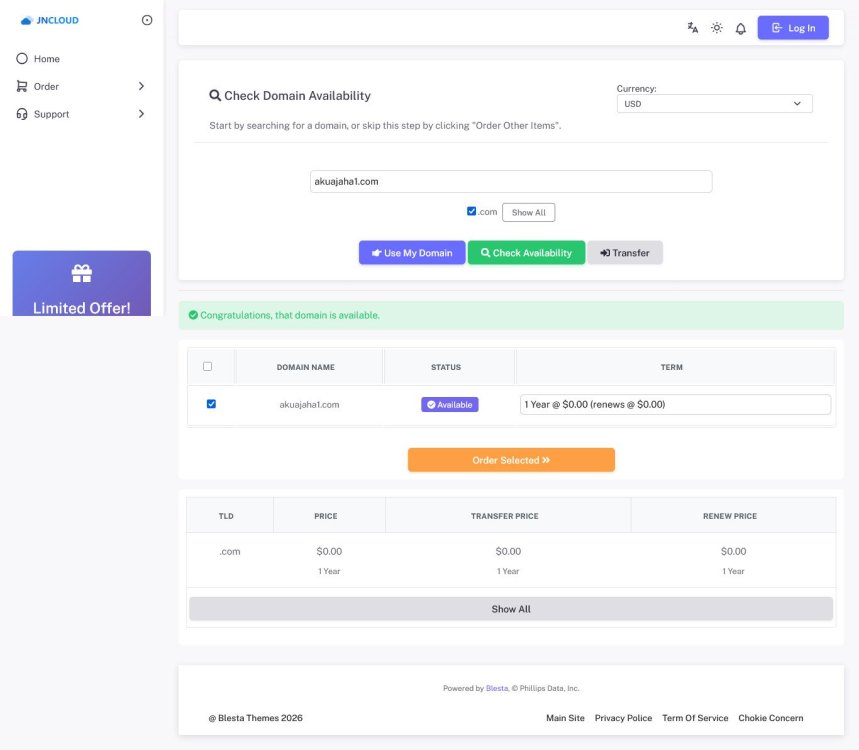
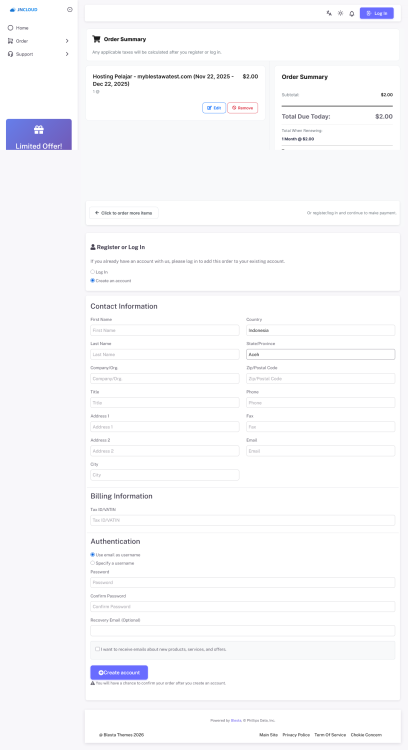
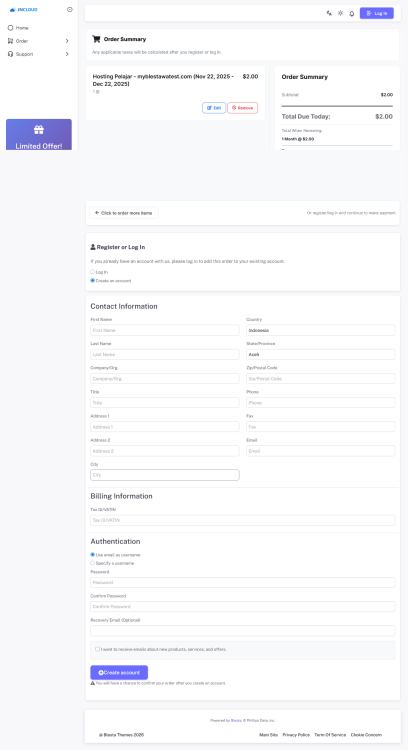
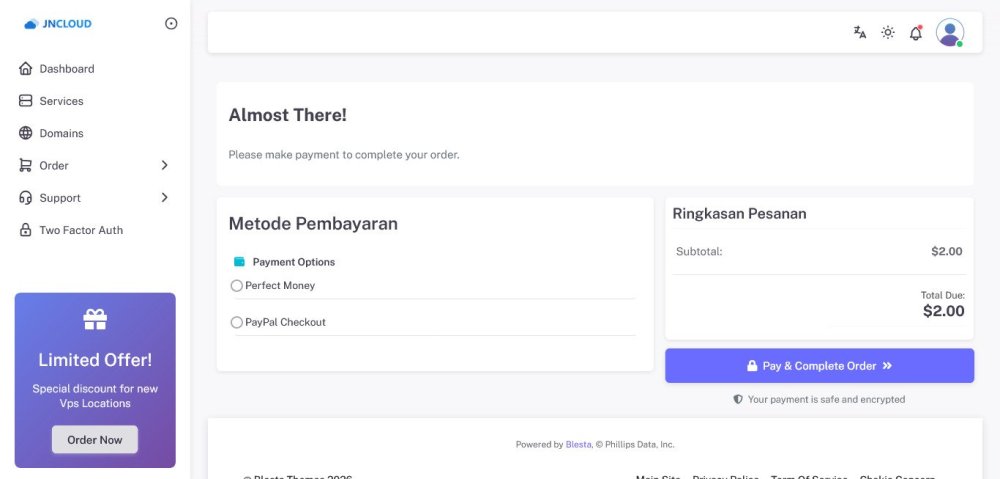
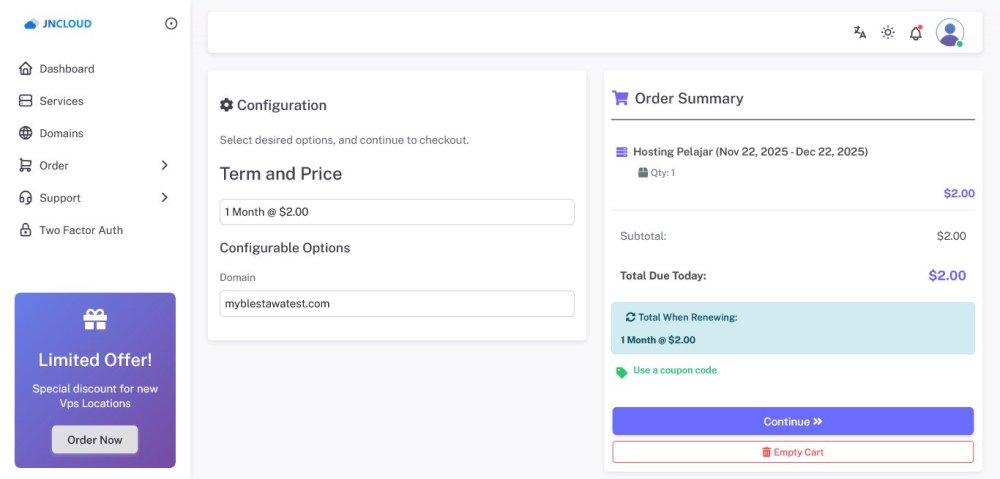
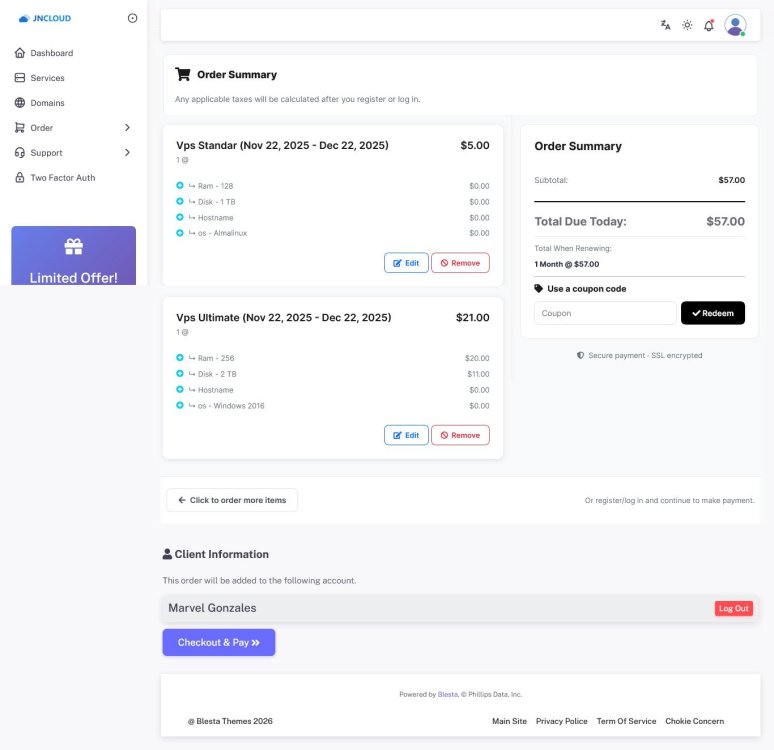
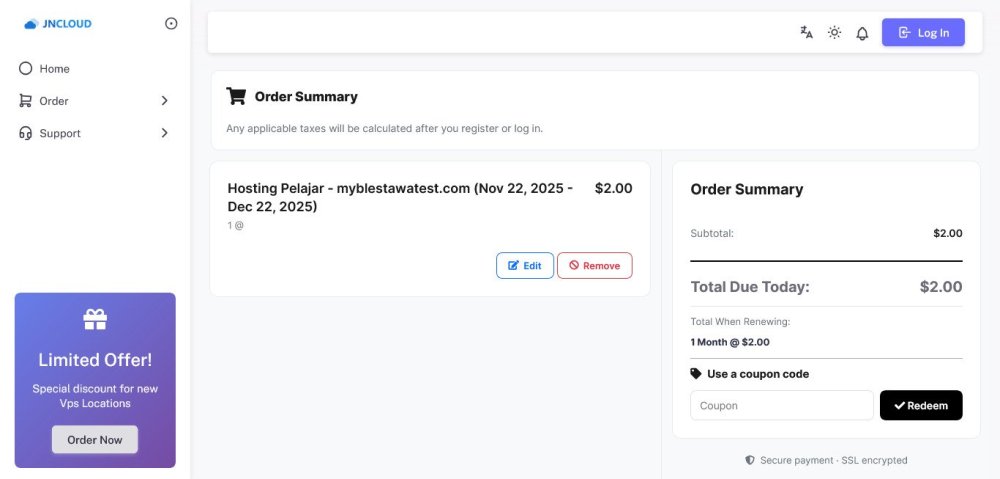
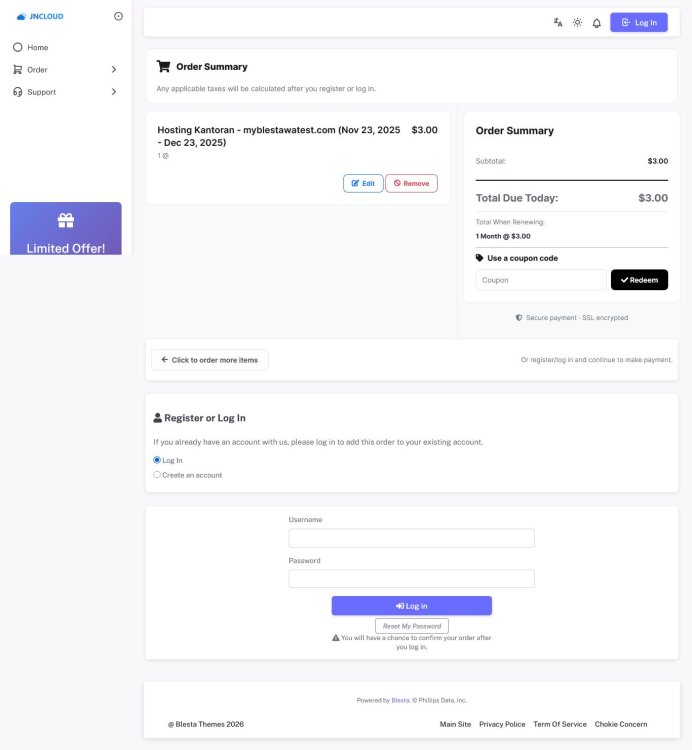
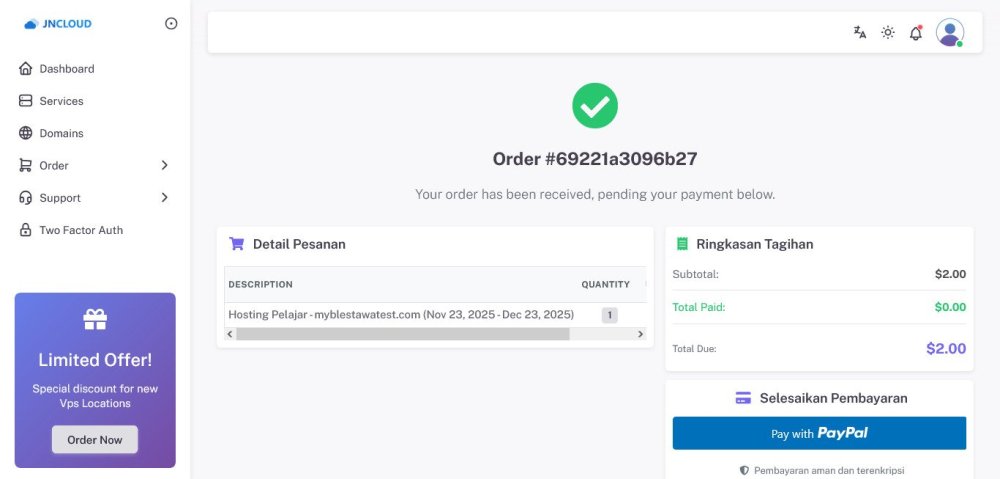

.thumb.jpg.97711d47447631bd38987ea43924ff3e.jpg)